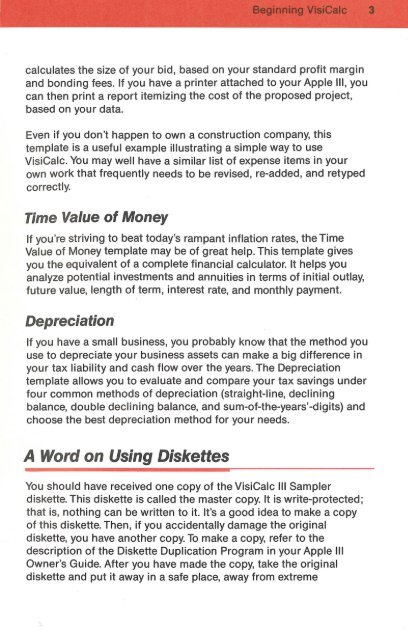You also want an ePaper? Increase the reach of your titles
YUMPU automatically turns print PDFs into web optimized ePapers that Google loves.
calculates the size of your bid, based on your standard profit margin<br />
and bonding fees. If you have a printer attached to your Apple Ill, you<br />
can then print a report itemizing the cost of the proposed project,<br />
based on your data.<br />
Even if you don't happen to own a construction company, this<br />
template is a useful example illustrating a simple way to use<br />
VisiCalc. You may well have a similar list of expense items in your<br />
own work that frequently needs to be revised, re-added, and retyped<br />
correctly.<br />
Time Value of Money<br />
If you're striving to beat today's rampant inflation rates, the Time<br />
Value of Money template may be of great help. This template gives<br />
you the equivalent of a complete financial calculator. It helps you<br />
analyze potential investments and annuities in terms of initial outlay,<br />
future value, length of term, interest rate, and monthly payment.<br />
Depreciation<br />
If you have a small business, you probably know that the method you<br />
use to depreciate your business assets can make a big difference in<br />
your tax liability and cash flow over the years. The Depreciation<br />
template allows you to evaluate and compare your tax savings under<br />
four common methods of depreciation (straight-line, declining<br />
balance, double declining balance, and sum-of-the-years'-digits) and<br />
choose the best depreciation method for your needs.<br />
A Word on Using Diskettes<br />
You should have received one copy of the VisiCalc Ill Sampler<br />
diskette. This diskette is called the master copy. It is write-protected;<br />
that is, nothing can be written to it. It's a good idea to make a copy<br />
of this diskette. Then, if you accidentally damage the original<br />
diskette, you have another copy. To make a copy, refer to the<br />
description of the Diskette Duplication Program in your Apple Ill<br />
Owner's Guide. After you have made the copy, take the original<br />
diskette and put it away in a safe place, away from extreme