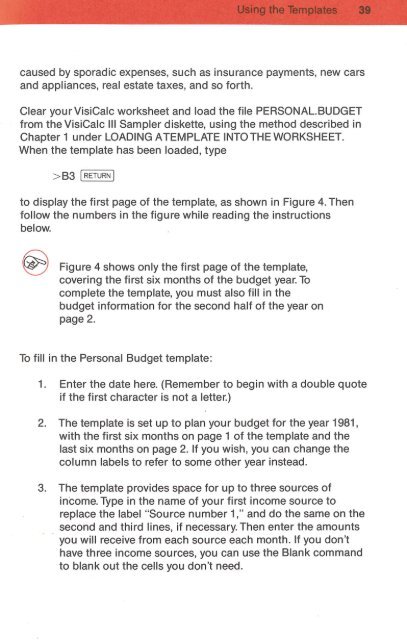Create successful ePaper yourself
Turn your PDF publications into a flip-book with our unique Google optimized e-Paper software.
caused by sporadic expenses, such as insurance payments, new cars<br />
and appliances, real estate taxes, and so forth.<br />
Clear your VisiCalc worksheet and load the file PERSONAL.BUDGET<br />
from the VisiCalc Ill Sampler diskette, using the method described in<br />
Chapter 1 under LOADING A TEMPLATE INTO THE WORKSHEET.<br />
When the template has been loaded, type<br />
> B3 I RETURN I<br />
to display the first page of the template, as shown in Figure 4. Then<br />
follow the numbers in the figure while reading the instructions<br />
below.<br />
Figure 4 shows only the first page of the template,<br />
covering the first six months of the budget year. To<br />
complete the template, you must also fill in the<br />
budget information for the second half of the year on<br />
page 2.<br />
To fill in the Personal Budget template:<br />
1. Enter the date here. (Remember to begin with a double quote<br />
if the first character is not a letter.)<br />
2. The template is set up to plan your budget for the year 1981,<br />
with the first six months on page 1 of the template and the<br />
last six months on page 2. If you wish, you can change the<br />
column labels to refer to some other year instead.<br />
3. The template provides space for up to three sources of<br />
income. Type in the name of your first income source to<br />
replace the label "Source number 1," and do the same on the<br />
second and third lines, if necessary. Then enter the amounts<br />
you will receive from each source each month. If you don't<br />
have three income sources, you can use the Blank command<br />
to blank out the cells you don't need.