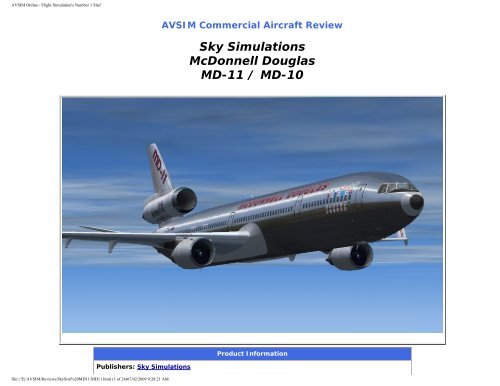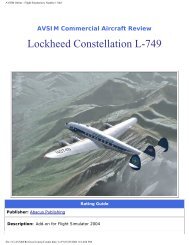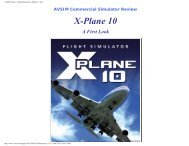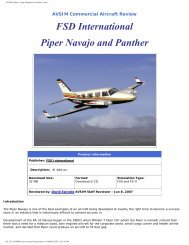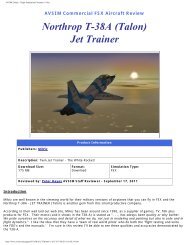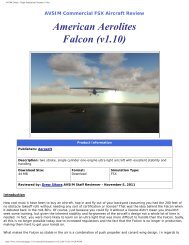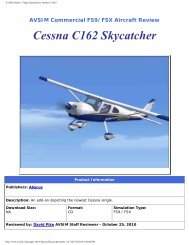Sky Simulations McDonnell Douglas MD-11 / MD-10 - Avsim
Sky Simulations McDonnell Douglas MD-11 / MD-10 - Avsim
Sky Simulations McDonnell Douglas MD-11 / MD-10 - Avsim
Create successful ePaper yourself
Turn your PDF publications into a flip-book with our unique Google optimized e-Paper software.
AVSIM Online - Flight Simulation's Number 1 Site!<br />
Publishers: <strong>Sky</strong> <strong>Simulations</strong><br />
file:///E|/AVSIM/Reviews/<strong>Sky</strong>Sim%20<strong>MD</strong><strong>11</strong>/<strong>MD</strong><strong>11</strong>.html (1 of 24)07/02/2009 9:20:21 AM<br />
AVSIM Commercial Aircraft Review<br />
<strong>Sky</strong> <strong>Simulations</strong><br />
<strong>McDonnell</strong> <strong>Douglas</strong><br />
<strong>MD</strong>-<strong>11</strong> / <strong>MD</strong>-<strong>10</strong><br />
Product Information
AVSIM Online - Flight Simulation's Number 1 Site!<br />
Introduction<br />
Description: <strong>McDonnell</strong> <strong>Douglas</strong> <strong>MD</strong>-<strong>11</strong> and <strong>MD</strong>-<strong>10</strong>.<br />
Download Size:<br />
<strong>10</strong>1 MB <strong>MD</strong>-<strong>11</strong> / 29.6 MB <strong>MD</strong>-<strong>10</strong><br />
Format:<br />
Download<br />
Simulation Type:<br />
FS / FSX<br />
Reviewed by: Angelique van Campen AVSIM Senior Staff Reviewer - February 3, 2009<br />
A new day, a new challenge, a new review but this time not the P<strong>MD</strong>G <strong>MD</strong>-<strong>11</strong> but <strong>Sky</strong> <strong>Simulations</strong> <strong>MD</strong>-<strong>11</strong>/<strong>MD</strong>-<strong>10</strong>. Should I compare these products<br />
together or not, are they of the same "real simulation" level? No. None of that!<br />
Of course, they have something in common and that's they both represent the <strong>McDonnell</strong> <strong>Douglas</strong> <strong>MD</strong>-<strong>11</strong>, but that's it! The <strong>Sky</strong> Simulation <strong>MD</strong>-<strong>11</strong>,<br />
and the free downloadable <strong>MD</strong>-<strong>10</strong>, are of a total different kind of FSX/FS2004 model than the P<strong>MD</strong>G <strong>MD</strong>-<strong>11</strong>. The amount of simulated systems and<br />
in-depth programming can't be compared with the P<strong>MD</strong>G, but it should not always be like that.<br />
The <strong>Sky</strong> Simulation model is a less complicated model which doesn't need as much background knowledge, no need to dig into more then 1400<br />
pages of documentation like with P<strong>MD</strong>G, no problems struggling to understand the FMS (Flight Management System) and more of those tiny things.<br />
What's different is the price, not a little, but a lot. The <strong>Sky</strong> <strong>Simulations</strong> <strong>MD</strong>-<strong>11</strong> costs you no more then €24.99 (± $31.50US) and for this money you<br />
get the FSX and FS2004 versions including a free <strong>MD</strong>-<strong>10</strong> model. It all sounds promising so why spend more time here. Let's quickly start with the<br />
installation process but first a look at what the makers of <strong>Sky</strong> <strong>Simulations</strong> write about themselves?<br />
Here is a very small extraction of the <strong>Sky</strong> Simulation website; "<strong>Sky</strong> <strong>Simulations</strong> proudly presents the SP3 (Service Pack 3) of our Mc Donnell <strong>Douglas</strong><br />
<strong>MD</strong>-<strong>11</strong> . Based on user requests, we've finally released the Service Pack 3. This are some of the characteristics of this package:<br />
- FULL NATIVE FSX Model, compatible with FS-X SP2 and FS-X Acceleration.<br />
- New engines.<br />
- New Flight Dynamics.<br />
- Reduced reflection on the cockpit windows.<br />
- A new easiest way to operate the virtual cockpit".<br />
There's a lot more, which can be found via this <strong>MD</strong>-<strong>11</strong> link or this <strong>MD</strong>-<strong>10</strong> link.<br />
Here's one more question, "will this review of the <strong>Sky</strong> <strong>Simulations</strong> <strong>MD</strong>-<strong>11</strong>/<strong>MD</strong>-<strong>10</strong> be compared with the P<strong>MD</strong>G <strong>MD</strong>-<strong>11</strong>?" The answer is NO! No,<br />
because of one main thing and that's the price and simulated systems. As said before, the <strong>Sky</strong> <strong>Simulations</strong> model costs €24.99 compared to the<br />
P<strong>MD</strong>G model, which cost - FS9 and FSX versions - €89.99. <strong>Sky</strong> Simulation offers you a free model of the famous <strong>MD</strong>-<strong>10</strong>. Ok, the <strong>MD</strong>-<strong>10</strong> is not so<br />
much different; the cockpit is the same except for the external model. For example, the <strong>MD</strong>-<strong>10</strong> doesn't have winglets. Remember, the <strong>MD</strong>-<strong>10</strong><br />
external model is just a DC-<strong>10</strong>.<br />
Anyway, the P<strong>MD</strong>G <strong>MD</strong>-<strong>11</strong> offers you a highly realistic Auto Flight system, including a <strong>10</strong>0% full operative/simulated FMS; while the <strong>Sky</strong> <strong>Simulations</strong><br />
doesn't offer a real simulated FMS but just a light version, and even then, it's not that easy to handle the simulated MCDU. See it as the light models<br />
from CLS. In other words, when you want to fly straightaway with the <strong>MD</strong>-<strong>11</strong>/<strong>MD</strong>-<strong>10</strong>, then this is a good choice. If it really offers what may be<br />
expected from a payware model, then that's what you will read in this review.<br />
Good all days … <strong>McDonnell</strong> <strong>Douglas</strong><br />
<strong>McDonnell</strong> <strong>Douglas</strong> <strong>MD</strong>-<strong>11</strong><br />
file:///E|/AVSIM/Reviews/<strong>Sky</strong>Sim%20<strong>MD</strong><strong>11</strong>/<strong>MD</strong><strong>11</strong>.html (2 of 24)07/02/2009 9:20:21 AM
AVSIM Online - Flight Simulation's Number 1 Site!<br />
The <strong>MD</strong>-<strong>11</strong>, the world's only modern large wide-cabin tri-jet, offers a highly sophisticated flight deck and advanced automatic system controls that<br />
substantially reduce pilot workload. In service with customers in all parts of the world, the <strong>MD</strong>-<strong>11</strong> was produced in Long Beach, California, at the<br />
<strong>Douglas</strong> Products Division of the Boeing Commercial Airplanes until February 2001. A worldwide network of subcontractors and suppliers supported<br />
the assembly line. The <strong>MD</strong>-<strong>11</strong> was available in four models -- passenger, all freighter, convertible freighter and "combi," where passengers and<br />
freight are carried on the main deck with additional freight carried below the deck. An extended-range (ER) feature was available on all versions.<br />
Seating capacities on the standard airplane vary from 285 in a three-class arrangement to 4<strong>10</strong> in an all-economy configuration.<br />
Below the main deck, the <strong>MD</strong>-<strong>11</strong> provides more space for containerized or palletized cargo after passenger bags are<br />
loaded than any other jetliner, yielding important additional revenue for its operators.<br />
Advances in aerodynamics, propulsion, aircraft systems, cockpit avionics and interior design contribute to the<br />
performance and operating economy of all <strong>MD</strong>-<strong>11</strong> models. Aerodynamic improvements include winglets and a<br />
redesigned wing trailing edge, a smaller horizontal tail with integral fuel tanks and an extended tail cone. These<br />
features reduce drag, save fuel and add range. The nonstop range of the standard <strong>MD</strong>-<strong>11</strong> operating at a maximum<br />
takeoff weight of 602,500 pounds (273,290 kg) is approximately 7,630 statute miles (12,270 km) with 285<br />
passengers and their bags.<br />
The extended-range version of the <strong>MD</strong>-<strong>11</strong>, equipped with an auxiliary fuel tank and operating at a higher maximum takeoff weight of 630,500<br />
pounds (285,990 kg), has a range of approximately 8,225 statute miles (13,230 km). Three engines -- General Electric CF6-80C2, Pratt & Whitney<br />
4460, and Pratt & Whitney 4462 -- are offered to power the <strong>MD</strong>-<strong>11</strong>, providing maximum efficiency in their thrust class. The advanced flight deck<br />
features six cathode ray tube displays, digital instrumentation, wind-shear detection and guidance devices, a dual flight management system that<br />
helps conserve fuel and a dual digital automatic flight control system (autopilot) with fail operational capability. Computerized system controllers<br />
perform automated normal, abnormal and emergency checklist duties for major systems, reducing flight crew requirements from three to two<br />
persons. Industry-standard interlinked wheel-and-column controls enhance crew communications and situation awareness at all times.<br />
The <strong>MD</strong>-<strong>11</strong> was launched on Dec. 30, 1986. Assembly of the first unit began March 9, 1988. First flight was on Jan. <strong>10</strong>, 1990. Certification occurred<br />
Nov. 8, 1990, with first delivery on Dec. 7. For comparison, the <strong>MD</strong>-<strong>11</strong> is 200 feet <strong>10</strong> inches (61.2 m) long, or 18.6 feet (5.66 m) longer than the<br />
earlier DC-<strong>10</strong> tri jet, and carries about 50 more passengers.<br />
<strong>McDonnell</strong> <strong>Douglas</strong> <strong>MD</strong>-<strong>10</strong><br />
The <strong>MD</strong>-<strong>10</strong> program was started by <strong>MD</strong>C (later Boeing) and FEDEX.<br />
The program consists of two stages. The first was the passenger to freighter conversion of the FEDEX DC-<br />
<strong>10</strong>'s fleet (Many acquired from United and American). The second stage was to equip the DC-<strong>10</strong> with ACF<br />
(Advanced common flight deck). The cockpit is basically identical to the <strong>MD</strong>-<strong>11</strong> and it requires just two<br />
pilots. The conversion produces significant cost savings associated with changing to a two-person flight crew<br />
from a three-person flight crew. The conversion also replaces the old DC-<strong>10</strong> computers with 19 state-of-theart<br />
Honeywell's Computers, improving the efficiency, and decreasing inventory costs. The <strong>MD</strong>-<strong>10</strong> conversion<br />
achieves a weight savings of approximately 1,000 lb (454 kg). Additional maintenance and labor savings will<br />
result from commonality in an <strong>MD</strong>-<strong>10</strong>/<strong>MD</strong>-<strong>11</strong> fleet, including same type ratings for pilots who fly either<br />
airplane.<br />
Press release of the Boeing Commercial Company "Boeing rolls out first <strong>MD</strong>-<strong>10</strong> Freighter for FedEx".<br />
file:///E|/AVSIM/Reviews/<strong>Sky</strong>Sim%20<strong>MD</strong><strong>11</strong>/<strong>MD</strong><strong>11</strong>.html (3 of 24)07/02/2009 9:20:21 AM
AVSIM Online - Flight Simulation's Number 1 Site!<br />
LONG BEACH, Calif., March 19, 1999 - The Boeing Company today rolled out the first <strong>MD</strong>-<strong>10</strong> freighter during ceremonies held at the company's Long<br />
Beach facility. FedEx is the launch customer for the <strong>MD</strong>-<strong>10</strong> conversion program.<br />
"<strong>MD</strong>-<strong>10</strong>" is the designation given to modified DC-<strong>10</strong>s that incorporate the Boeing Advanced Common Flight deck (ACF). The <strong>MD</strong>-<strong>10</strong> instrument panel<br />
layout is identical to the Boeing <strong>MD</strong>-<strong>11</strong>. Additionally, pilots can receive a single certification to operate both airplanes. "This is an important day for<br />
the <strong>MD</strong>-<strong>10</strong> program," said Joe Gullion, president - Boeing Airplane Services. "The <strong>MD</strong>-<strong>10</strong> is a great example of how Boeing Airplane Services can help<br />
our customers make affordable, high-quality improvements to their commercial airplanes."<br />
FedEx launched the <strong>MD</strong>-<strong>10</strong> program in September 1996 with an order for 60 <strong>MD</strong>-<strong>10</strong> conversions. FedEx later increased its commitment to the<br />
program and currently has 79 orders, with options for up to 40 more <strong>MD</strong>-<strong>10</strong>s.<br />
Theodore L. Weise, president and chief executive officer of FedEx, said, "The <strong>MD</strong>-<strong>10</strong> will provide us with a cost-effective solution to our cargo<br />
carrying needs. We expect to get many years of service from these airplanes." FedEx operates a fleet of 26 <strong>MD</strong>-<strong>11</strong>s and is scheduled to receive three<br />
more from Boeing before production of the tri-jet ends next year. In addition, FedEx is purchasing a number of used <strong>MD</strong>-<strong>11</strong>s. The <strong>MD</strong>-<strong>10</strong> program is<br />
managed by Boeing Airplane Services, a new Boeing business offering engineering retrofit packages, avionics upgrades, passenger-to-freighter<br />
conversions, interior reconfigurations, recovery and repair services, and airplane performance improvements for all Boeing commercial airplanes.<br />
Boeing Airplane Services also provides technical consulting and general contracting support for airlines.<br />
The <strong>MD</strong>-<strong>10</strong> flight deck employs state-of-the-art avionics systems provided by Honeywell Air Transport Systems of Phoenix, Ariz. The new cockpit will<br />
feature six 8-inch-square liquid-crystal displays, operated by a Honeywell VIA 2000 computer system - similar to those found in newer airplanes<br />
such as the Boeing 777 and 717. The new cockpit will enable the <strong>MD</strong>-<strong>10</strong> to be flown by a two-person crew, in contrast to the three-person crew<br />
required to operate the original DC-<strong>10</strong>. The <strong>MD</strong>-<strong>10</strong> is scheduled to fly for the first time later this month and will enter a flight-test program expected<br />
to last for <strong>10</strong> to 12 months. Two other FedEx <strong>MD</strong>-<strong>10</strong>s will enter the flight-test program later this year.<br />
Installation and documentation<br />
Installation<br />
Before starting with the installer(s), it's a good habit to inform you about which files are available for download at the <strong>Sky</strong> <strong>Simulations</strong> website. First<br />
of all and apart of many others, there's the main FS9/FSX <strong>MD</strong>-<strong>11</strong> installer (SKYSIM_<strong>MD</strong><strong>11</strong>DLD.exe), followed by the <strong>MD</strong>-<strong>11</strong> FS9/FSX livery pack<br />
(SKYSIM<strong>MD</strong><strong>11</strong>_LP.exe). Additionally, there's a separate FS9/FSX <strong>MD</strong>-<strong>10</strong> file (SKYSIM<strong>MD</strong><strong>10</strong>.exe) for download available. These three are the<br />
minimum to fly the <strong>MD</strong>-<strong>11</strong> and <strong>MD</strong>-<strong>10</strong> aircraft. As you can see, the installers for the <strong>MD</strong>-<strong>11</strong>/<strong>MD</strong>-<strong>10</strong> aircraft are for both MSFS platform. The standard<br />
<strong>Sky</strong> <strong>Simulations</strong> livery pack offers additional textures, but many more can be downloaded via our AVSIM library.<br />
Ok, let's start with the installation. You need to start with the SKYSIM_<strong>MD</strong><strong>11</strong>DLD.exe file. The installer works without any problems, after choosing<br />
which MSFS version you want, and the automatic FS9/FSX detection, the process continues and before you know it, you're ready. Keep in mind since<br />
it's an "online" validation process, that you need a valid Internet connection, which verifies your key code. What you've got is the <strong>MD</strong>-<strong>11</strong> with 12<br />
liveries and some more things.<br />
This can be found via the Windows Start button, followed by <strong>Sky</strong> <strong>Simulations</strong> Software -> Mc Donnell <strong>Douglas</strong> <strong>MD</strong><strong>11</strong> SP3 - The Big D. Here you will<br />
find three Acrobat shortcut files;<br />
- Checklist <strong>MD</strong>-<strong>11</strong>,<br />
- <strong>MD</strong><strong>11</strong> Operation Manual and<br />
- Speeds Table <strong>MD</strong>-<strong>11</strong>.<br />
More about these documents in our next chapter. This means there's no shortcut related to add-on programs like a load Manager or Fuel Planner and<br />
file:///E|/AVSIM/Reviews/<strong>Sky</strong>Sim%20<strong>MD</strong><strong>11</strong>/<strong>MD</strong><strong>11</strong>.html (4 of 24)07/02/2009 9:20:21 AM
AVSIM Online - Flight Simulation's Number 1 Site!<br />
also no Uninstaller. Ok, the uninstaller is not really a problem since it's available via the Control Panel -> Add/Remove Programs and apart of that,<br />
there are many other professional stand-alone uninstallers available.<br />
Next step is the installation of the livery pack (SKYSIM<strong>MD</strong><strong>11</strong>_LP.exe); it offers us the Flight Simulator version we want and it also automatically<br />
detects the correct location of the MSFS version. Finally, the installer adds 7 more liveries. . I don't understand to be honest why those 7 additional<br />
liveries are not packed together with the base <strong>MD</strong>-<strong>11</strong> installer. Anyway, added to the list of 12 liveries are; World Cargo, VarigLog, Thia Cargo,<br />
Martinair Cargo, JAL, Gemini Air Cargo and Finnair Santa Claus.<br />
We continue directly with the last installer, the <strong>MD</strong>-<strong>10</strong> package (SKYSIM<strong>MD</strong><strong>10</strong>.exe). Basically, this installer offers you only one big difference, it<br />
offers you the custom made FedEx <strong>MD</strong>-<strong>10</strong>. The cockpit is the one of the <strong>MD</strong>-<strong>11</strong>, while the aircraft model is the <strong>MD</strong>-<strong>10</strong> and only for FedEx, thus a<br />
freighter version. Unfortunately for this add-on package; no Start shortcut folders, programs or manuals are created.<br />
These three screen shots show you the <strong>MD</strong>-<strong>11</strong> base installer but it's also applicable for the<br />
<strong>MD</strong>-<strong>11</strong> livery pack as well as the <strong>MD</strong>-<strong>10</strong> add-on FedEx <strong>MD</strong>-<strong>10</strong>-<strong>10</strong>.<br />
Just a small word about this add-on <strong>MD</strong>-<strong>10</strong>. This was a retrofit cockpit upgrade to the DC-<strong>10</strong> and a re-designation to <strong>MD</strong>-<strong>10</strong>. The upgrade included<br />
an Advanced Common Flight deck (ACF) used on the <strong>MD</strong>-<strong>11</strong>. The new cockpit eliminated the need for the flight engineer position and allowed<br />
common type rating with the <strong>MD</strong>-<strong>11</strong>. This allows companies such as FedEx Express, which operate both the <strong>MD</strong>-<strong>10</strong> and <strong>MD</strong>-<strong>11</strong>, to have a common<br />
pilot pool for both aircraft. The <strong>MD</strong>-<strong>10</strong> conversion now falls under the Boeing Converted Freighter program where Boeing's international affiliate<br />
companies perform the conversions.<br />
Documentation<br />
As previously written, the basic <strong>MD</strong>-<strong>11</strong> installer comes with three Acrobat files. Let's look a little more in-depth at these manuals and what they offer:<br />
● <strong>MD</strong><strong>11</strong> Operation Manual<br />
This Operations Manual, counting <strong>10</strong>6 pages should help you understanding this simulated <strong>MD</strong>-<strong>11</strong> model. Apart of the detailed aircraft systems<br />
chapters, chapter 1 "Airplane in General" tells the user everything about the available 2D panels, light controls as well as the controls of the<br />
DOORS and other external features. I'm surprised that the manual talks about the EICAS system, which is not the correct name for the <strong>MD</strong>-<br />
<strong>11</strong>. EICAS is for example used with Boeing planes but was never used with the <strong>McDonnell</strong> <strong>Douglas</strong> <strong>MD</strong>-<strong>11</strong> Further more every system chapter<br />
explains the related panel and its function and possibilities.<br />
● There's one other item which is not correct and that's chapter 9 "Engines". Here it's stated that the <strong>MD</strong>-<strong>11</strong> can be equipped with either the<br />
PW4460 or GE CF6-80C2 engines. Nothing wrong with this but the real ENGINE page in a real <strong>MD</strong>-<strong>11</strong> cockpit is different since the Pratt &<br />
Whitney engine uses a main parameter, EPR (Engine pressure Ratio) and not N1. Unfortunately, the simulated model shows no difference. Its<br />
shows all the same N1-N2-EGT-FF parameters, irrespective which engine type is mounted.<br />
● More about this later as well as the simulated FMS (Flight Management System)<br />
file:///E|/AVSIM/Reviews/<strong>Sky</strong>Sim%20<strong>MD</strong><strong>11</strong>/<strong>MD</strong><strong>11</strong>.html (5 of 24)07/02/2009 9:20:21 AM
AVSIM Online - Flight Simulation's Number 1 Site!<br />
● Checklist <strong>MD</strong>-<strong>11</strong><br />
A full checklist of 6 pages is available and needs no further explanation.<br />
● Speed Table <strong>MD</strong>-<strong>11</strong><br />
Writing that this is a manual, is a little too much since it's only one page! It offers a minimum speed table (Vmin) however, there's no<br />
explanation of how to use this one. For experienced users it's probably no problem but for beginners it could be something like "what can I do<br />
with this and when do I use it?"<br />
Is this all or is there more? This is all as long as it's related to the <strong>MD</strong>-<strong>11</strong> installer but there's more on the <strong>Sky</strong> <strong>Simulations</strong> website. On the website<br />
you can download the "Flight technique" Acrobat file.<br />
In the prefix of this manual they point out "on this manual you will find a compressive explanation of the flight technique of the <strong>Sky</strong> <strong>Simulations</strong> <strong>MD</strong>-<br />
<strong>11</strong>. However it does not replace the reading of the operations manual. Please take a time to read and understand the Operations Manual before<br />
reading this manual. As this manual is intended to provide you the flight technique of the <strong>Sky</strong> <strong>Simulations</strong> <strong>MD</strong>-<strong>11</strong> we will advocate on the functions<br />
and operations of the aircraft. We assume that the user can elaborate a flight plan through the Flight Simulator FLIGHT PLANNER. Nevertheless it<br />
does not mean that the knowledge on the flight planner would be a requisite to operate the <strong>MD</strong>-<strong>11</strong>."<br />
Looking in detail at the manual it seems it's a kind of tutorial but without any departure/destination airport given. Surfing any further to find a kind<br />
of real tutorial leads to nothing. This means we need to live with the Flight Technique manual. Curious about this "Flight Technique" <strong>MD</strong>-<strong>11</strong> manual?<br />
Great, this one and the Speed Table handbook are free for download via the following links;<br />
- <strong>Sky</strong> <strong>Simulations</strong> <strong>MD</strong>-<strong>11</strong> Flight Technique<br />
- <strong>Sky</strong> <strong>Simulations</strong> Speed table <strong>MD</strong>-<strong>11</strong><br />
External model with animations (<strong>MD</strong>-<strong>11</strong>)<br />
it's time to combine the external model, animations and textures (FSX and FS9) together. Ok, first the animations. Wow! So many things to simulate<br />
like opening most of the passenger- - ok, not strange - and cargo doors, tail cone for the necessary maintenance inspections and APU, all kind of<br />
cargo loaders in position, a pushback truck, even a ground engineer with headset! All together a pretty impressive view but what about the model<br />
itself? Is it really as real as it gets?<br />
Before my critical look starts, I think it's a good idea to start first with a walk around check and see if we can find some snags or problems.<br />
Maintenance mode - radome<br />
open with moving radar<br />
file:///E|/AVSIM/Reviews/<strong>Sky</strong>Sim%20<strong>MD</strong><strong>11</strong>/<strong>MD</strong><strong>11</strong>.html (6 of 24)07/02/2009 9:20:21 AM<br />
Walk around check while<br />
parked in front of the hangar<br />
The big tail, but there are<br />
some missing textures!
AVSIM Online - Flight Simulation's Number 1 Site!<br />
Fuel truck, cargo loader and<br />
LSG <strong>Sky</strong> Chefs in position<br />
Control panel with all possible<br />
animation selections<br />
Nice overview of the RH<br />
fuselage in maintenance mode<br />
History is alive with this maiden flight model painting. Many years back during the good old<br />
days, <strong>McDonnell</strong> <strong>Douglas</strong> used this painting. Oops, it's hardly a painting. it's more blank<br />
Aluminum than paint. Anyway, it's not bad at all and even the FS9 textures of the other<br />
factory livery are looking good.<br />
Via a separate control panel, lots of things can be controlled like the passenger and cargo doors, positioning the GPU (Ground Power Unit) at the<br />
nose gear and the aircraft maintenance mode. With these animations, the engine cowlings are opened and the tail cone goes down for inspection. On<br />
the above screen shots - lower middle one - you can see this control panel including the other animation options like cockpit window opening/<br />
closing, cockpit door movement, ground services and ground crew etc.<br />
The overall look of the models is good, including the more detailed items but not every part, like the MLG (Main Landing Gear) and NLG (Nose<br />
Landing Gear), is offering very sharp textures. Speaking about textures, not every part of the textures is well done. The best and directly visible part<br />
is the inner side of the foldable tail cone. The inside seems black and also the engines thrust reverser cowling/construction is black on the inside. It<br />
seems - unfortunately - something is forgotten!<br />
Screen shots have been taken in FS9 so it should suggest that the FSX version is better or different. The only problem is that I don't own a graphics<br />
adapter which is DirectX <strong>10</strong> compatible, so some features are not shown. Anyway, looking to the FSX model - below - it seems to me that there's not<br />
that much difference. The overall look is also good, details are sometimes missing but you could ask yourself, are close-up screen shot fair or not?<br />
I don't know, but what I do know is - also applicable for FS9 - that the pressure bulkhead (I hope) just behind the tail cone doesn't offer any details.<br />
The same with the main landing gear doors; the inner part of those doors while open offer textures without too many details. Unfortunately, this<br />
could be better unless the textures are on purpose of a lower quality because of the frame rates. Let's have a look at some additional FSX external<br />
model screen shots.<br />
file:///E|/AVSIM/Reviews/<strong>Sky</strong>Sim%20<strong>MD</strong><strong>11</strong>/<strong>MD</strong><strong>11</strong>.html (7 of 24)07/02/2009 9:20:21 AM
AVSIM Online - Flight Simulation's Number 1 Site!<br />
Close-up of the tail including<br />
the selected maintenance<br />
mode<br />
Close-up of the lower part of<br />
the wing with SLAT/FLAP<br />
extended<br />
Maintenance mode active<br />
Overall look of the model with<br />
all options selected<br />
Stairways, ground crew and<br />
GCU activated<br />
Close-up of the upper wing<br />
while doing a light check<br />
A bunch of FSX screen shots in the late <strong>McDonnell</strong> <strong>Douglas</strong> livery. The animations, as seen<br />
with the FS9 model, are also applicable for this FSX model. Unfortunately, the same "black<br />
textures" problems are here as well. All those animations are nice but sometimes I ask myself<br />
if this doesn't influence the "basic" model polygons.<br />
Just another example; the programmers offer sliding side cockpit windows. I honestly like this but at the same time I'm wondering if all those extra<br />
things don't influence other more important close-up details. Let's put it as follows: I prefer more detailed textures than having all those funny<br />
animations. Remember, this is my personal look at all those things, while I know that others like it and give them a more realistic feeling of what is<br />
happening on their platform.<br />
Ok, I have come to the following conclusion; the overall look and impression of both the FS9 or FSX models are good but the tiny "sharp" details are<br />
missing, apart from some black "missing" textures.<br />
<strong>MD</strong>-<strong>10</strong> external model<br />
Is there really a need to write something about the additional <strong>MD</strong>-<strong>10</strong> package? Why not, it's free of charge and it shows a different model.<br />
Ok, the difference is not that much, but still worth writing something about it. As said before, the <strong>MD</strong>-<strong>10</strong> is based on an old DC-<strong>10</strong>-<strong>10</strong> or DC-<strong>10</strong>-30<br />
and with the retrofit package implemented; the cockpit is transformed into a <strong>MD</strong>-<strong>11</strong> look except for the external model. One thing which is totally<br />
different is the absence of the winglets. Currently FedEx - headquarters based in Memphis/Tennessee - owns along with many other models, 58<br />
Boeing <strong>MD</strong>-<strong>10</strong>-<strong>10</strong>'s and ten <strong>MD</strong>-<strong>10</strong>-30's.<br />
file:///E|/AVSIM/Reviews/<strong>Sky</strong>Sim%20<strong>MD</strong><strong>11</strong>/<strong>MD</strong><strong>11</strong>.html (8 of 24)07/02/2009 9:20:21 AM
AVSIM Online - Flight Simulation's Number 1 Site!<br />
One directly visible difference between the <strong>MD</strong>-<strong>10</strong>-<strong>10</strong> and <strong>MD</strong>-<strong>10</strong>-30 is the center gear fitted on the -30 model and this brings me to the simulated<br />
<strong>Sky</strong> Simulation model. It seems that only the <strong>MD</strong>-<strong>10</strong>-<strong>10</strong> is created / simulated. Why, because of the absence of the center gear. See for more details<br />
the following three screen shots<br />
One additional note related to the center gear and the belonging flight deck CTR GEAR light.<br />
When there's a center gear installed - only for the simulated <strong>MD</strong>-<strong>11</strong> (and the not simulated <strong>MD</strong>-<strong>10</strong>-30) - you will find on the center instrument panel,<br />
just above the LANDING GEAR handle, a separate CTR green/red light. Like with the simulated <strong>MD</strong>-<strong>10</strong>-<strong>10</strong>, which has no center gear, this light should<br />
not be installed, however, it is. This means the simulated cockpit is not modified for small differences like the missing center gear, which is a shame.<br />
By the way, the used GEAR POSITION lights in the real <strong>MD</strong>-<strong>11</strong>/<strong>MD</strong>-<strong>10</strong> could differ from the ones simulated in these <strong>Sky</strong> Simulation models. After<br />
some searching at the Internet and into my private collection, it seems that a Martinair Holland <strong>MD</strong>-<strong>11</strong> has got the same GEAR position light units as<br />
the <strong>Sky</strong> model except that I don't see the amber indication as on the <strong>Sky</strong> models.<br />
Cockpits (<strong>MD</strong>-<strong>11</strong>) and cabin/cargo compartments<br />
2D cockpit (FSX/FS9)<br />
Since it doesn't make any difference which MSFS model I use, I chose first the FSX version. The 2D cockpit is based on digitalized photos but this<br />
time I have to admit that the quality is not as high as I had hoped for. This can be seen in the upcoming screen shots. It comes with a few subs like<br />
the overhead panel, pedestal, FMS MCDU (Flight Management System - Multi Control Display Unit), enlarged PFD, ND and EAD (Engine and alert<br />
Display), EIS (Electronic Instrument System) control panel, External Function Panel and a sub panel left next of the FCP (Flight Control Panel),<br />
known as the BARO-RA Panel.<br />
Basic main instrument panel<br />
with sim icons at the lower LH<br />
corner<br />
file:///E|/AVSIM/Reviews/<strong>Sky</strong>Sim%20<strong>MD</strong><strong>11</strong>/<strong>MD</strong><strong>11</strong>.html (9 of 24)07/02/2009 9:20:21 AM<br />
Overhead panel<br />
FMS MCDU, External Function<br />
and EIS Control Panel
AVSIM Online - Flight Simulation's Number 1 Site!<br />
Pedestal with integrated the<br />
EIS Control Panel<br />
Enlarged PFD/ND/EAD<br />
BARO-RA Panel<br />
Above 2D cockpit screen shots are applicable for both FSX and FS9 although these are from<br />
Flight Simulator X, but the bitmaps are the same<br />
These three 2D cockpit screen shots, representing the LH passenger windows and RH<br />
passenger view, are only available within FS9<br />
As can be seen on the screenshots, the panels offer an average quality and in some conditions, the quality could be higher. The pedestal offers lots<br />
of good items while the overhead panel seems a little too dark. Also, the left hand side of the glare shield doesn't look that sharp or is it fuzzy?<br />
Further, not all the buttons and switches are working. This means not all of what's possible is simulated. What I already mentioned earlier in this<br />
review, when changing from engines - GE CF6-80C2 versus PW4460 Series - type, the EAD (Engine alert Display (the display unit next of the ND)<br />
should change its indications to EPR (Engine Pressure Ratio) on the top, followed by N1.<br />
This is not the case with this <strong>Sky</strong> <strong>Simulations</strong> model. Probably most of the flight simmers have no idea, but when you think of a payware model, you<br />
may expect it to offer these small things; like correct engine parameters belonging to the corresponding engine model/type.<br />
The FMS MCDU is a light version, which means it doesn't offer a real simulated FMS. During our test flight we will go a little deeper into it and see<br />
what it really offers and if it's useful to work with. The fact that the documentation doesn't offer a flight tutorial makes this more difficult but we'll<br />
see this later. When digging into it, it seems there are more things not really correctly simulated or located. For example, below the DIAL FLAP<br />
pointer on the pedestal, there's no GEAR HORN OFF knob.<br />
The circle with text around it is there but the button itself is missing. Then there's the ANTI SKID/AUTO BRAKE control panel mounted above the ATC<br />
CP (Air Traffic Control Panel), which is in reality mounted before the throttles or thrust levers. Apart from this, there's normally a BRAKE indicator<br />
included which is missing as well.<br />
Ok, now it looks like nothing is correct and that's not the case. The 2D cockpit and thus the VC as well, gives an impression of the <strong>MD</strong>-<strong>11</strong>/<strong>MD</strong>-<strong>10</strong><br />
cockpit but don't expect it to be as detailed and in-depth simulated as with the P<strong>MD</strong>G <strong>MD</strong>-<strong>11</strong>. Unfortunately, you can't compare a lemon with an<br />
apple or a Volkswagen with a BWM!<br />
file:///E|/AVSIM/Reviews/<strong>Sky</strong>Sim%20<strong>MD</strong><strong>11</strong>/<strong>MD</strong><strong>11</strong>.html (<strong>10</strong> of 24)07/02/2009 9:20:21 AM
AVSIM Online - Flight Simulation's Number 1 Site!<br />
Finally, some words about the difference between the 2D of FSX and FS9. As can be seen on the three screenshots, FS9 offers in total four different<br />
wing views. FSX offers it as well, but here via the FSX menu "Views".<br />
that's it so far about the 2D cockpit. Let's go quickly jump into the VC or 3D cockpit.<br />
Virtual Cockpit (FSX/FS9)<br />
This cockpit is a combination of digitalized images and handmade panels. The overall look is good although certain parts are not really sharp, not<br />
well aligned or totally incorrect. Oops, that doesn't sound good but also applicable to this VC, the overall impression is good, but for a payware<br />
model I expected more.<br />
Why may I expect this? For the simple reason that these days more and more freeware VC's are released, together with a very high quality. A good<br />
example of high quality freeware Virtual Cockpits are the Project Opensky Boeing 777 version 2.0 or the Embraer ERJ145. For sure there are others<br />
as well, but this is just to give you an example of what's available.<br />
My first impression is ok, although I had hoped for a better finishing touch. This "missing finishing touch" could be expressed the best in the<br />
following way; we know already that the FMS MCDU is a light version, so not fully simulated, but the MCDU's, mounted in the VC pedestal, offer a<br />
totally different image then the 2D FMS MCDU. On one of the screenshots below you can clearly see the separate inserted 2D MCDU offers the real<br />
simulated indication, while the 2 MCDU's in the VC show an actual flight plan, which is no more then a static image.<br />
Just a small detail of inaccurate CDU presentation. it's also a little disappointing that most of the instrument panels are good while additional cockpit<br />
elements like the seat, arm rests and belts etc. are not sharp at all. By the way, I just said something about the MCDU's; the third MCDU on the<br />
pedestal - behind the ENGINE START switches - is also showing a "static" image.<br />
Flight Deck overview<br />
file:///E|/AVSIM/Reviews/<strong>Sky</strong>Sim%20<strong>MD</strong><strong>11</strong>/<strong>MD</strong><strong>11</strong>.html (<strong>11</strong> of 24)07/02/2009 9:20:21 AM<br />
I lost something, but where?<br />
Probably at the pedestal<br />
Nice look from co-pilots side
AVSIM Online - Flight Simulation's Number 1 Site!<br />
Close-up of co side<br />
Different MCDU indications.<br />
Only applicable in the <strong>MD</strong>-<strong>11</strong>/<br />
<strong>MD</strong>-<strong>11</strong>F<br />
Captains side<br />
But there's also good news and apart from this good news, it also depends on your critical look; I know I'm very critical but that's my job as a<br />
reviewer. While surfing around, I must say that the glare shield with the FCP (Auto Flight Control Panel) and its knobs, selectors, buttons etc. are<br />
well designed and they really show a 3D image. This means, unlike with others, even closely looking at it, all the buttons, selectors and switches<br />
show a certain depth.<br />
Well done, but there's also a down side. Most of those switchable elements don't work or do something which is not like the real <strong>MD</strong>-<strong>11</strong>/<strong>MD</strong>-<strong>10</strong> flight<br />
deck! More about this statement later during our test flight to KLAS. In other words, the overall operation of the VC is good, not every system can be<br />
selected but that's not different than with the 2D flight deck. However, some textures could be of a higher quality or need some modifications.<br />
By the way - before closing this sub chapter - there's also something strange with the LANDING GEAR handle knob. It depends a little on your<br />
viewing angle, but sometimes a part of the knob disappears completely. Just another snag!<br />
What I said before, a few things need the attention of the programmers and I sincerely hope that a fourth Service Pack can solve these things. Like<br />
the MCDU; either the same input is shown here as the 2D MCDU or make it blank, but not something what isn't possible to show on an operative<br />
one.<br />
Virtual Cabin/Cargo Compartments (FSX/FS9)<br />
It was not really my intention to add some screenshots of the passenger or freighter configuration, but for some reasons I did add them here. The<br />
<strong>Sky</strong> Simulation <strong>MD</strong>-<strong>11</strong>, and also the <strong>MD</strong>-<strong>10</strong>, don't offer high quality passenger and/or freighter areas. As can be seen on the lower screenshots, this<br />
is all what's available of a passenger configuration. What you see is just the galley area behind the cockpit and that's it. By the way (snag?), the<br />
DOOR textures are of a low quality and there's again a small misalignment. Looking at the cockpit door from the galley, there's written the following<br />
text "CAUTION STEP" but unfortunately it's a mirror picture. I know, it's just a small problem but all these small problems we've seen so far gives<br />
me the impression that there's not really a final check or a beta testing period done which could solve these things.<br />
Ok, back to our virtual areas. Furthermore, we can see the lower cargo and upper deck freighter areas. As with the passenger area, not many details<br />
are available. Ok, when the lower and upper cargo doors are opened, there's indeed a visible area but the linings on the doors and cargo<br />
compartment itself are of an average quality.<br />
Do you want more? I'm personally not interested in these areas but again, that's a personal opinion. Most of the time these areas are left over and<br />
according to the programmers because others do it as well, they think they need to create it as well. I prefer a good and realistic looking cockpit or<br />
flight deck and if money and time plays no role, then developers can decide to add and create these areas.<br />
file:///E|/AVSIM/Reviews/<strong>Sky</strong>Sim%20<strong>MD</strong><strong>11</strong>/<strong>MD</strong><strong>11</strong>.html (12 of 24)07/02/2009 9:20:21 AM
AVSIM Online - Flight Simulation's Number 1 Site!<br />
FWD galley with door lining<br />
AFT cargo area<br />
NOITUAC PETS ?????<br />
Mirrored CAUTION STEP<br />
HI loader for freighter<br />
FWD lower cargo area<br />
Close-up from FWD stairway<br />
Here some screenshots of the passenger and freighter areas. The passenger compartment is<br />
limited to the FWD galley area including the two passenger FWD doors. The cargo area of the<br />
freighter is limited to an area ranging from the crash net till and including a few containers aft<br />
wards. A nice note is that when you select a freighter configuration, and you select the on the<br />
EXTERNAL FUNCTION panel "CARGO DOOR", automatically a hi-loader for the UPPER DECK<br />
cargo door is placed in position.<br />
This concludes another sub chapter. Although all these 2D and VC pictures where all taken in the <strong>MD</strong>-<strong>11</strong>, the <strong>MD</strong>-<strong>10</strong> is exactly the same. Not<br />
because it's like that but because the real <strong>MD</strong>-<strong>10</strong> retrofit package was made exclusively for FedEx to swap pilots between the whole <strong>MD</strong> fleet, which<br />
consist of DC-<strong>10</strong>, <strong>MD</strong>-<strong>10</strong> and <strong>MD</strong>-<strong>11</strong> planes. In clear and understandable English, this means the cockpit is the same although the outside is different.<br />
Flight Technique manual, test flight and offered sound (FSX)<br />
Before I begin, I'm sure it will fly but the question is; is it flying like a real <strong>MD</strong>-<strong>11</strong> and/or <strong>MD</strong>-<strong>10</strong>? that's the question and for me a challenge to find<br />
out although I don't own an active <strong>MD</strong>-<strong>11</strong>, <strong>MD</strong>-<strong>10</strong> and not even a DC-<strong>10</strong> ATPL certificate, but I do what I can.<br />
I've decided to make a flight from KSEA (Seattle) to KLAS (Las Vegas), create a flight plan with the help of the default FSX flight planner and use the<br />
<strong>Sky</strong> <strong>Simulations</strong> "Flight Technique" manual to guide me through the panels and procedures. Regarding the flight planning and FMS, remember, this<br />
<strong>MD</strong>-<strong>11</strong>/<strong>MD</strong>-<strong>10</strong> model doesn't offer a functional FMS MCDU so see it as a light FMS version. It offers you some flight information, and aircraft data,<br />
but that's it.<br />
Is that a problem that the model doesn't offer you a real FMS MCDU? That depends on what you're looking for and what your skills are. When you<br />
want to fly a good looking add-on FSX/FS2004 model, but don't want to have all the trouble of FMS MCDU programming, then this could be a good<br />
choice. When your goal is to "fly as real as it gets" then I can tell you that this <strong>Sky</strong> <strong>Simulations</strong> model won't offer you that because of the absence of<br />
several simulated systems like the absence of a real IRS, offering only a light FMS, not real simulated EPR engine indications and many more things.<br />
file:///E|/AVSIM/Reviews/<strong>Sky</strong>Sim%20<strong>MD</strong><strong>11</strong>/<strong>MD</strong><strong>11</strong>.html (13 of 24)07/02/2009 9:20:21 AM
AVSIM Online - Flight Simulation's Number 1 Site!<br />
One note related to the MCDU and the aircraft load system. Since the simulated MCDU offers only values in lb's, take care that your FSX/FS9 is set<br />
to work with lb's and not with kg's. I really don't understand why the MCDU is not able to calculate with either lb's or kg's. Ok, it's written in the<br />
manual but there's no caution related to this!<br />
Another item to check during our test flight is the tail tank C.G. (Center of Gravity) control. There are hardly any aircraft that have a TRIM TANK<br />
stabilizer system installed. Airbus was the first one in the world with a CG controlled horizontal stabilizer fuel tank. It was fitted on the A3<strong>10</strong>-300<br />
Series. This was a kind of test bench - also on a modified Airbus Industries house model A300-600 - for the current A330 and A340 models, apart<br />
from other Airbus models. As said before, the <strong>MD</strong>-<strong>11</strong> offers a TRIM TANK CG system where the primary purpose of tail fuel management is to<br />
improve aircraft cruise performance by maintaining an AFT Center of Gravity.<br />
Ok, it's time to do our walk around check before jumping in the third seat of the flight deck. After our walk around check, where it seems that<br />
everything looks well, I'm facing one thing which is also described in the Flight Technique Manual - hereafter referred to as the FTM - ; at start up of<br />
FSX/FS9, followed by selecting the <strong>Sky</strong> <strong>Simulations</strong> <strong>MD</strong>-<strong>11</strong>/<strong>MD</strong>-<strong>10</strong>, the aircraft comes up with running engines - ok, that's not really a big deal - ,<br />
IRU selectors still in the OFF position, the EMERGENCY LIGHT switch OFF and the EMERGENCY POWER switch also OFF. That isn't logical to be<br />
honest. When the engines are running, I assume that the previous checklist items are completed and then all those previously mentioned items are<br />
done. Ok, just a small misalignment with the real world to my opinion.<br />
RH turn out of KSEA,<br />
climbing to FL<strong>10</strong>0<br />
Some other mountains down<br />
there, but I'm lost on my way<br />
Nice side view of ……?<br />
in a stall and expecting AUTO<br />
SLAT EXTEND ….!<br />
Great view of the same<br />
mountain near Seattle, Mt.<br />
Rainier<br />
Nice external view<br />
Taking the FTM in my hand, I try to follow the step-by-step procedure. Unfortunately, I'm facing the second problem; page 4 starts with a cold and<br />
dark configuration while the <strong>Sky</strong> Simulation <strong>MD</strong>-<strong>11</strong> comes up during loading with an "engine running" configuration as mentioned before. I know, it's<br />
not a problem since it's easy for me to switch OFF the engines, but it was far better when the user was able to select a particular configuration, like<br />
"Cold and Dark", "External power connected", "APU running and electrically connected" and last but not least "Engine running".<br />
Ok, problem solved by switching OFF all the systems including the engines. Save it and restart it.<br />
file:///E|/AVSIM/Reviews/<strong>Sky</strong>Sim%20<strong>MD</strong><strong>11</strong>/<strong>MD</strong><strong>11</strong>.html (14 of 24)07/02/2009 9:20:21 AM
AVSIM Online - Flight Simulation's Number 1 Site!<br />
While following the steps to be taken, I'm running into trouble again. This time on page 4 it's written that I need to power up the aircraft with either<br />
the ground power or the APU. it's not so clear what must be done. it's because I've got real big airplane experience but otherwise, I'm lost!<br />
On page 5 I need to select the EICAS OIL page (it's not EICAS but EIS Alerting … Electronic Instrument System) where I can check the RPM and EGT<br />
indications. How can I check those things when there's no EXT PWR available??? Ok, it's a little too far out but the real APU indication is N1, EGT, N2<br />
and OIL. Not a big deal but it seems to me that many things are not simulated as they really appear in the <strong>MD</strong>-<strong>11</strong>.<br />
Let"s go on with the rest. Page 8 tells the assistant pilot to switch ON some exterior lights like the NAV(igation), BCN (anti-collision or red TOP/<br />
BOTTOM light) and WING & RUNWAY TURN OFF lights. For the TURN OFF and BCN lights, I've got no idea why you have to switch them ON. there's<br />
no need for this at this moment, so - again, sorry for this - unrealistic! BCN lights are in general by most airliners, switched ON when the flight crew<br />
wants to start the engines and the WING & RUNWAY lights are switched ON upon taxiing.<br />
Following the FTM flow, I'm playing around a little bit with the simulated light FMS MCDU but because of the simplicity and hardly any link with a real<br />
simulated MCDU, I'm quickly lost. It could be that I've no clue about CDU's or MCDU's but with this unit I'm confused. Irregular it seems that the<br />
buttons on the MCDU, like the MENU and F-PLN, don't work at all, or suddenly they work or during a next attempt they work in the opposite<br />
direction. Opposite means pressing the MENU button gives me the FLIGHT PLAN page, while pressing the F-PLN button gives me the MENU page. By<br />
the way, it seems to me that the numeric and alphabet keys, as well as all the LSK (line Select Keys), are not operative. Inputs or changes are made<br />
within the display screen, while the mouse pointer changes to a hand with either a "+" or "-".<br />
Ok, I'm not going to pinpoint every item of the FTM. it's time to request start-up clearance including pushback and taxi. After all the things are set<br />
and my FSX/FS9 flight plan is loaded into the <strong>MD</strong>-<strong>11</strong>, I'm ready to go. Brakes released and here we go, to the designated runway. While I'm<br />
performing the last checks within this <strong>MD</strong>-<strong>11</strong> flight deck, I found out that some buttons on the EHSI Control Panel don't work. See more details on<br />
which buttons are working on page 58 of the Operations Manual. What I don't understand is why here it is written EHSI (Electronic Horizontal<br />
Situation Indicator), while it should be ND (Navigation display) and at the same time the PFD (Primary Flight Display) is - luckily - named correctly<br />
and not the EADI (Electronic Attitude Direction Indicator). Very confusing when the wrong names are used!<br />
I'm ready to line up, double check every item and here we go. The necessary speeds - V1, VR and V2 are presented on the PFD so that's settled and<br />
doesn't give me a headache to think about. Just before commencing the TO, I need to select the separate Auto Pilot (AP) and Auto Throttle (AT)<br />
buttons on the FCP, but to be honest, I'm not agreeing with this.<br />
Ok, selecting it or not is not the issue. The issue is a separate button for the AP and AT? As far as my knowledge goes, this hyper modern aircraft<br />
offers an AUTOFLIGHT button, which controls both the engagement of the AP and AT. This means unfortunately again it's not really simulated in this<br />
<strong>MD</strong>-<strong>11</strong>/<strong>MD</strong>-<strong>10</strong> model. Anyway, I'll continue my climb via the controlled Auto Flight system until I've reached cruising altitude. During this climb I'm<br />
interested in checking one thing and that's known as AUTO SLAT extend. Auto slat extend means that while your slats are in the retracted position,<br />
they will automatically extend just after the activation of the stall warning stick shaker. Unfortunately after several attempts, it seems that there's no<br />
AUTO SLAT extend simulated in this aircraft model.<br />
Ok, I'll decide to leave it like it is and continue with my flight. Because the flight takes a few hours, I've got enough time to monitor the flight deck<br />
and see if there are other things that need my and your attention. Just a few other things; the FUEL DUMP system is not simulated, the FIRE handles<br />
on the overhead panel - only in the VC mode - are not working/simulated, altitude indication on the PFD is per feet so something like 23202, 23203,<br />
23204 etc. which is unrealistic and not even important for a pilot to know every 1 foot change, the ND (according to <strong>Sky</strong> <strong>Simulations</strong> the EHSI)<br />
shows a flight plan which we've programmed via the default FSX/ (FS9) but it doesn't show me the TOC (Top of Climb) nor does it show TOD (Top of<br />
Descent). I've also got the idea that the simulated ND (EHSI) is a pure default MSFS image and not representing the real <strong>MD</strong>-<strong>11</strong>/<strong>MD</strong>-<strong>10</strong> Navigation<br />
Display. All together so far, many disappointments! Unless you're looking for an uncomplicated <strong>MD</strong>-<strong>11</strong>/<strong>MD</strong>-<strong>10</strong> add-on aircraft, then it could be the<br />
right choice.<br />
file:///E|/AVSIM/Reviews/<strong>Sky</strong>Sim%20<strong>MD</strong><strong>11</strong>/<strong>MD</strong><strong>11</strong>.html (15 of 24)07/02/2009 9:20:21 AM
AVSIM Online - Flight Simulation's Number 1 Site!<br />
Somewhere in Utah<br />
One last shot of the neighbors<br />
Las Vegas, here I come!<br />
Close-up of the ground via<br />
one of the huge sliding<br />
windows<br />
While still in cruising conditions, there are two things I want to bring to your attention;<br />
- the AUTO FUEL system and,<br />
- the FMS MCDU.<br />
Final turn or is it approach for<br />
a great landing at KLAS<br />
Thrust reversers in action<br />
after a successful landing<br />
According to the FTM page 20, we need to perform a trick that must be done when the tail fuel tank is filled. The reason for this trick is that it's very<br />
recommendable to manage the fuel for a proper CG position for landing. I don't understand this since this automatic fuel operation system should do<br />
it by itself. In my personal opinion, there's no need to do this manually unless it's faulty; but when it isn't, the tail fuel tank should empty into the<br />
respective tank via the automatic system during the descent under specific conditions.<br />
The other item is the FMS MCDU. While reading the operations manual, starting at page 86 up to and including <strong>10</strong>5 you will find all about it, so that<br />
should be enough. The only problem is that the LSKs (Line Select Keys) of the MCDU don't work. Also numeric- and alphabetic entries can't be<br />
made. That means inputs or changes can be made via the UP and DOWN arrow as well as swapping between pages via the NEXT-PREVIOUS page<br />
buttons, which are all on the MCDU. What I said before, the manual tells you all about it but it's not always - compared to real simulated CDU's or<br />
MCDU's - very clear and during my flight I didn't have the feeling of it adding much more to the aircraft model.<br />
file:///E|/AVSIM/Reviews/<strong>Sky</strong>Sim%20<strong>MD</strong><strong>11</strong>/<strong>MD</strong><strong>11</strong>.html (16 of 24)07/02/2009 9:20:21 AM
AVSIM Online - Flight Simulation's Number 1 Site!<br />
Interesting but sunny evening<br />
flight deck view<br />
HUD, never seen this but I<br />
could be mistaking and only<br />
in the VC!<br />
WOW, that's it!<br />
Some words are needed after surfing on the Internet about the HUD. Via Flight International I<br />
found out that FedEx is indeed upgrading and implementing the HUD EFVS (Enhanced Flight<br />
Vision System) system in the whole <strong>MD</strong>-<strong>10</strong> fleet. This announcement is based on a recent<br />
article, dated September 26th 2008.<br />
While approaching KLAS, we also jump for a moment into the darkness. Yes, that's the advantage of flying with FSX or FS9. With a few clicks away,<br />
you suddenly fly in the darkness, like I did. A few screenshots are taken which can be found above. That being said, I noticed another button on the<br />
glare shield which is nice but at the same time I've got my doubts if this is standard <strong>MD</strong>-<strong>11</strong> installed equipment. I'm talking about the presence of<br />
the HUD (Head up Display).<br />
It could be that there are <strong>MD</strong>-<strong>11</strong> operators who have this, but looking and surfing on the Internet could not convince me. Anyway, even if it's not<br />
installed in real life, it's still nice and a good looking add-on and if it works. But I wasn't convinced so after digging again on the Internet, looking<br />
into real <strong>MD</strong>-<strong>11</strong> manuals, I found out that this button/light unit is in reality used by the (E)GPWS (Ground proximity Warning System).<br />
it's normally divided into (<strong>MD</strong>-<strong>11</strong> Operation Manual) "an upper part (BELOW G/S) and a lower part (G/S INHIBIT). The amber BELOW G/S illuminates<br />
to indicate corrective action required due to excessive deviation from glideslope. Light accompanied by GLIDESLOPE voice warning. G/S INHIBIT will<br />
illuminate when the switch unit is pushed and the warnings are inhibited."The absence of this light unit in the <strong>Sky</strong> Simulation model tells me that this<br />
system is not installed or at least, the warnings are not shown in any kind of light.<br />
it's time to descend, doing the necessary preparations as well as entering the ILS frequency. While I'm working in the flight deck and bringing<br />
everything to a good end, you can enjoy the nice outside screen shots I made for you. Lining up with runway 25R of KLAS, we've made a soft and<br />
successful landing.<br />
Finally this test flight has come to an end but with some not always good feelings. Many systems are not simulated as I had hoped which resulted in<br />
a higher workload then expected. The cockpit bitmaps, as well as the outside textures, are good but the lack of in-depth simulated systems<br />
disappoints me. If this statement and my personal opinion are correct, that and others can be found in the summery part!<br />
Finally some words about the offered sound. it's for sure that the default MSFS sound files are not used. Apart from human voices, the sound used in<br />
the <strong>MD</strong>-<strong>11</strong>/<strong>MD</strong>-<strong>10</strong> is of an average quality. Sound levels related to the <strong>MD</strong>-<strong>10</strong>-<strong>10</strong> engines, which should simulate the General Electric CF6-6D Series,<br />
are not correct.<br />
The sound folder of the <strong>MD</strong>-<strong>10</strong> points to the <strong>MD</strong>-<strong>11</strong> folder, which represents a hi-bypass engine, fitted on the <strong>MD</strong>-<strong>11</strong>. Purposely, I write "a hi-bypass<br />
engine" since it's not clear to me when checking the sound folder, which engine is simulated; either the General Electric CF6-80C2 or the Pratt &<br />
Whitney PW4400 Series! Unfortunately, my conclusion is that the recorded engine sounds are not as real as it gets. It doesn't mean it's bad,<br />
file:///E|/AVSIM/Reviews/<strong>Sky</strong>Sim%20<strong>MD</strong><strong>11</strong>/<strong>MD</strong><strong>11</strong>.html (17 of 24)07/02/2009 9:20:21 AM
AVSIM Online - Flight Simulation's Number 1 Site!<br />
absolutely not, but it doesn't represent what it should be.<br />
<strong>MD</strong>-<strong>10</strong> test flight KMEM (Memphis Intl.) - CYVR (Vancouver Intl.) - (FS9)<br />
there's really a need for me to check this <strong>Sky</strong> <strong>Simulations</strong> models on Flight Simulator 9. Why, I'll tell you in a minute.<br />
With this in mind, I've decided to jump onboard of a non scheduled FedEx cargo flight on one of their <strong>MD</strong>-<strong>10</strong>-<strong>10</strong>F freighters from KMEM (Memphis<br />
International / Tennessee, USA) to CYYR (Vancouver International / British Columbia, Canada). The reason to make an additional flight in FS9 is<br />
because <strong>Sky</strong> <strong>Simulations</strong> offers both platforms, and compared to FSX; FS9 is much more FPS friendly. Furthermore there are still much more<br />
sceneries, airports and other improvements available. As written before, I've chosen for the <strong>MD</strong>-<strong>10</strong> version, which also gives me the possibility to<br />
check if the cockpit is different. Ok, that's it for the intro; please hold me tight, here we go!<br />
The weather conditions at KMEM are not that good - building storms - but for an ex-DC-<strong>10</strong>, modified to a <strong>MD</strong>-<strong>10</strong> version, this should be no problem.<br />
Our cargo containers are loaded, everything is saddled so we're ready to start our engines while the ground engineer monitors from his nose gear<br />
position as all goes well.<br />
I've noticed that the flight deck is more or less the same as its newer <strong>MD</strong>-<strong>11</strong> brother but there's at least one big difference and that are engine FUEL<br />
S/O LEVERS. These are still from the old DC-<strong>10</strong>. don't forget, although the cockpit seems 99% the same as the <strong>MD</strong>-<strong>11</strong>, the mounted engines are still<br />
the old fashioned CF6-6D series. I could almost write down, steam driven General Electric ones, but that's not fair.<br />
We get a pushback from our location while engine 1, 3 and 2 are started. This procedure is more or less the same and if you want, you can use the<br />
FS - Ctrl+E - command. I wrote it already, <strong>Sky</strong> <strong>Simulations</strong> doesn't offer any <strong>MD</strong>-<strong>10</strong> related manual or checklist, so I do what I can but if it's correct,<br />
I don't know.<br />
During taxiing from the freighter terminal to our runway, with building storms selected, all sliders maximum and BluePrint <strong>Simulations</strong> KMEM<br />
installed, I noticed an average of 16-18 FPS. An average value I should say. Let's hope when we're in flight, this figure goes up a little bit. Since<br />
we're very close to the runway, taxiing is done in a view minutes. Ok, not really two minutes but no taxi time of 15 to 30 minutes, which is not<br />
unusual in the States at bigger airports.<br />
Clearance received, all checks done with the <strong>MD</strong>-<strong>11</strong> checklist - ????? - and we will line up with the runway. Double check again and here we go. Nice<br />
and gentle the aircraft liftoff and climbs to our initial altitude of FL<strong>11</strong>0. During GEAR retraction I found something related to the GEAR GREEN/AMBER<br />
lights, which is by the way also applicable for the FSX <strong>MD</strong>-<strong>11</strong>/<strong>MD</strong>-<strong>10</strong>. With the GEAR handle selected UP, the gear indication lights are amber and<br />
show TRANS. With all the experience I have, I've never seen GEAR UNLOCK/GEAR TRANSIT lights in amber. I've seen amber GEAR related lights but<br />
those are in general related to the GEAR DOORS, so here's something incorrect since these lights should be RED (GEAR UNLOCKED/GEAR TRANSIT).<br />
file:///E|/AVSIM/Reviews/<strong>Sky</strong>Sim%20<strong>MD</strong><strong>11</strong>/<strong>MD</strong><strong>11</strong>.html (18 of 24)07/02/2009 9:20:21 AM
AVSIM Online - Flight Simulation's Number 1 Site!<br />
Anyway, looking around in the VC and 2D cockpits, I see another difference - applicable for the FS9/FSX <strong>MD</strong>-<strong>11</strong>/<strong>MD</strong>-<strong>11</strong>F models - and that's the<br />
MCDU indications (picture IV below, yellow squares). It seems that only on the <strong>MD</strong>-<strong>10</strong>-<strong>10</strong>F (FS9/FSX) the VC MCDU doesn't offer a static image, no,<br />
it offers the same and real updated info as can be seen on the 2D MCDU. Ok, still it's a light FMS MCDU but it's at least synchronized.<br />
While monitoring the pedestal, there's something else that needs our attention. Applicable for both FSX/FS9 versions, mounted before the thrust<br />
levers we will find the AUTOBRAKE selector, ANTI SKID switch and a "black hole" of the BRAKE PRESS INDICATOR (picture IV light blue square).<br />
Missing indicator? When you check this in the 2D pedestal view, you won't find it. Here you only find the AUTOBRAKE selector, mounted on a total<br />
different location and the BRAKE PRESS INDICATOR is also missing. Confusing! Sorry, I found something else and that's the DIAL-A-FLAP indicator.<br />
it's working in the 2D version (both for FS9/FSX) but in the VC it's a black stripe, so there's nothing here at all and it's thus not clickable or<br />
adjustable. Oops, another failure, glitch or snag?<br />
Let's first have a look to some screen shots of the FS9 <strong>MD</strong>-<strong>10</strong>-<strong>10</strong>F, which is by the way the same as the FSX version.<br />
picture I<br />
Hold short rwy 27 KMEM<br />
picture IV<br />
Important details<br />
(see description below)<br />
picture II<br />
GEAR retraction<br />
picture V<br />
VC of <strong>MD</strong>-<strong>10</strong>-<strong>10</strong>F from FedEx.<br />
Not much different then <strong>MD</strong>-<br />
<strong>11</strong><br />
picture III<br />
Wing walk around check?<br />
No, of course not!<br />
picture VI<br />
ND with Weather Radar?<br />
(see description below)<br />
Not shown on one of my <strong>MD</strong>-<strong>10</strong> FedEX screenshots, but on the overhead panel - RH lower side - there should be installed the ENGINE STARTER<br />
VALVE selectors/knobs/lights. In other words, the <strong>Sky</strong> <strong>Simulations</strong> <strong>MD</strong>-<strong>10</strong> VC does offer this, but the 2D cockpit doesn't offer it at all.<br />
Because of this (ENGINE STARTER VALVE controls), I would like - no, there's absolutely a need to - to hi-light this, which is a difference between the<br />
<strong>MD</strong>-<strong>10</strong> Virtual Cockpit and 2D cockpit. Unfortunately, I need to do this with some screenshots since pictures say <strong>10</strong>0 times more than lots of words,<br />
so here we go again. The four screenshots below are from the FS9 model, but there's no difference with the FSX version.<br />
file:///E|/AVSIM/Reviews/<strong>Sky</strong>Sim%20<strong>MD</strong><strong>11</strong>/<strong>MD</strong><strong>11</strong>.html (19 of 24)07/02/2009 9:20:21 AM
AVSIM Online - Flight Simulation's Number 1 Site!<br />
These screenshots represent the <strong>MD</strong>-<strong>10</strong>-<strong>10</strong>F FedEx 2D cockpit.<br />
Clearly can be seen the pedestal and overhead panel, which<br />
are the same as the <strong>MD</strong>-<strong>11</strong> cockpit. By the way, we're dealing<br />
here with the components within the yellow squares. Although<br />
there's a yellow square on the overhead panel, no ENGINE<br />
STARTER VALVE controls are mounted here, because they are<br />
mounted on the pedestal, which is the wrong location!<br />
Statements based on real <strong>MD</strong>-<strong>10</strong> pictures!<br />
These two screen shots represent the same <strong>MD</strong>-<strong>10</strong> from<br />
FedEx but now I'm showing you the Virtual Cockpit. This is<br />
how it should be; the FUEL LEVERS mounted besides the<br />
throttles on the pedestal and the ENGINE STARTER VALVE<br />
controls with lights on the overhead panel. The only problem<br />
is that the FedEx <strong>MD</strong>-<strong>10</strong> 2D and VC are not equal to each<br />
other. Incorrect beta testing or …?<br />
I noticed something else in the FS9 VC/2D cockpit, but also applicable in the FSX versions is the DIAL-A-FLAP indicator with knob. This knob and<br />
indicator right next of the FLAP/SLAT handle seems to be functioning in the 2D cockpits (<strong>MD</strong>-<strong>11</strong>/<strong>MD</strong>-<strong>10</strong>) however, in either aircraft model this option<br />
doesn't work at all in the VC cockpit. Just to give you an idea what I'm talking about; it's not marked with a square but visible in picture IV. First of<br />
all, there's no indicator scale at all in the VC pedestal and the knob itself doesn't rotate. The mouse pointer stays a mouse pointer when you hover<br />
above the wheel/knob. it's a shame that this option doesn't work in both cockpit versions.<br />
One last remark is the presence of the weather radar or let say, it looks like this however, the operations manual - page 58 - speaks about terrain.<br />
Ok, to make it clear; it's not really a weather radar but the terrain is shown when the WX button is pressed. Confusing or not, I don't think so, since<br />
you need to read the manual before flying!<br />
While in cruise, it's nice to have a look outside and at the same time flying this <strong>MD</strong>-<strong>10</strong> by hand. I've got the feeling that the flight characteristics are<br />
file:///E|/AVSIM/Reviews/<strong>Sky</strong>Sim%20<strong>MD</strong><strong>11</strong>/<strong>MD</strong><strong>11</strong>.html (20 of 24)07/02/2009 9:20:21 AM
AVSIM Online - Flight Simulation's Number 1 Site!<br />
different then the default FS9 aircraft but if those flight dynamics are real, that's something I can't answer either. All flight controls seems to work<br />
well together so that's ok for me. As we're approaching northern Wasington, it's time to start our descent and via the Seattle area as we fly towards<br />
the coast to make a nice turn to runway 8R. It looks like it's winter time here. Since we don't have overcast cloud conditions, we can look through<br />
the clouds and the only thing I see, is white, white and even more white. Oops, I'm sorry, I mean snow!<br />
Our descent is going fine, but I need to monitor the aircraft IAS (Indicated Air Speed) as well as the altitude. When the aircraft V/S is too high, it<br />
could result in an increase of my IAS, so therefore it could be necessary to extend my speed brakes, but here's something you have to keep in mind.<br />
it's valid for both Flight Simulator versions and that's you have to watch out for an extreme sensitive V/S (Vertical Speed changes rapidly +/- 2000<br />
feet/minute due to speed brake action) when we retract or extend the speed brakes.<br />
Before returning to our test flight, there's one issue and that concerns the fuel system. it's a little confusing, but it seems there's a big difference<br />
between which fuel tanks are installed according to the FS9/FSX menu - Aircraft - Fuel and Payload - namely a LEFT, CENTER and RIGHT tank while<br />
the overhead panel shows us the same tanks as in the <strong>MD</strong>-<strong>11</strong>. This means the <strong>MD</strong>-<strong>10</strong> overhead panel has got switches/selectors for a LEFT (tank 1),<br />
CRT (tank 2), RIGHT (tank 3), UPPER-LOWER AUX and the TAIL tank. I believe this isn't really correct and it's not only applicable for this FS9 test<br />
flight model, but it's the same as with the FSX <strong>MD</strong>-<strong>10</strong>.<br />
I'll decide for an unknown reason to disconnect the AP (Auto Pilot) and fly the remaining part of the flight by hand. Not really that difficult since I'm<br />
already below the overcast and while approaching Vancouver area, the weather seems a little better then it was before. Leaving Seattle behind me,<br />
flying on a HDG of 300° towards VICTORIA VOR (YYJ), catching NDB NANAIMO and then making a gently right hand turn for ILS 8R CYVR. Although<br />
I do believe the ILS is working, I'll also tune for NDB SEA ISLAND, which lies in-line with the localizer of 8R and around 0.6NM out of the touchdown<br />
point. Great, GEAR DOWN and LOCKED (that means three green lights although the CTR gear shows green as well but the aircraft doesn't have any<br />
CTR gear), flaps/slat in landing configuration so I'm and my <strong>MD</strong>-<strong>10</strong> are ready to land. The ILS is picked up and before we know, I'm back on solid<br />
ground. We taxi to the cargo ramp, which is on our right hand side and not far from the runway.<br />
This concludes our FS9 test flight to CYVR. Because of the higher FPS during flight - 20-24FPS - it was a pleasure to fly this FS9 model. I know that<br />
this FPS is also applicable for the <strong>MD</strong>-<strong>11</strong>/<strong>MD</strong>-<strong>11</strong>F, since the cockpit is the same except for a very small amount of changes. I did mention it already;<br />
file:///E|/AVSIM/Reviews/<strong>Sky</strong>Sim%20<strong>MD</strong><strong>11</strong>/<strong>MD</strong><strong>11</strong>.html (21 of 24)07/02/2009 9:20:21 AM
AVSIM Online - Flight Simulation's Number 1 Site!<br />
there's no flight tutorial so you need to do it all by yourself, and also because there's no specific manual related to the <strong>MD</strong>-<strong>10</strong>, it could be a problem<br />
for beginners.<br />
Does it also mean I've found every snag, glitch or whatever you call it? No, I don't think so, but this is already more then enough and it gives me<br />
enough to think about if it's really the State of the Art product as they write on their website.<br />
Summary / Closing Remarks<br />
Let's put all the things together. After spending several hours in the <strong>MD</strong>-<strong>11</strong>/<strong>MD</strong>-<strong>10</strong> flight deck, I'm coming to<br />
the following conclusion; the external model with simulations looks good, although certain textures seems to<br />
be missing like the inside of the tail cone and thrust reversers of all engines.<br />
Ok, when you don't select the maintenance mode, you won't see it but since this option is built in, you will see<br />
it. The offered livery package is ok but not that much, so when your favorite airline is not there, you need to<br />
look further and hopefully you will find it. That the <strong>MD</strong>-<strong>10</strong> only comes in one livery, there's nothing wrong with<br />
that since FedEx is the only operator who requested a retrofit package for the older DC-<strong>10</strong> Series. That <strong>Sky</strong><br />
Simulation didn't create/simulate a DC-<strong>10</strong>-30, I don't know, but I can't change that and it's not really a big<br />
deal.<br />
While spending hours and hours in the 2D and VC cockpits I can only say those are uncomplicated flight<br />
decks. You can start, taxi and fly away, but in-depth simulation of the real aircraft and auto flight systems,<br />
you won't find here. Therefore don't compare it with the recently released P<strong>MD</strong>G <strong>MD</strong>-<strong>11</strong>.<br />
Sometimes I'm disappointed in the simulated aircraft systems but on the other hand, can you expect that of a<br />
product like this in relation to the price. Added to this, it's an easy aircraft to handle which is nice for<br />
beginners and probably even intermediate flight simmers. If you want more, this is not the aircraft you're<br />
looking for. I know, this is a very personal expression, which is always the case with reviews. I think with all<br />
the special notes in the review you should have a good impression of what the <strong>Sky</strong> <strong>Simulations</strong> model is<br />
offering.<br />
Test System<br />
Dell Precision Workstation 650<br />
Dual Intel P4-Xeon 3.06Ghz<br />
4Gb RAM DDR 533Mhz<br />
nVidia 7800GS+ 512Mb AGP<br />
RAID-0 HDD's - SCSI 340Gb<br />
Windows XP Professional SP2<br />
Flight Simulator FSX SP2<br />
Saitek Pro Flight Rudder Pedals<br />
Saitek ProFlight Yoke System<br />
Saitek ProFlight Switch Panel<br />
TrackerIR Pro 4<br />
TrackerClip Pro<br />
Flying Time:<br />
25.5 hours<br />
Although the sound part in this review is very limited, the product and reordered sounds are, especially for the engines, not as real as it gets. If the<br />
sound files are real, I can't judge, but I can tell you that all the offered engine sounds - CF6-6D, CF6-80C2 and the PW4400 Series - are the same<br />
and that's far from reality. In the real world, every engine has its own characteristic sound but is it important to you? You can only answer that<br />
yourself! I can speak for myself and with my real aviation experience, I'm disappointed.<br />
Finally the FPS (FSX); this is and stays always a difficult item. For this I did install again the P<strong>MD</strong>G <strong>MD</strong>-<strong>11</strong> and compared it with the <strong>Sky</strong> <strong>MD</strong>-<strong>11</strong> and<br />
the results surprised me. The actual FPS counter depends on so many things as we all know but when the FPS shows with the P<strong>MD</strong>G model even<br />
higher values, I need to conclude that the <strong>Sky</strong> <strong>Simulations</strong> model, which doesn't have complicated simulated systems, stresses the FPS more then<br />
expected.<br />
All of this, in case you didn't notice, is checked in FSX but it tells me enough. Remember one thing, I don't own a brand new PC so therefore my<br />
frames are not always that high, but when a P<strong>MD</strong>G <strong>MD</strong>-<strong>11</strong> offers me inflight with building storms selected between 13-18 FPS, while the <strong>Sky</strong><br />
<strong>Simulations</strong> <strong>MD</strong>-<strong>11</strong> is somewhere between 9-12, I think no more words are needed! Looking at the FS9 FPS issue, then these values are higher but<br />
not exceptional, which can be found during my nonscheduled flight from KEMEM to CYVR.<br />
Last item for this summary is the price. it's a competitive package for 25.00 € or around 31.50 US$. For that you get the <strong>MD</strong>-<strong>11</strong> with a few liveries,<br />
file:///E|/AVSIM/Reviews/<strong>Sky</strong>Sim%20<strong>MD</strong><strong>11</strong>/<strong>MD</strong><strong>11</strong>.html (22 of 24)07/02/2009 9:20:21 AM
AVSIM Online - Flight Simulation's Number 1 Site!<br />
and the free of charge <strong>MD</strong>-<strong>10</strong> with only the FedEx livery. Is it worth your money?<br />
Normally I don't have any problems writing down my own ideas, but this time I do. it's not my favorite model but that's because I've had a very<br />
good experience with the P<strong>MD</strong>G <strong>MD</strong>-<strong>11</strong>. Ok, the P<strong>MD</strong>G is much more expensive, but you really get a MSFS <strong>MD</strong>-<strong>11</strong>. My opinion is that when you're<br />
looking for a simple simulated model of the <strong>MD</strong>-<strong>11</strong>/<strong>MD</strong>-<strong>10</strong> and accept that certain aircraft systems are not correctly or not at all simulated, then you<br />
could think of buying this version.<br />
With all the things I found during my ground and flight hours in the <strong>Sky</strong> <strong>Simulations</strong> cockpits and external model, I think it's not difficult to say that<br />
this model can't compete with the P<strong>MD</strong>G model. Can it compete with another add-on payware model? The only vendor who I can think of that can<br />
compete with it is the CLS <strong>Douglas</strong> DC-<strong>10</strong> collection, brought to you by Just Flight.<br />
I know, it's not a <strong>MD</strong>-<strong>11</strong> but read further! Although Commercial Level <strong>Simulations</strong> doesn't offer the <strong>MD</strong>-<strong>11</strong>, they offer the complete DC-<strong>10</strong> Series,<br />
which are the -<strong>10</strong>, -<strong>10</strong>F, -15, -30, -30F, -40, -40F and special versions like the KC-<strong>10</strong> Extender and KDC-<strong>10</strong> Refueler. Apart from this, the 2D and VC<br />
cockpits are at least the same, an excellent external model with realistic recorded engine sound but more importantly, they offer a free update to<br />
replace the light FMS for a real operational INS (Inertial Navigation System). That, together with a great manual and didactical flight tutorial, you're<br />
in.<br />
file:///E|/AVSIM/Reviews/<strong>Sky</strong>Sim%20<strong>MD</strong><strong>11</strong>/<strong>MD</strong><strong>11</strong>.html (23 of 24)07/02/2009 9:20:21 AM<br />
What I Like About <strong>Sky</strong> <strong>Simulations</strong> <strong>MD</strong>-<strong>11</strong>/<strong>MD</strong>-<strong>10</strong><br />
● Easy to go <strong>MD</strong>-<strong>11</strong>, <strong>MD</strong>-<strong>10</strong> and <strong>MD</strong>-<strong>11</strong> livery installers.<br />
● You get a completely remodeled full native FSX <strong>MD</strong>-<strong>11</strong> (compatible with SP2 and<br />
Acceleration pack) with free FS2004 version.<br />
● For registered user, free of charge <strong>MD</strong>-<strong>10</strong>-<strong>10</strong> FedEx model.<br />
● Very nice price - €24.99 (<strong>MD</strong>-<strong>11</strong> and <strong>MD</strong>-<strong>10</strong> for FS9/FSX).<br />
What I Don't Like About <strong>Sky</strong> <strong>Simulations</strong> <strong>MD</strong>-<strong>11</strong>/<strong>MD</strong>-<strong>10</strong><br />
● Missing flight tutorial although <strong>Sky</strong> <strong>Simulations</strong> offers a "Flight Technique" manual,<br />
but this doesn't replace a complete flight from A to B.<br />
● The <strong>MD</strong>-<strong>10</strong> doesn't come with any manuals. Although the cockpit is the same, the<br />
performance is and stays different.<br />
● Certain textures are not fully correct, like the inner side of the tail cone or thrust<br />
reverser cowlings.<br />
● The 2D and VC MCDU's show different information.<br />
● Too many small simulation mistakes found in the flight deck instruments and<br />
incomplete textures like the black inside of the tail cone and engine 2 thrust reverser.<br />
● Very difficult to get in contact with <strong>Sky</strong> Simulation Support and therefore I also don't<br />
know if there will come a new Service pack.<br />
● In the Flight Technique- and Operation manuals too many times the wrong
AVSIM Online - Flight Simulation's Number 1 Site!<br />
abbreviations or words are used for specific components. For example, the <strong>MD</strong>-<strong>11</strong> is<br />
equipped with an EIS EAD (Engine Alert Display) and SD (System Display). Those are<br />
not the same as PRIMARY- and SECONDARY EICAS. Often EHSI and ND are mixed<br />
together, while the correct name for the <strong>MD</strong>-<strong>11</strong> is ND.<br />
Printing<br />
If you wish to print this review or read it offline at your leisure, right click on the link<br />
below, and select "save as"<br />
<strong>McDonnell</strong> <strong>Douglas</strong> <strong>MD</strong>-<strong>11</strong> / <strong>MD</strong>-<strong>10</strong><br />
(adobe acrobat required)<br />
Comments?<br />
Standard Disclaimer<br />
The review above is a subjective assessment of the product by the author. There is no connection<br />
between the product producer and the reviewer, and we feel this review is unbiased and truly reflects<br />
the performance of the product in the simming environment as experienced by the reviewer. This<br />
disclaimer is posted here in order to provide you with background information on the reviewer and any<br />
presumed connections that may exist between him/her and the contributing party.<br />
Tell A Friend About this Review!<br />
© 2009 - AVSIM Online<br />
All Rights Reserved<br />
Powered by AVSIM SimWords Become a SimWord Publisher!<br />
AVSIM Reviews<br />
Want to stay on top of the most<br />
recent ad ons? See our Reviews!<br />
www.avsim.com<br />
file:///E|/AVSIM/Reviews/<strong>Sky</strong>Sim%20<strong>MD</strong><strong>11</strong>/<strong>MD</strong><strong>11</strong>.html (24 of 24)07/02/2009 9:20:21 AM<br />
VRS F/A-18E NOW SHIPPING!<br />
The first military true fly-by-wire<br />
add-on with the sophistication and<br />
realism of a high-end transport!<br />
NOW SHIPPING FOR FS9!<br />
Vertical Reality <strong>Simulations</strong><br />
Advertise Here!<br />
Want your advertising to count?<br />
Advertise in this slot for pennies a<br />
day!<br />
www.avsim.com<br />
Make Money with SimWords!<br />
Join the ranks of websites earning<br />
an income from SimWords.<br />
Become a Publisher today!<br />
www.avsim.com