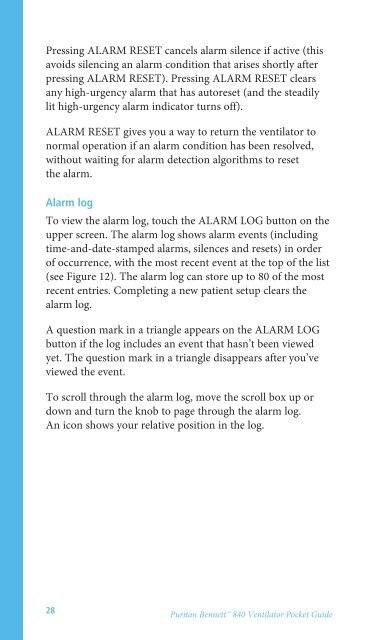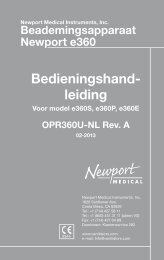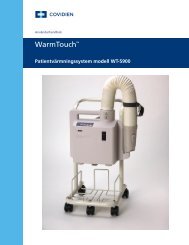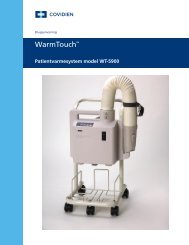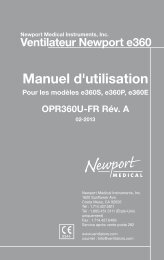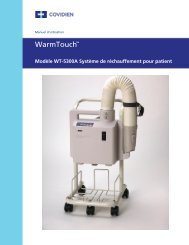Puritan Bennett™ 840 Ventilator User's Pocket Guide - Covidien
Puritan Bennett™ 840 Ventilator User's Pocket Guide - Covidien
Puritan Bennett™ 840 Ventilator User's Pocket Guide - Covidien
Create successful ePaper yourself
Turn your PDF publications into a flip-book with our unique Google optimized e-Paper software.
Pressing ALARM RESET cancels alarm silence if active (this<br />
avoids silencing an alarm condition that arises shortly after<br />
pressing ALARM RESET). Pressing ALARM RESET clears<br />
any high-urgency alarm that has autoreset (and the steadily<br />
lit high-urgency alarm indicator turns off).<br />
ALARM RESET gives you a way to return the ventilator to<br />
normal operation if an alarm condition has been resolved,<br />
without waiting for alarm detection algorithms to reset<br />
the alarm.<br />
alarm log<br />
To view the alarm log, touch the ALARM LOG button on the<br />
upper screen. The alarm log shows alarm events (including<br />
time-and-date-stamped alarms, silences and resets) in order<br />
of occurrence, with the most recent event at the top of the list<br />
(see Figure 12). The alarm log can store up to 80 of the most<br />
recent entries. Completing a new patient setup clears the<br />
alarm log.<br />
A question mark in a triangle appears on the ALARM LOG<br />
button if the log includes an event that hasn’t been viewed<br />
yet. The question mark in a triangle disappears after you’ve<br />
viewed the event.<br />
To scroll through the alarm log, move the scroll box up or<br />
down and turn the knob to page through the alarm log.<br />
An icon shows your relative position in the log.<br />
28<br />
<strong>Puritan</strong> Bennett <strong>840</strong> <strong>Ventilator</strong> <strong>Pocket</strong> <strong>Guide</strong>