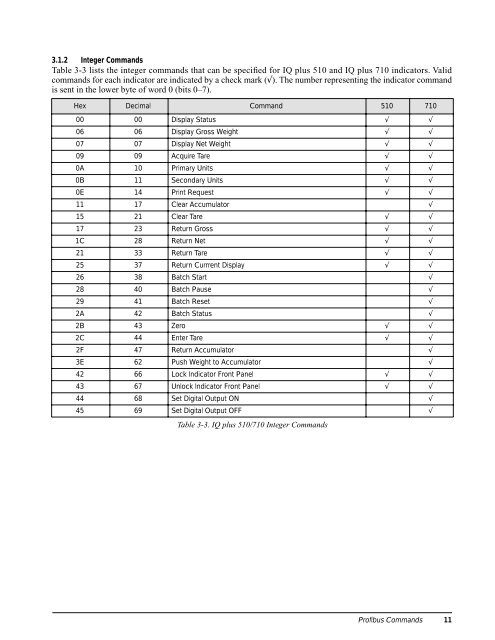Profibus® DP - Rice Lake Weighing Systems
Profibus® DP - Rice Lake Weighing Systems
Profibus® DP - Rice Lake Weighing Systems
You also want an ePaper? Increase the reach of your titles
YUMPU automatically turns print PDFs into web optimized ePapers that Google loves.
3.1.2 Integer Commands<br />
Table 3-3 lists the integer commands that can be specified for IQ plus 510 and IQ plus 710 indicators. Valid<br />
commands for each indicator are indicated by a check mark (√). The number representing the indicator command<br />
is sent in the lower byte of word 0 (bits 0–7).<br />
Hex Decimal Command 510 710<br />
00 00 Display Status √ √<br />
06 06 Display Gross Weight √ √<br />
07 07 Display Net Weight √ √<br />
09 09 Acquire Tare √ √<br />
0A 10 Primary Units √ √<br />
0B 11 Secondary Units √ √<br />
0E 14 Print Request √ √<br />
11 17 Clear Accumulator √<br />
15 21 Clear Tare √ √<br />
17 23 Return Gross √ √<br />
1C 28 Return Net √ √<br />
21 33 Return Tare √ √<br />
25 37 Return Currrent Display √ √<br />
26 38 Batch Start √<br />
28 40 Batch Pause √<br />
29 41 Batch Reset √<br />
2A 42 Batch Status √<br />
2B 43 Zero √ √<br />
2C 44 Enter Tare √ √<br />
2F 47 Return Accumulator √<br />
3E 62 Push Weight to Accumulator √<br />
42 66 Lock Indicator Front Panel √ √<br />
43 67 Unlock Indicator Front Panel √ √<br />
44 68 Set Digital Output ON √<br />
45 69 Set Digital Output OFF √<br />
Table 3-3. IQ plus 510/710 Integer Commands<br />
Profibus Commands 11