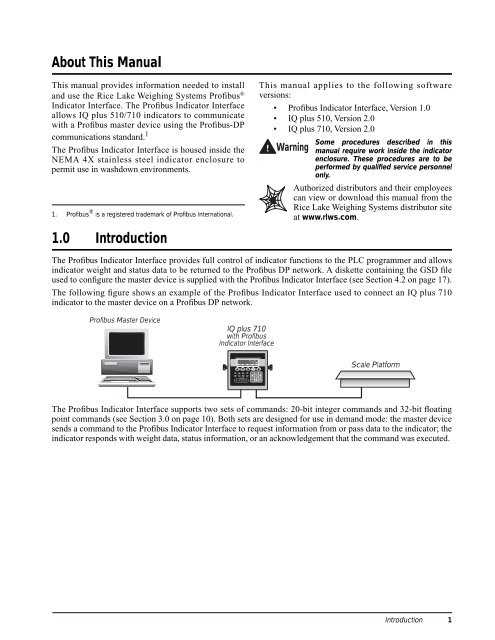Profibus® DP - Rice Lake Weighing Systems
Profibus® DP - Rice Lake Weighing Systems
Profibus® DP - Rice Lake Weighing Systems
Create successful ePaper yourself
Turn your PDF publications into a flip-book with our unique Google optimized e-Paper software.
About This Manual<br />
This manual provides information needed to install<br />
and use the <strong>Rice</strong> <strong>Lake</strong> <strong>Weighing</strong> <strong>Systems</strong> <strong>Profibus®</strong><br />
Indicator Interface. The Profibus Indicator Interface<br />
allows IQ plus 510/710 indicators to communicate<br />
with a Profibus master device using the Profibus-<strong>DP</strong><br />
communications standard. 1<br />
The Profibus Indicator Interface is housed inside the<br />
NEMA 4X stainless steel indicator enclosure to<br />
permit use in washdown environments.<br />
1. Profibus<br />
®<br />
is a registered trademark of Profibus International.<br />
1.0 Introduction<br />
This manual applies to the following software<br />
versions:<br />
• Profibus Indicator Interface, Version 1.0<br />
• IQ plus 510, Version 2.0<br />
• IQ plus 710, Version 2.0<br />
Some procedures described in this<br />
manual require work inside the indicator<br />
enclosure. These procedures are to be<br />
performed by qualified service personnel<br />
only.<br />
Authorized distributors and their employees<br />
can view or download this manual from the<br />
<strong>Rice</strong> <strong>Lake</strong> <strong>Weighing</strong> <strong>Systems</strong> distributor site<br />
at www.rlws.com.<br />
The Profibus Indicator Interface provides full control of indicator functions to the PLC programmer and allows<br />
indicator weight and status data to be returned to the Profibus <strong>DP</strong> network. A diskette containing the GSD file<br />
used to configure the master device is supplied with the Profibus Indicator Interface (see Section 4.2 on page 17).<br />
The following figure shows an example of the Profibus Indicator Interface used to connect an IQ plus 710<br />
indicator to the master device on a Profibus <strong>DP</strong> network.<br />
Profibus Master Device<br />
IQ plus 710<br />
with Profibus<br />
Indicator Interface<br />
Warning<br />
Scale Platform<br />
The Profibus Indicator Interface supports two sets of commands: 20-bit integer commands and 32-bit floating<br />
point commands (see Section 3.0 on page 10). Both sets are designed for use in demand mode: the master device<br />
sends a command to the Profibus Indicator Interface to request information from or pass data to the indicator; the<br />
indicator responds with weight data, status information, or an acknowledgement that the command was executed.<br />
For applications that do not require the capablilities provided by these commands, the Profibus Indicator<br />
Interface can be used with the indicator in stream mode. In stream mode, the Display Status command provides<br />
fast, continuous acquisition of indicator weight and status data.<br />
Introduction<br />
1