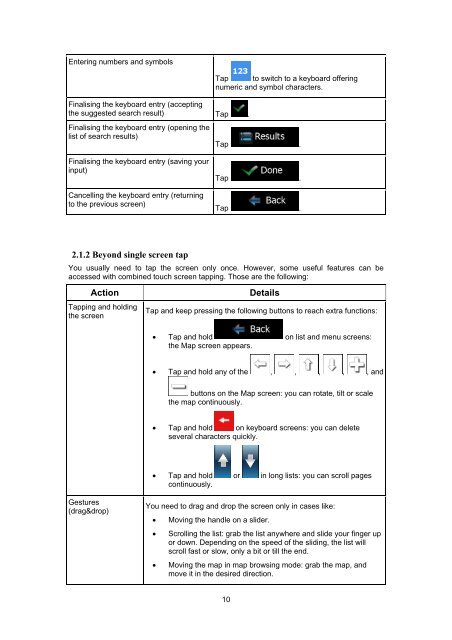Multimedia Navigation New York 800 Truck - Blaupunkt
Multimedia Navigation New York 800 Truck - Blaupunkt
Multimedia Navigation New York 800 Truck - Blaupunkt
Create successful ePaper yourself
Turn your PDF publications into a flip-book with our unique Google optimized e-Paper software.
Entering numbers and symbols<br />
Finalising the keyboard entry (accepting<br />
the suggested search result) Tap .<br />
Finalising the keyboard entry (opening the<br />
list of search results)<br />
Finalising the keyboard entry (saving your<br />
input)<br />
Cancelling the keyboard entry (returning<br />
to the previous screen)<br />
Tap to switch to a keyboard offering<br />
numeric and symbol characters.<br />
Tap .<br />
Tap .<br />
Tap .<br />
2.1.2 Beyond single screen tap<br />
You usually need to tap the screen only once. However, some useful features can be<br />
accessed with combined touch screen tapping. Those are the following:<br />
Action Details<br />
Tapping and holding<br />
the screen<br />
Gestures<br />
(drag&drop)<br />
Tap and keep pressing the following buttons to reach extra functions:<br />
• Tap and hold on list and menu screens:<br />
the Map screen appears.<br />
• Tap and hold any of the , , , , , and<br />
buttons on the Map screen: you can rotate, tilt or scale<br />
the map continuously.<br />
• Tap and hold on keyboard screens: you can delete<br />
several characters quickly.<br />
• Tap and hold or in long lists: you can scroll pages<br />
continuously.<br />
You need to drag and drop the screen only in cases like:<br />
• Moving the handle on a slider.<br />
• Scrolling the list: grab the list anywhere and slide your finger up<br />
or down. Depending on the speed of the sliding, the list will<br />
scroll fast or slow, only a bit or till the end.<br />
• Moving the map in map browsing mode: grab the map, and<br />
move it in the desired direction.<br />
10