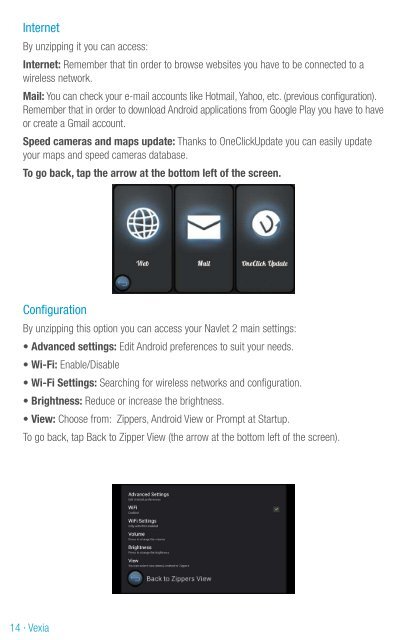Vexia · 1 - Vexia UK
Vexia · 1 - Vexia UK
Vexia · 1 - Vexia UK
Create successful ePaper yourself
Turn your PDF publications into a flip-book with our unique Google optimized e-Paper software.
Internet<br />
By unzipping it you can access:<br />
Internet: Remember that tin order to browse websites you have to be connected to a<br />
wireless network.<br />
Mail: You can check your e-mail accounts like Hotmail, Yahoo, etc. (previous configuration).<br />
Remember that in order to download Android applications from Google Play you have to have<br />
or create a Gmail account.<br />
Speed cameras and maps update: Thanks to OneClickUpdate you can easily update<br />
your maps and speed cameras database.<br />
To go back, tap the arrow at the bottom left of the screen.<br />
Configuration<br />
By unzipping this option you can access your Navlet 2 main settings:<br />
• Advanced settings: Edit Android preferences to suit your needs.<br />
• Wi-Fi: Enable/Disable<br />
• Wi-Fi Settings: Searching for wireless networks and configuration.<br />
• Brightness: Reduce or increase the brightness.<br />
• View: Choose from: Zippers, Android View or Prompt at Startup.<br />
To go back, tap Back to Zipper View (the arrow at the bottom left of the screen).<br />
14 <strong>·</strong> <strong>Vexia</strong> <strong>Vexia</strong> <strong>·</strong> 15<br />
Help<br />
We want to make Navlet 2 easier for you to use.<br />
First steps<br />
In simple steps we explain how to use Navlet 2.<br />
Technical Service<br />
Consult your doubts and download the user guide. Our technical service will be more than<br />
happy to assist you: sat@crambo.es<br />
Accessories<br />
Discover the ideal accessories to take full advantage of your Navlet 2.<br />
To go back, tap the arrow at the bottom left of the screen.<br />
Android View<br />
Use your Navlet 2 with Android View. If you want, you can go back to Zipper View by<br />
clicking the corresponding icon..