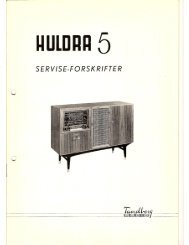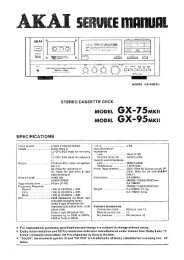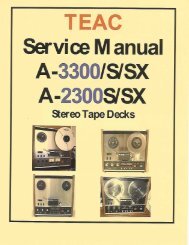You also want an ePaper? Increase the reach of your titles
YUMPU automatically turns print PDFs into web optimized ePapers that Google loves.
DRX-2<br />
14<br />
DRX-2<br />
2.2 Error Handling<br />
Each nucleus returns an error code. This code contains<br />
six numerals, which means:<br />
[ XX YY ZZ ]<br />
Error code<br />
Nucleus number<br />
Nucleus group number<br />
Fig. 2<br />
The nucleus group numbers and nucleus numbers are the<br />
same as above.<br />
2.3 Command Mode Interface<br />
Set-Up Physical Interface Components<br />
Hardware required:<br />
• Service PC<br />
• one free COM port on the Service PC<br />
• special cable to connect DVD <strong>recorder</strong> to Service PC<br />
The <strong>service</strong> PC must have a terminal emulation program<br />
(e.g. Hyperterminal) installed and must have a free COM<br />
port (e.g. COM1). Activate the terminal emulation program<br />
and check that the port settings for the free COM port are:<br />
19200 bps, 8 data bits, no parity, 1 stop bit and no flow<br />
control. The free COM port must be connected via a<br />
special cable to the RS232 port of the DVD <strong>recorder</strong>. This<br />
special cable will also connect the test pin, which is<br />
available on the connector, to ground (i.e. activate test<br />
pin).<br />
Code number of PC interface cable: 3122 785 90017<br />
(AAX57390)<br />
Activation Digital Board Chrysalis<br />
1. Pull the mains cord from the <strong>recorder</strong> and reconnect it<br />
again (reboot).<br />
2. The next welcome message will appear on the PC:<br />
Welcome screen D&S program<br />
Fig. 3<br />
Now, the prompt 'DS:>' will appear. The diagnostic<br />
software is now ready to receive commands. The<br />
commands that can be given are the numbers of the<br />
nuclei. If you see above shown screen, continue with<br />
paragraph 'Nuclei Codes'.<br />
3. It is possible that the next message will appear when<br />
starting the DVD+RW for the first time<br />
Error message D&S program<br />
Fig. 4<br />
In this case, the boot EEPROM of the Chrysalis Digital<br />
Board does not contain the required string with the<br />
hardware information. To update the Digital Board with the<br />
correct string, nucleus 1226 must be executed.<br />
Before doing so, one must generate this string. In order to<br />
generate the correct parameters, an MS Windows utility,<br />
called "dbstring.exe", is available (contact your Philips<br />
regional <strong>service</strong> support for this). For a detailed<br />
description, see next section 'String Generation'.<br />
String Generation<br />
4. Browse to the directory with the Diagnostics software<br />
(e.g. type 'cd c:\ds\'), and execute the 'dbstring.exe'<br />
application.<br />
Opening screen 'dbstring' program<br />
Fig. 5<br />
5. Type '1' for a list of DVD <strong>recorder</strong>s, or '2' for a list of<br />
Chrysalis Digital boards. In this example, '2' is entered.