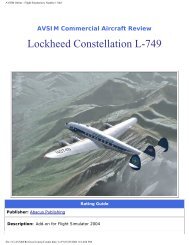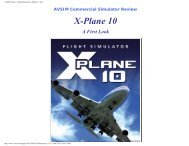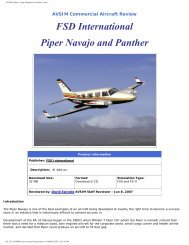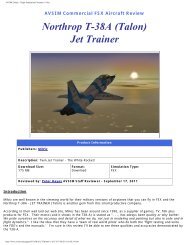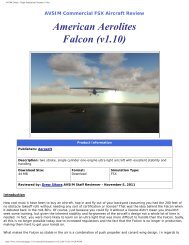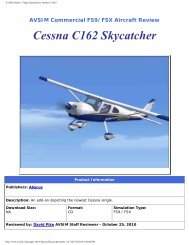AVSIM Commercial Hardware Review Saitek - X52 Flight Control
AVSIM Commercial Hardware Review Saitek - X52 Flight Control
AVSIM Commercial Hardware Review Saitek - X52 Flight Control
Create successful ePaper yourself
Turn your PDF publications into a flip-book with our unique Google optimized e-Paper software.
<strong>AVSIM</strong> Online - <strong>Flight</strong> Simulation's Number 1 Site!<br />
The left side of the screen displays both the joystick and throttle portion of the <strong>X52</strong>, with<br />
one being front and center, and the other to the back left side of the screen. You can<br />
change which controller is closest by simply clicking on it. While selected, you can use the<br />
mouse to rotate the controller to any position you choose, which will allow you a clear view<br />
of the button you want to configure.<br />
To configure a button, you can left click on it which will highlight the applicable data field<br />
on the right side of the screen. In the data field you will need to use your keyboard to<br />
depress the key function that you want that button to operate. After doing this, you can<br />
then click on the top portion of that button's data field and enter a description of that<br />
function.<br />
For example, if I wanted to configure the “C” button on my joystick to extend and retract<br />
the spoilers, then I would start by left clicking on the button on the model of the <strong>X52</strong> on<br />
the left side of the screen. Then I would enter the keyboard command that operates the<br />
spoilers, in FS9 that would be the “ / ” (forward slash). Once assigned, I can then type in a<br />
reminder in the top portion of the “C” buttons data field. Perhaps something along the<br />
lines of “Spoilers extend / retract” or just “Spoilers” would be suitable.<br />
Using the mode selector you can also designate five additional key commands to that<br />
same button. You simply need to change the mode from the<br />
file:///C|/<strong>AVSIM</strong>/<strong>Review</strong>s/<strong>Saitek</strong>/<strong>Saitek</strong>.htm (8 of 12)10/09/2006 4:38:20 AM