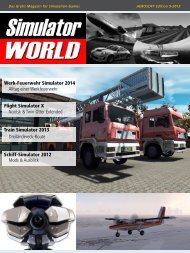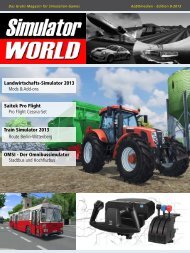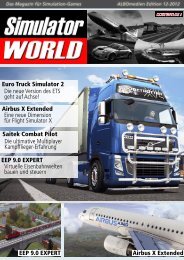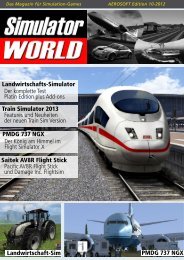Train Simulator 2013 Saitek ProFlight X-Plane: ATR 72 ... - Aerosoft
Train Simulator 2013 Saitek ProFlight X-Plane: ATR 72 ... - Aerosoft
Train Simulator 2013 Saitek ProFlight X-Plane: ATR 72 ... - Aerosoft
You also want an ePaper? Increase the reach of your titles
YUMPU automatically turns print PDFs into web optimized ePapers that Google loves.
<strong>Aerosoft</strong> Airbus X Extended<br />
The Ultimate FBW Experience<br />
The Airbus X Extended builds on the successful<br />
Airbus X product, but offers far more complex and<br />
realistic navigation tools and a rewritten Fly By<br />
Wire implementation. Let’s have a closer look at<br />
some of the new features:<br />
The following Airbus A320 Family models are included:<br />
- A320 (A321) IAE- and CFM engines,<br />
- A320 NEO demonstrator.<br />
• Dozens of non-standard animations, all<br />
with sound effects like sun screens, windows, tables,<br />
tiller, jump seat, standby compass, flight surfaces<br />
and much more.<br />
• Included is a web server that allows you to<br />
access and use the MCDU via any web browser,<br />
which is ideal for tablets.<br />
• Fully custom Fly-by-Wire systems with flight<br />
envelope protection, stall protection, pitch and<br />
roll limiter, g-load limiter, over speed protection,<br />
Alpha Floor protection, auto trim.<br />
• Fully custom thrust computer systems (FA-<br />
DEC), throttle with detents, FLEX take-off.<br />
• Comes with NavDataPro navigation database<br />
and is also compatible with Navigraph.<br />
• Complete Runway Awareness and Advisory<br />
System (RAAS) included.<br />
• Full featured Digital Flight Data Recorder<br />
10<br />
SIMULATOR WORLD 2/<strong>2013</strong><br />
SIMULATOR-NEWS<br />
(DFDR) with 25 hours storage capacity and external<br />
display program.<br />
And this is only the tip of the Airbus X Extended<br />
iceberg!<br />
Now that you have a better understanding of<br />
these new or modified features, how about using<br />
your keyboard to control this aircraft? No, that’s<br />
out of the question! You must fly the Airbus X Extended<br />
with a joystick. And, not only is a joystick<br />
mandatory, a throttle unit must also be connected<br />
and configured. This is a minimum requirement<br />
for the Airbus X Extended! For example, without a<br />
<strong>Saitek</strong> X52 Pro throttle unit, you can’t control the<br />
throttle system.<br />
But how do you configure this?<br />
Once you have connected the <strong>Saitek</strong> X52 Pro to<br />
your computer for the first time, it will detect the<br />
new devices and load the drivers accordingly. But<br />
it’s better to download the dedicated <strong>Saitek</strong>’s drivers<br />
and install them afterwards. If you feel confortable,<br />
you can also install <strong>Saitek</strong>’s SST software,<br />
but this software program is not an absolute necessity.<br />
Connect the X52 Pro, start FSX, and select<br />
from the menu “Options-Settings-Controls”. Click<br />
the Calibrate button and if everything is OK, you<br />
should see your X52 Pro in the pop-up window. If<br />
OK, click the Properties button. This window allows<br />
you to check your X52 Pro movements (outputs)<br />
versus FSX detection. If all movements and<br />
button outputs are OK, click the OK button twice.