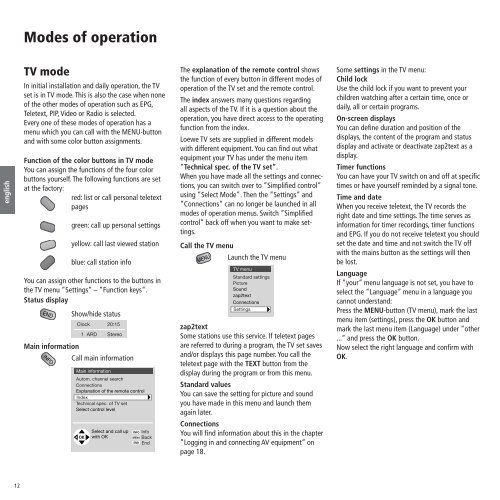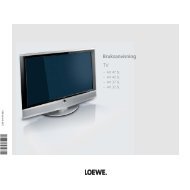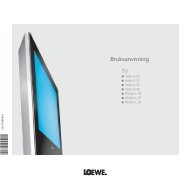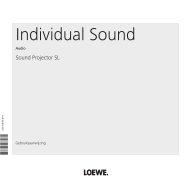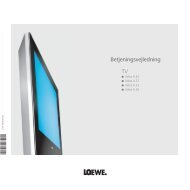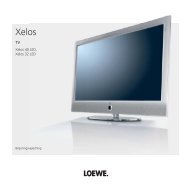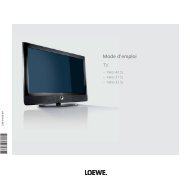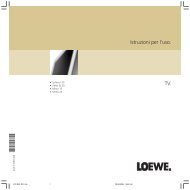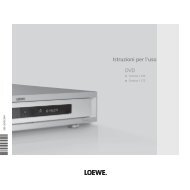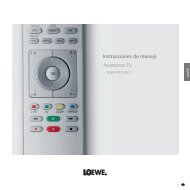You also want an ePaper? Increase the reach of your titles
YUMPU automatically turns print PDFs into web optimized ePapers that Google loves.
english<br />
12<br />
Modes of operation<br />
<strong>TV</strong> mode<br />
In initial installation and daily operation, the <strong>TV</strong><br />
set is in <strong>TV</strong> mode. This is also the case when none<br />
of the other modes of operation such as EPG,<br />
Teletext, PIP, Video or Radio is selected.<br />
Every one of these modes of operation has a<br />
menu which you can call with the MENU-button<br />
and with some color button assignments.<br />
Function of the color buttons in <strong>TV</strong> mode<br />
You can assign the functions of the four color<br />
buttons yourself. The following functions are set<br />
at the factory:<br />
red: list or call personal teletext<br />
pages<br />
green: call up personal settings<br />
yellow: call last viewed station<br />
blue: call station info<br />
You can assign other functions to the buttons in<br />
the <strong>TV</strong> menu ”Settings” – ”Function keys”.<br />
Status display<br />
END<br />
Show/hide status<br />
Main information<br />
Call main information<br />
INFO<br />
Clock 20:15<br />
1 ARD Stereo<br />
Main information<br />
Autom. channel search<br />
Connections<br />
Explanation of the remote control<br />
Index<br />
Technical spec. of <strong>TV</strong> set<br />
Select control level<br />
OK<br />
Select and call up<br />
with OK<br />
INFO Info<br />
MENU Back<br />
END End<br />
The explanation of the remote control shows<br />
the function of every button in different modes of<br />
operation of the <strong>TV</strong> set and the remote control.<br />
The index answers many questions regarding<br />
all aspects of the <strong>TV</strong>. If it is a question about the<br />
operation, you have direct access to the operating<br />
function from the index.<br />
<strong>Loewe</strong> <strong>TV</strong> sets are supplied in different models<br />
with different equipment. You can fi nd out what<br />
equipment your <strong>TV</strong> has under the menu item<br />
”Technical spec. of the <strong>TV</strong> set”.<br />
When you have made all the settings and connections,<br />
you can switch over to ”Simplifi ed control”<br />
using ”Select Mode”. Then the ”Settings” and<br />
”Connections” can no longer be launched in all<br />
modes of operation menus. Switch ”Simplifi ed<br />
control” back off when you want to make settings.<br />
Call the <strong>TV</strong> menu<br />
Launch the <strong>TV</strong> menu<br />
MENU<br />
<strong>TV</strong> menu<br />
Standard settings<br />
Picture<br />
Sound<br />
zap2text<br />
Connections<br />
Settings<br />
zap2text<br />
Some stations use this service. If teletext pages<br />
are referred to during a program, the <strong>TV</strong> set saves<br />
and/or displays this page number. You call the<br />
teletext page with the TEXT button from the<br />
display during the program or from this menu.<br />
Standard values<br />
You can save the setting for picture and sound<br />
you have made in this menu and launch them<br />
again later.<br />
Connections<br />
You will fi nd information about this in the chapter<br />
”Logging in and connecting AV equipment” on<br />
page 18.<br />
Some settings in the <strong>TV</strong> menu:<br />
Child lock<br />
Use the child lock if you want to prevent your<br />
children watching after a certain time, once or<br />
daily, all or certain programs.<br />
On-screen displays<br />
You can defi ne duration and position of the<br />
displays, the content of the program and status<br />
display and activate or deactivate zap2text as a<br />
display.<br />
Timer functions<br />
You can have your <strong>TV</strong> switch on and off at specifi c<br />
times or have yourself reminded by a signal tone.<br />
Time and date<br />
When you receive teletext, the <strong>TV</strong> records the<br />
right date and time settings. The time serves as<br />
information for timer recordings, timer functions<br />
and EPG. If you do not receive teletext you should<br />
set the date and time and not switch the <strong>TV</strong> off<br />
with the mains button as the settings will then<br />
be lost.<br />
Language<br />
If ”your” menu language is not set, you have to<br />
select the ”Language” menu in a language you<br />
cannot understand:<br />
Press the MENU-button (<strong>TV</strong> menu), mark the last<br />
menu item (settings), press the OK button and<br />
mark the last menu item (Language) under ”other<br />
...” and press the OK button.<br />
Now select the right language and confi rm with<br />
OK.<br />
Buch32399_Auflage3_D_I_GB 12 12.05.2005, 11:20:14 Uhr