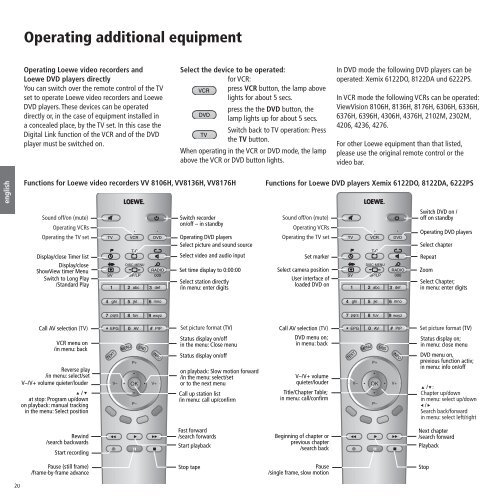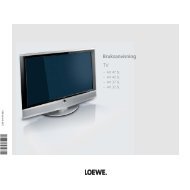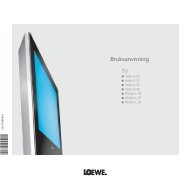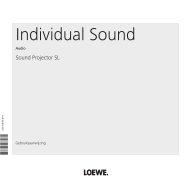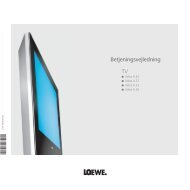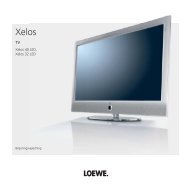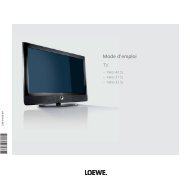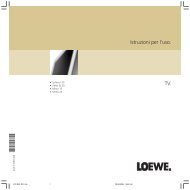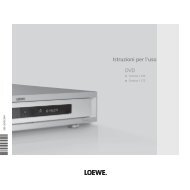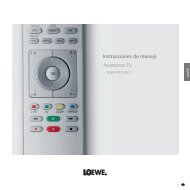You also want an ePaper? Increase the reach of your titles
YUMPU automatically turns print PDFs into web optimized ePapers that Google loves.
english<br />
20<br />
<strong>Operating</strong> additional equipment<br />
<strong>Operating</strong> <strong>Loewe</strong> video recorders and<br />
<strong>Loewe</strong> DVD players directly<br />
You can switch over the remote control of the <strong>TV</strong><br />
set to operate <strong>Loewe</strong> video recorders and <strong>Loewe</strong><br />
DVD players. These devices can be operated<br />
directly or, in the case of equipment installed in<br />
a concealed place, by the <strong>TV</strong> set. In this case the<br />
Digital Link function of the VCR and of the DVD<br />
player must be switched on.<br />
Sound off/on (mute) Switch recorder<br />
<strong>Operating</strong> VCRs<br />
on/off – in standby<br />
<strong>Operating</strong> the <strong>TV</strong> set <strong>TV</strong> VCR DVD <strong>Operating</strong> DVD players<br />
Select picture and sound source<br />
Display/close Timer list<br />
Display/close<br />
ShowView timer Menu<br />
Switch to Long Play<br />
/Standard Play<br />
Call AV selection (<strong>TV</strong>)<br />
VCR menu on<br />
/in menu: back<br />
Reverse play<br />
/in menu: select/set<br />
V–/V+ volume quieter/louder<br />
/<br />
at stop: Program up/down<br />
on playback: manual tracking<br />
in the menu: Select position<br />
Rewind<br />
/search backwards<br />
Start recording<br />
Pause (still frame)<br />
/frame-by-frame advance<br />
T-C<br />
DISC-MENU<br />
SV SP/LP<br />
RADIO<br />
000<br />
TEXT<br />
MENU<br />
abc def<br />
ghi jkl mno<br />
pqrs tuv wxyz<br />
EPG AV PIP<br />
P+<br />
V– OK V+<br />
P–<br />
END INFO<br />
Select the device to be operated:<br />
for VCR:<br />
VCR press VCR button, the lamp above<br />
lights for about 5 secs.<br />
press the the DVD button, the<br />
DVD<br />
lamp lights up for about 5 secs.<br />
Switch back to <strong>TV</strong> operation: Press<br />
<strong>TV</strong><br />
the <strong>TV</strong> button.<br />
When operating in the VCR or DVD mode, the lamp<br />
above the VCR or DVD button lights.<br />
Select video and audio input<br />
Set time display to 0:00:00<br />
Select station directly<br />
/in menu: enter digits<br />
Set picture format (<strong>TV</strong>)<br />
Status display on/off<br />
in the menu: Close menu<br />
Status display on/off<br />
on playback: Slow motion forward<br />
/in the menu: select/set<br />
or to the next menu<br />
Call up station list<br />
/in menu: call up/confirm<br />
Fast forward<br />
/search forwards<br />
Start playback<br />
Stop tape<br />
Sound off/on (mute)<br />
<strong>Operating</strong> VCRs<br />
<strong>Operating</strong> the <strong>TV</strong> set<br />
Set marker<br />
Select camera position<br />
User interface of<br />
loaded DVD on<br />
Call AV selection (<strong>TV</strong>)<br />
DVD menu on;<br />
in menu: back<br />
V–/V+ volume<br />
quieter/louder<br />
Title/Chapter Table;<br />
in menu: call/confirm<br />
Beginning of chapter or<br />
previous chapter<br />
/search back<br />
Pause<br />
/single frame, slow motion<br />
In DVD mode the following DVD players can be<br />
operated: Xemix 6122DO, 8122DA und 6222PS.<br />
In VCR mode the following VCRs can be operated:<br />
ViewVision 8106H, 8136H, 8176H, 6306H, 6336H,<br />
6376H, 6396H, 4306H, 4376H, 2102M, 2302M,<br />
4206, 4236, 4276.<br />
For other <strong>Loewe</strong> equipment than that listed,<br />
please use the original remote control or the<br />
video bar.<br />
Functions for <strong>Loewe</strong> video recorders VV 8106H, VV8136H, VV8176H Functions for <strong>Loewe</strong> DVD players Xemix 6122DO, 8122DA, 6222PS<br />
<strong>TV</strong> VCR DVD<br />
T-C<br />
DISC-MENU<br />
SV SP/LP<br />
RADIO<br />
000<br />
TEXT<br />
MENU<br />
abc def<br />
ghi jkl mno<br />
pqrs tuv wxyz<br />
EPG AV PIP<br />
P+<br />
V– OK V+<br />
P–<br />
END INFO<br />
Switch DVD on /<br />
off on standby<br />
<strong>Operating</strong> DVD players<br />
Select chapter<br />
Repeat<br />
Zoom<br />
Select Chapter;<br />
in menu: enter digits<br />
Set picture format (<strong>TV</strong>)<br />
Status display on;<br />
in menu: close menu<br />
DVD menu on,<br />
previous function activ;<br />
in menu: info on/off<br />
/ :<br />
Chapter up/down<br />
in menu: select up/down<br />
/<br />
Search back/forward<br />
in menu: select left/right<br />
Next chapter<br />
/search forward<br />
Playback<br />
Buch32399_Auflage3_D_I_GB 20 12.05.2005, 11:20:30 Uhr<br />
Stop