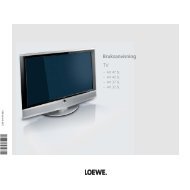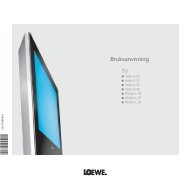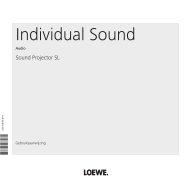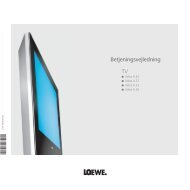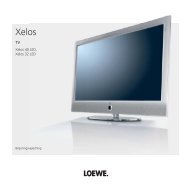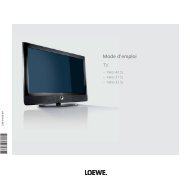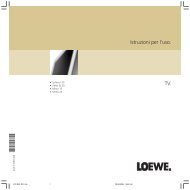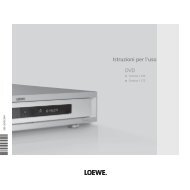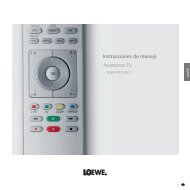You also want an ePaper? Increase the reach of your titles
YUMPU automatically turns print PDFs into web optimized ePapers that Google loves.
<strong>Operating</strong> additional equipment<br />
Video playback<br />
There are several ways to see the picture and hear<br />
the sound of the VCR, DVD player or camcorder<br />
on your <strong>TV</strong>:<br />
1. Use the Euro-AV sockets on the <strong>TV</strong> and VCR.<br />
This is the best way to get a good picture<br />
and sound quality. For camcorders and digital<br />
cameras it is best to use the front sockets AVS.<br />
If you are playing back from a VCR with Digital<br />
Link Plus, the VCR picture is shown on the<br />
current station slot.<br />
If you are playing back from a standard VCR,<br />
DVD player, camcorder or digital camera,<br />
select the AV socket to which the video signal<br />
is connected in the AV selection list<br />
(button 0 AV) or the station table.<br />
Video recorders emit a switching voltage during<br />
playback which the <strong>TV</strong> set can decode (can<br />
be activated in the connection wizard or set<br />
Settings – AV Settings – Allow switching voltage<br />
to ”Yes” in the <strong>TV</strong> menu). Then the VCR<br />
picture is shown on the current station slot as<br />
in Digital Link Plus VCR’s.<br />
2. You can also control logged-in <strong>Loewe</strong> VCRs<br />
and DVD players with the video menu bar. See<br />
page 17 for more details.<br />
3. Use the antenna connection between the VCR<br />
and the <strong>TV</strong>. The sound is only transmitted in<br />
mono. Select the fi rst menu item, e.g. VIDEO,<br />
in the AV selection.<br />
Calling an AV program in the AV selection list<br />
AV<br />
OK<br />
AV Selection<br />
Call AV selection list<br />
Select AV socket or VIDEO for VCR<br />
transmitter.<br />
Now you will see the playback from the connected<br />
AV unit.<br />
Calling an AV in the station table<br />
OK<br />
VIDEO AV1 AV2 AVS<br />
Call the station table<br />
Channel overview: <strong>TV</strong> Numerical<br />
AVS<br />
AV2<br />
AV1<br />
0 VIDEO<br />
1 ARD<br />
2 ZDF<br />
3 SAT.1<br />
4 RTL<br />
5 VOX<br />
6 NDR<br />
OK<br />
7 S–RTL<br />
8 N–<strong>TV</strong><br />
9 DSF<br />
10 TM3<br />
11 PRO7<br />
12 RTL 2<br />
13 WDR 3<br />
14 BR 3<br />
15 HR<br />
16 MDR 3<br />
0 ... 9 Select program:<br />
Select and<br />
Change programs INFO Info<br />
press OK to proceed Favourite programs<br />
Change sorting<br />
MENUMenu<br />
END End<br />
In the numeric sorting you will always fi nd the<br />
AV sockets at the top of the list without station<br />
numbers.<br />
OK<br />
OK<br />
Mark the AV socket<br />
Call the marked AV socket<br />
Now you will see the playback from the connected<br />
AV unit.<br />
Buch32399_Auflage3_D_I_GB 19 12.05.2005, 11:20:29 Uhr<br />
19<br />
english