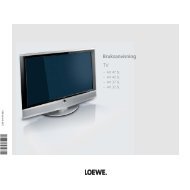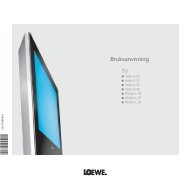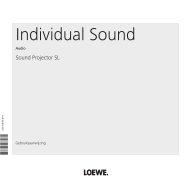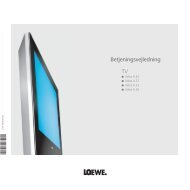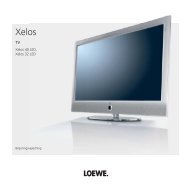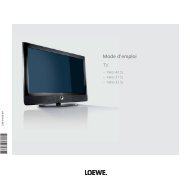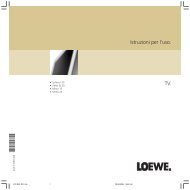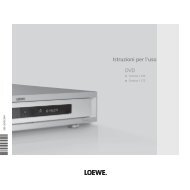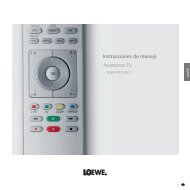Create successful ePaper yourself
Turn your PDF publications into a flip-book with our unique Google optimized e-Paper software.
Modes of operation<br />
Video mode<br />
You can operate <strong>Loewe</strong> video recorders and DVD<br />
players with the video control bars even if they<br />
are hidden. The VCR’s must be connected to the<br />
Euro AV sockets (Scart) and logged in under the<br />
”Connections” menu.<br />
Digital Link must be switched on on the <strong>Loewe</strong><br />
video recorder. Only then can you use the control<br />
bar. You also need Digital Link for timer recordings<br />
of satellite programs controlled by the <strong>TV</strong> set.<br />
You can display up to two control bars but they<br />
are only displayed by logged in VCR’s and DVD<br />
players.<br />
Show/hide video<br />
control bar<br />
OK<br />
OK<br />
AUX<br />
▼ ▼<br />
■<br />
▼<br />
▼ ▼<br />
DVD<br />
▼ ▼<br />
■<br />
Select the video control bar if e.g.<br />
several VCR’s or a DVD player<br />
and a VCR are connected.<br />
Select function<br />
Switch VCR/DVD on/off<br />
Select video input (Euro-AV<br />
socket) for the VCR<br />
Rewind (only for VCR) or Scan in<br />
rewind<br />
Stop (STOP)<br />
▼<br />
Playback (PLAY)<br />
STOP<br />
▼ ▼<br />
VCR STOP<br />
■<br />
❚❚ ● AUX<br />
OK<br />
▼ ▼<br />
▼<br />
▼ ▼<br />
Fast forward (only for VCR) or<br />
Scan in fast forward<br />
❚❚<br />
▼<br />
▼<br />
INFO Info<br />
MENUMenu<br />
END End<br />
❚❚ Pause (PAUSE)<br />
You can change and delete timer data or program<br />
▼<br />
●<br />
OK<br />
Next chapter (only for DVD)<br />
Previous chapter (only for DVD)<br />
Record<br />
Perform selected function.<br />
When you start a recording, the program you<br />
have just selected is recorded. You cannot switch<br />
over to another channel, it is locked. You can only<br />
switch over when the recording has fi nished.<br />
Exceptions:<br />
1. You have installed several tuners (not PIP tuners)<br />
in the <strong>TV</strong> set, then you can watch another<br />
channel with the second tuner.<br />
2. You can also watch the signal via an AV connection<br />
(e.g. DVD player or a second VCR).<br />
3. In a VCR with Digital Link Plus the VCR tuner<br />
is used for the recording (not for satellite<br />
programs).<br />
Video menu<br />
MENU<br />
▼<br />
Show the Video menu<br />
Video menu<br />
Timer<br />
Recording<br />
Connections<br />
Settings<br />
OK<br />
INFO Info<br />
MENU Back<br />
END End<br />
The Video menu provides you with the following<br />
options:<br />
new recordings in the ”Timer” menu.<br />
The ”Record” menu gives you the option for timer<br />
programming by EPG, teletext or manually.<br />
In the ”Connections” menu you can log other<br />
AV equipment on or off. In the ”Digital Link Plus<br />
transfer” menu the station data of the <strong>TV</strong> set (not<br />
satellite stations) are transmitted to the Digital<br />
Link Plus VCR.<br />
In the Settings menu you can enter the record lead<br />
and follow on time and serial recording tolerance.<br />
Digital Link Plus VCRs have the possibility for<br />
transferring the station data from the <strong>TV</strong> set to<br />
the VCR via the Euro-AV cable (not for satellite stations).<br />
Every time you change the station memory<br />
of the <strong>TV</strong>, you are asked whether you want to<br />
make a data transfer.<br />
The receiver unit of the VCR is always used for<br />
recording with a Digital Link Plus video recorder<br />
(not satellite stations) and the tuner of the <strong>TV</strong> set<br />
is available for watching <strong>TV</strong>.<br />
The receiver unit of the VCR is always used for<br />
recording with a Digital Link Plus video recorder<br />
(not satellite stations) and the tuner of the <strong>TV</strong> set<br />
is available for watching <strong>TV</strong>.<br />
<strong>Loewe</strong> VCRs also have Digital Link, a system for<br />
controlling <strong>Loewe</strong> VCRs via the Euro-AV cable. If<br />
the <strong>Loewe</strong> VCR only has Digital Link, the <strong>TV</strong> tuner<br />
is used for recording. If you have installed your<br />
<strong>Loewe</strong> VCR in a concealed place, you can operate<br />
the <strong>Loewe</strong> VCR with the remote control. Operation<br />
with the control bar also works with Digital Link.<br />
Digital Link must be switched on on the video<br />
recorder.<br />
Only use fully wired Euro-AV cables, otherwise<br />
Digital Link or Digital Link Plus will not work.<br />
Buch32399_Auflage3_D_I_GB 17 12.05.2005, 11:20:26 Uhr<br />
17<br />
english