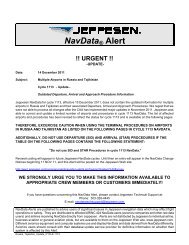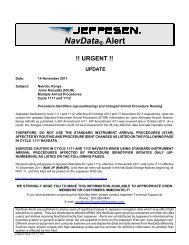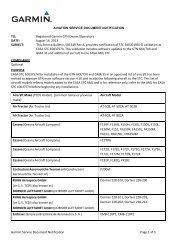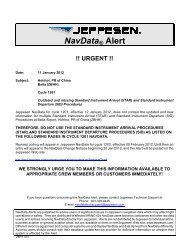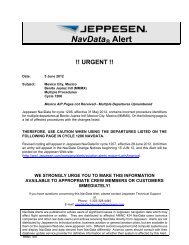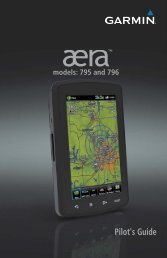Create successful ePaper yourself
Turn your PDF publications into a flip-book with our unique Google optimized e-Paper software.
<strong>GMA</strong> <strong>350</strong> Audio Panel<br />
10<br />
TRANSMIT INDICATIONS<br />
During COM transmission, the active transceiver (MIC1 or MIC2) Key<br />
Annunciator flashes approximately once per second.<br />
During Split-COM transmission, the MIC1 annunciator flashes when<br />
the pilot’s microphone PTT is pressed. The MIC2 annunciator flashes<br />
when the copilot’s microphone PTT is pressed.<br />
RECEIVERS<br />
Annunciator<br />
Flashes During<br />
Transmission<br />
COM Radio Transmit Indication<br />
NOTE: Receiver functions may also be accessed via Voice Recognition<br />
commands. Refer to the Voice Recognition section for more information.<br />
Pressing the NAV1 and/or NAV2 Key(s) selects/deselects the receiver<br />
audio for the corresponding navigation radio source. The selected audio<br />
source can be heard over the headset and the speaker (if selected). All<br />
radios can be selected individually or simultaneously.<br />
Selecting a NAV Radio Receiver<br />
<strong>Garmin</strong> <strong>GMA</strong> <strong>350</strong> Pilot’s Guide<br />
190-01134-12 Rev. D