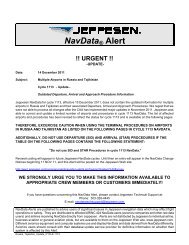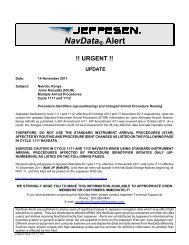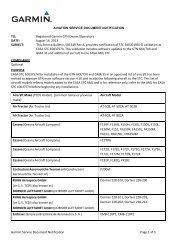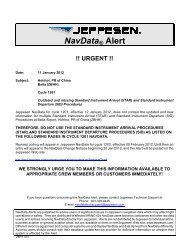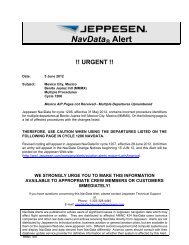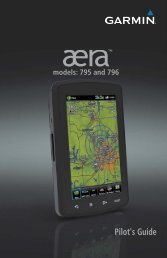You also want an ePaper? Increase the reach of your titles
YUMPU automatically turns print PDFs into web optimized ePapers that Google loves.
<strong>GMA</strong> <strong>350</strong> Audio Panel<br />
If a command is incorrectly interpreted by the <strong>GMA</strong> <strong>350</strong>, a negative<br />
acknowledgement tone will be played. The pilot should repeat the<br />
command by using the Push-to-Command button, or by manually using the<br />
front panel controls of the <strong>GMA</strong> <strong>350</strong>. In the evenet of any abnormal Voice<br />
Recoginition operation, the front panel controls may be used to override<br />
Voice Recognition and manually control the <strong>GMA</strong> <strong>350</strong>.<br />
The following table lists the available Voice Recognition commands, the<br />
associated actions, and the voice response if applicable:<br />
Control Example Phrase Action<br />
COM<br />
NAV<br />
“COM one” Toggles COM1 audio<br />
“MIC one” Selects MIC1/COM1 audio<br />
“COM one MIC” Selects MIC1/COM1 audio<br />
“COM two” Toggles COM2 audio<br />
“MIC two” Selects MIC2/COM2 audio<br />
“COM two MIC” Selects MIC2/COM2 audio<br />
“Split COM” Selects split COM mode<br />
“Monitored COM mute” OR<br />
“Mute Monitored COM”<br />
“Disable monitored COM mute”<br />
“Monitored COM mute disable”<br />
“Disable mute monitored COM”<br />
OR<br />
“Mute monitored COM disable”<br />
Mutes monitored COM on<br />
primary COM reception (refer to<br />
Page 8).<br />
Voice Response: “Monitor mute<br />
enabled”.<br />
Disables monitored COM mute<br />
on primary COM reception (refer<br />
to Page 8).<br />
Voice Response: “Monitored<br />
mute disabled”.<br />
“NAV one” Toggles NAV1 audio<br />
“NAV two” Toggles NAV2 audio<br />
AUX “AUX” OR “Auxiliary” Toggles AUX audio<br />
190-01134-12 Rev. D <strong>Garmin</strong> <strong>GMA</strong> <strong>350</strong> Pilot’s Guide 25