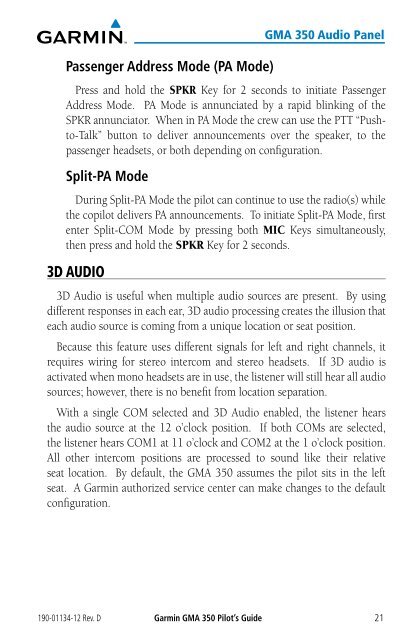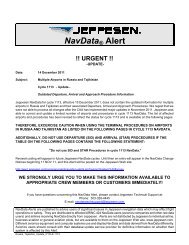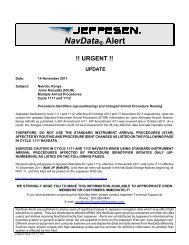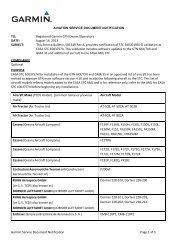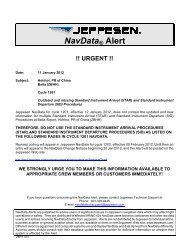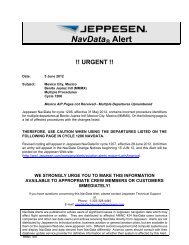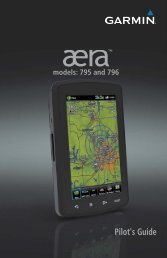Create successful ePaper yourself
Turn your PDF publications into a flip-book with our unique Google optimized e-Paper software.
Passenger Address Mode (PA Mode)<br />
<strong>GMA</strong> <strong>350</strong> Audio Panel<br />
Press and hold the SPKR Key for 2 seconds to initiate Passenger<br />
Address Mode. PA Mode is annunciated by a rapid blinking of the<br />
SPKR annunciator. When in PA Mode the crew can use the PTT “Pushto-Talk”<br />
button to deliver announcements over the speaker, to the<br />
passenger headsets, or both depending on configuration.<br />
Split-PA Mode<br />
During Split-PA Mode the pilot can continue to use the radio(s) while<br />
the copilot delivers PA announcements. To initiate Split-PA Mode, first<br />
enter Split-COM Mode by pressing both MIC Keys simultaneously,<br />
then press and hold the SPKR Key for 2 seconds.<br />
3D AUDIO<br />
3D Audio is useful when multiple audio sources are present. By using<br />
different responses in each ear, 3D audio processing creates the illusion that<br />
each audio source is coming from a unique location or seat position.<br />
Because this feature uses different signals for left and right channels, it<br />
requires wiring for stereo intercom and stereo headsets. If 3D audio is<br />
activated when mono headsets are in use, the listener will still hear all audio<br />
sources; however, there is no benefit from location separation.<br />
With a single COM selected and 3D Audio enabled, the listener hears<br />
the audio source at the 12 o’clock position. If both COMs are selected,<br />
the listener hears COM1 at 11 o’clock and COM2 at the 1 o’clock position.<br />
All other intercom positions are processed to sound like their relative<br />
seat location. By default, the <strong>GMA</strong> <strong>350</strong> assumes the pilot sits in the left<br />
seat. A <strong>Garmin</strong> authorized service center can make changes to the default<br />
configuration.<br />
190-01134-12 Rev. D <strong>Garmin</strong> <strong>GMA</strong> <strong>350</strong> Pilot’s Guide 21