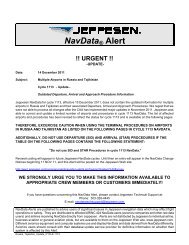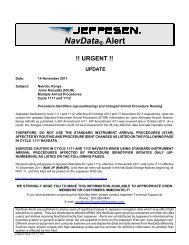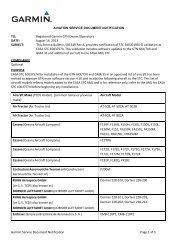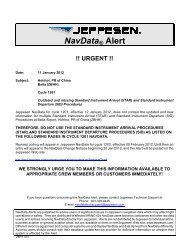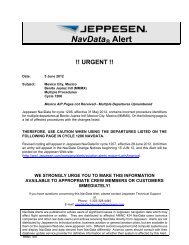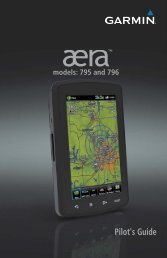Create successful ePaper yourself
Turn your PDF publications into a flip-book with our unique Google optimized e-Paper software.
MARKER BEACON RECEIVER<br />
<strong>GMA</strong> <strong>350</strong> Audio Panel<br />
The marker beacon receiver detects any marker beacon signal within<br />
the reception range of the aircraft.<br />
When a marker beacon signal is detected, the lamps illuminate, and<br />
an associated keyed-tone is heard when MKR audio is selected. Marker<br />
beacon lamps operate independently of any audio selection and cannot<br />
be turned off.<br />
Marker Beacon Key & Lamps<br />
The marker beacon signal sensitivity threshold can be set to High, Low,<br />
or User Selectable (toggle switch required).<br />
The receiver detects the three marker tones (outer, middle, and inner).<br />
Audio<br />
Frequency<br />
Audio Keying Lamp Actuated<br />
400 Hz<br />
(Outer) − − − − − Blue<br />
1300 Hz<br />
(Middle) −−−−− Amber<br />
3000 Hz<br />
(Inner) White<br />
The <strong>GMA</strong> <strong>350</strong> provides three states of marker beacon operation; On,<br />
Muted, and Deselected. The MKR/MUTE key annunciator indicates<br />
when marker beacon audio is selected. Marker beacon audio is not<br />
heard when the annunciator is off or when the annunciator is on with the<br />
marker beacon audio muted.<br />
190-01134-12 Rev. D <strong>Garmin</strong> <strong>GMA</strong> <strong>350</strong> Pilot’s Guide 11