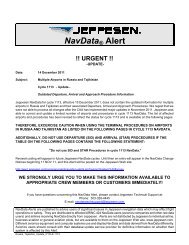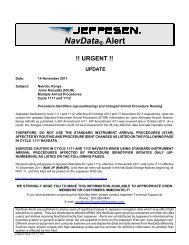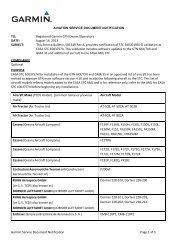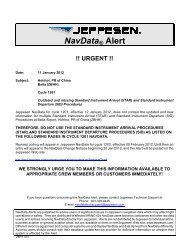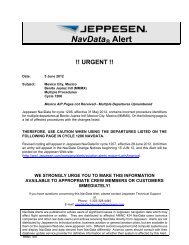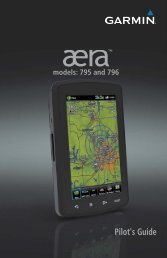Create successful ePaper yourself
Turn your PDF publications into a flip-book with our unique Google optimized e-Paper software.
3D Audio Troubleshooting<br />
<strong>GMA</strong> <strong>350</strong> Audio Panel<br />
Symptom(s) Cause(s) Solution(s)<br />
“3D audio<br />
right” message<br />
heard in both<br />
ears. “3D<br />
audio left” not<br />
heard<br />
“3D audio<br />
left” message<br />
heard in<br />
right ear only<br />
followed by<br />
“3D audio<br />
right” message<br />
heard in left<br />
ear only<br />
“3D audio<br />
left” message<br />
heard in left<br />
ear only, no<br />
audio heard in<br />
right ear.<br />
“3D audio<br />
right” message<br />
heard in right<br />
ear only, no<br />
audio heard in<br />
left ear<br />
1) Incorrect aircraft<br />
wiring (right channel<br />
used for mono<br />
instead of left or left/<br />
right swapped)<br />
1) Stereo headset is on<br />
backwards<br />
2) Incorrect aircraft<br />
wiring (left/right<br />
channels swapped)<br />
1) Aircraft wired for<br />
mono intercom<br />
1) Incorrect aircraft<br />
wiring (right channel<br />
used for mono<br />
instead of left, or left/<br />
right swapped)<br />
3D Audio Troubleshooting<br />
1) See a service center as soon<br />
as possible to inspect/correct<br />
wiring. This wiring fault can<br />
cause fail-safe audio not to<br />
function.<br />
1) Verify correct orientation from<br />
the left/right indication on<br />
each side of the headset or<br />
the position of the boom MIC<br />
(usually attached on left side).<br />
If the headset is backwards, the<br />
left/right position information<br />
will be swapped.<br />
2) See a service center as soon<br />
as possible to inspect/correct<br />
wiring. This wiring fault can<br />
cause fail-safe audio not to<br />
function.<br />
1) See a service center to wire the<br />
installation for stereo headsets.<br />
1) See a service center as soon<br />
as possible to inspect/correct<br />
wiring. This wiring fault can<br />
cause fail-safe audio not to<br />
function.<br />
190-01134-12 Rev. D <strong>Garmin</strong> <strong>GMA</strong> <strong>350</strong> Pilot’s Guide 23