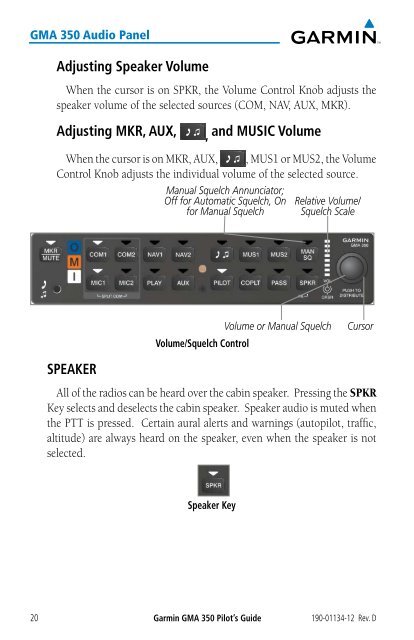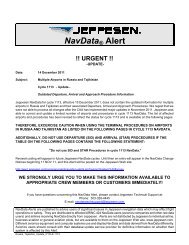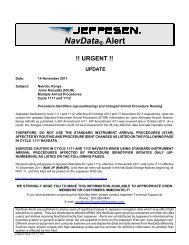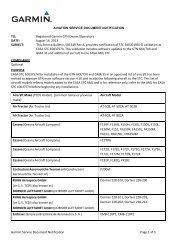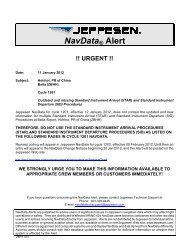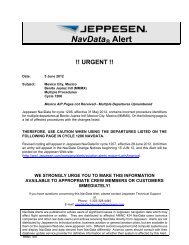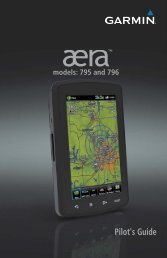You also want an ePaper? Increase the reach of your titles
YUMPU automatically turns print PDFs into web optimized ePapers that Google loves.
<strong>GMA</strong> <strong>350</strong> Audio Panel<br />
20<br />
Adjusting Speaker Volume<br />
When the cursor is on SPKR, the Volume Control Knob adjusts the<br />
speaker volume of the selected sources (COM, NAV, AUX, MKR).<br />
Adjusting MKR, AUX, , and MUSIC Volume<br />
When the cursor is on MKR, AUX, , MUS1 or MUS2, the Volume<br />
Control Knob adjusts the individual volume of the selected source.<br />
SPEAKER<br />
<strong>Manual</strong> Squelch Annunciator;<br />
Off for Automatic Squelch, On<br />
for <strong>Manual</strong> Squelch<br />
Volume/Squelch Control<br />
<strong>Garmin</strong> <strong>GMA</strong> <strong>350</strong> Pilot’s Guide<br />
Relative Volume/<br />
Squelch Scale<br />
Volume or <strong>Manual</strong> Squelch Cursor<br />
All of the radios can be heard over the cabin speaker. Pressing the SPKR<br />
Key selects and deselects the cabin speaker. Speaker audio is muted when<br />
the PTT is pressed. Certain aural alerts and warnings (autopilot, traffic,<br />
altitude) are always heard on the speaker, even when the speaker is not<br />
selected.<br />
Speaker Key<br />
190-01134-12 Rev. D