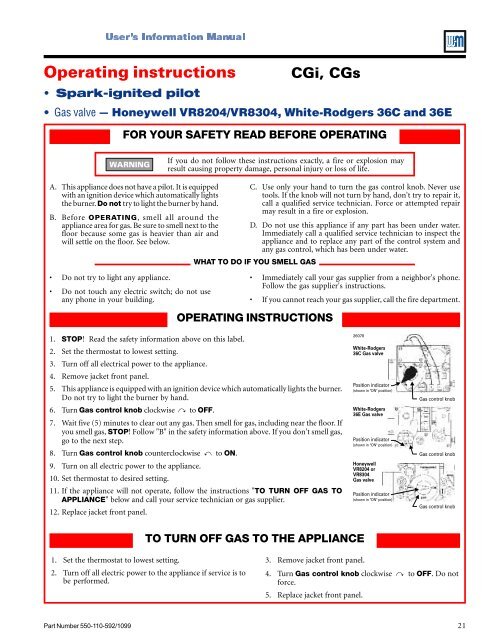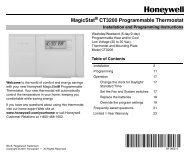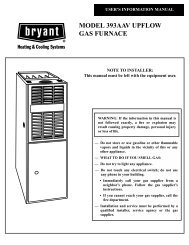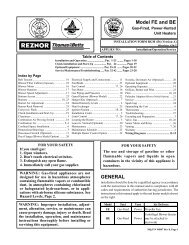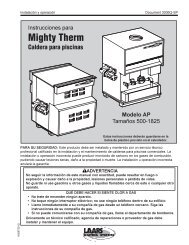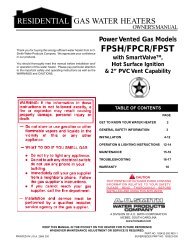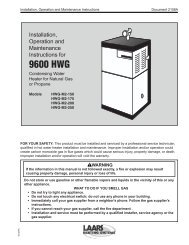CGa, CGi, CGs, EG, EGH, LGB, PEG, PFG - Geisel
CGa, CGi, CGs, EG, EGH, LGB, PEG, PFG - Geisel
CGa, CGi, CGs, EG, EGH, LGB, PEG, PFG - Geisel
Create successful ePaper yourself
Turn your PDF publications into a flip-book with our unique Google optimized e-Paper software.
Part Number 550-110-592/1099<br />
<br />
Operating instructions<br />
Spark-ignited pilot<br />
Do not try to light any appliance.<br />
FOR YOUR SAFETY READ BEFORE OPERATING<br />
A. This appliance does not have a pilot. It is equipped<br />
with an ignition device which automatically lights<br />
the burner. Do not try to light the burner by hand.<br />
B. Before OPERATING, smell all around the<br />
appliance area for gas. Be sure to smell next to the<br />
floor because some gas is heavier than air and<br />
will settle on the floor. See below.<br />
Do not touch any electric switch; do not use<br />
any phone in your building.<br />
If you do not follow these instructions exactly, a fire or explosion may<br />
result causing property damage, personal injury or loss of life.<br />
C. Use only your hand to turn the gas control knob. Never use<br />
tools. If the knob will not turn by hand, don't try to repair it,<br />
call a qualified service technician. Force or attempted repair<br />
may result in a fire or explosion.<br />
D. Do not use this appliance if any part has been under water.<br />
Immediately call a qualified service technician to inspect the<br />
appliance and to replace any part of the control system and<br />
any gas control, which has been under water.<br />
WHAT TO DO IF YOU SMELL GAS<br />
OPERATING INSTRUCTIONS<br />
1. STOP! Read the safety information above on this label.<br />
2. Set the thermostat to lowest setting.<br />
3. Turn off all electrical power to the appliance.<br />
4. Remove jacket front panel.<br />
5. This appliance is equipped with an ignition device which automatically lights the burner.<br />
Do not try to light the burner by hand.<br />
6. Turn Gas control knob clockwise to OFF.<br />
7. Wait five (5) minutes to clear out any gas. Then smell for gas, including near the floor. If<br />
you smell gas, STOP! Follow "B" in the safety information above. If you don't smell gas,<br />
go to the next step.<br />
8. Turn Gas control knob counterclockwise to ON.<br />
9. Turn on all electric power to the appliance.<br />
10. Set thermostat to desired setting.<br />
11. If the appliance will not operate, follow the instructions "TO TURN OFF GAS TO<br />
APPLIANCE" below and call your service technician or gas supplier.<br />
12. Replace jacket front panel.<br />
Immediately call your gas supplier from a neighbor's phone.<br />
Follow the gas supplier's instructions.<br />
If you cannot reach your gas supplier, call the fire department.<br />
TO TURN OFF GAS TO THE APPLIANCE<br />
1. Set the thermostat to lowest setting.<br />
2. Turn off all electric power to the appliance if service is to<br />
be performed.<br />
<strong>CGi</strong>, <strong>CGs</strong><br />
Gas valve — Honeywell VR8204/VR8304, White-Rodgers 36C and 36E<br />
26070<br />
White-Rodgers<br />
36C Gas valve<br />
Position indicator<br />
(shown in "ON" position)<br />
White-Rodgers<br />
36E Gas valve<br />
Position indicator<br />
(shown in "ON" position)<br />
Honeywell<br />
VR8204 or<br />
VR8304<br />
Gas valve<br />
Position indicator<br />
(shown in "ON" position)<br />
Gas control knob<br />
Gas control knob<br />
Gas control knob<br />
3. Remove jacket front panel.<br />
4. Turn Gas control knob clockwise<br />
force.<br />
to OFF. Do not<br />
5. Replace jacket front panel.<br />
21