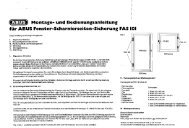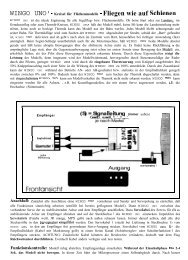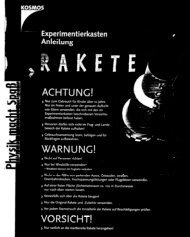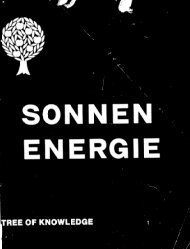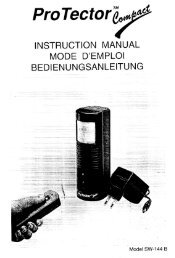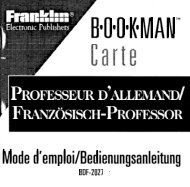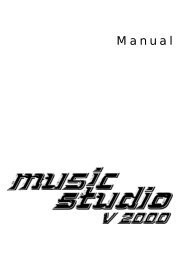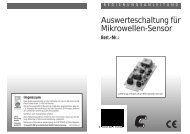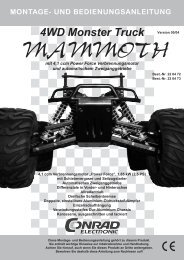Arbitrary Waveform Generator - Produktinfo.conrad.com
Arbitrary Waveform Generator - Produktinfo.conrad.com
Arbitrary Waveform Generator - Produktinfo.conrad.com
You also want an ePaper? Increase the reach of your titles
YUMPU automatically turns print PDFs into web optimized ePapers that Google loves.
WGxx <strong>Arbitrary</strong> <strong>Waveform</strong> <strong>Generator</strong> Front Panel Operation<br />
C a l i b r a t i o n<br />
O f f s A m p E X I T<br />
Fig.28: Calibration menu<br />
Offs => Calibration of offset values<br />
Amp => Calibration of amplitude values<br />
C a l i b r a t e O f f s e t C a l i b . A m p l i t u d e<br />
m i n m a x f r e e m i n m a x f r e e<br />
Fig.29: Calibration menu for offset values and for amplitude values<br />
Using this sub menu the calibration setup points ‘min’, ‘max’ and ‘free’ can be<br />
selected. With items ‘min’ / ‘max’ the minimal / maximal adjustable offset and<br />
amplitude value can be calibrated.<br />
The following procedure is re<strong>com</strong>mended:<br />
- connect a voltage meter to the output connector OUTPUT of the instrument<br />
- select the operating point to be calibrated ('min' or 'max' for offset or<br />
amplitude calibration menu)<br />
- adjust the value of the voltage meter to the exact value displayed by the<br />
instrument (e.g., +5V for calibration of the max. offset) using the rotary<br />
knob<br />
- press button 2 (ENTER)<br />
Now the new calibration value gets permanent.<br />
Use the same procedure for calibration of min. offset and for max. and min.<br />
amplitude.<br />
Furthermore, parameter ‘free’ gives an additional set-point of the calibration<br />
curve:<br />
actual value<br />
Fig.30: Calibration curve for offset- and amplitude calibration<br />
reference<br />
value<br />
19