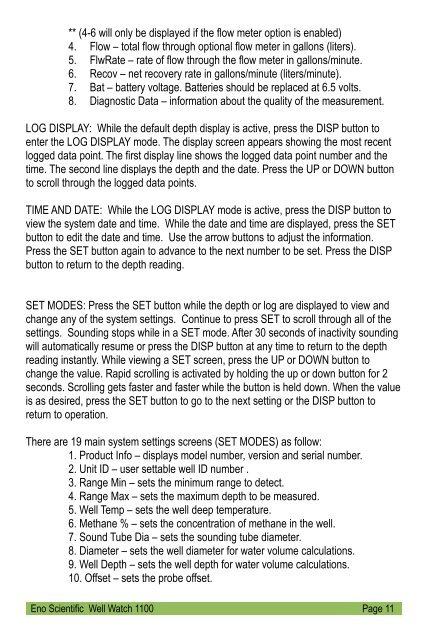WELL WATCH 1100 USER MANUAL - Eno Scientific
WELL WATCH 1100 USER MANUAL - Eno Scientific
WELL WATCH 1100 USER MANUAL - Eno Scientific
You also want an ePaper? Increase the reach of your titles
YUMPU automatically turns print PDFs into web optimized ePapers that Google loves.
** (4-6 will only be displayed if the flow meter option is enabled)<br />
4. Flow – total flow through optional flow meter in gallons (liters).<br />
5. FlwRate – rate of flow through the flow meter in gallons/minute.<br />
6. Recov – net recovery rate in gallons/minute (liters/minute).<br />
7. Bat – battery voltage. Batteries should be replaced at 6.5 volts.<br />
8. Diagnostic Data – information about the quality of the measurement.<br />
LOG DISPLAY: While the default depth display is active, press the DISP button to<br />
enter the LOG DISPLAY mode. The display screen appears showing the most recent<br />
logged data point. The first display line shows the logged data point number and the<br />
time. The second line displays the depth and the date. Press the UP or DOWN button<br />
to scroll through the logged data points.<br />
TIME AND DATE: While the LOG DISPLAY mode is active, press the DISP button to<br />
view the system date and time. While the date and time are displayed, press the SET<br />
button to edit the date and time. Use the arrow buttons to adjust the information.<br />
Press the SET button again to advance to the next number to be set. Press the DISP<br />
button to return to the depth reading.<br />
SET MODES: Press the SET button while the depth or log are displayed to view and<br />
change any of the system settings. Continue to press SET to scroll through all of the<br />
settings. Sounding stops while in a SET mode. After 30 seconds of inactivity sounding<br />
will automatically resume or press the DISP button at any time to return to the depth<br />
reading instantly. While viewing a SET screen, press the UP or DOWN button to<br />
change the value. Rapid scrolling is activated by holding the up or down button for 2<br />
seconds. Scrolling gets faster and faster while the button is held down. When the value<br />
is as desired, press the SET button to go to the next setting or the DISP button to<br />
return to operation.<br />
There are 19 main system settings screens (SET MODES) as follow:<br />
1. Product Info – displays model number, version and serial number.<br />
2. Unit ID – user settable well ID number .<br />
3. Range Min – sets the minimum range to detect.<br />
4. Range Max – sets the maximum depth to be measured.<br />
5. Well Temp – sets the well deep temperature.<br />
6. Methane % – sets the concentration of methane in the well.<br />
7. Sound Tube Dia – sets the sounding tube diameter.<br />
8. Diameter – sets the well diameter for water volume calculations.<br />
9. Well Depth – sets the well depth for water volume calculations.<br />
10. Offset – sets the probe offset.<br />
<strong>Eno</strong> <strong>Scientific</strong> Well Watch <strong>1100</strong> Page 11