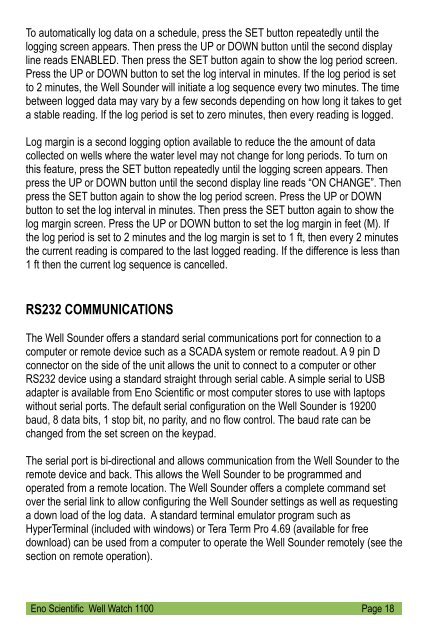WELL WATCH 1100 USER MANUAL - Eno Scientific
WELL WATCH 1100 USER MANUAL - Eno Scientific
WELL WATCH 1100 USER MANUAL - Eno Scientific
You also want an ePaper? Increase the reach of your titles
YUMPU automatically turns print PDFs into web optimized ePapers that Google loves.
To automatically log data on a schedule, press the SET button repeatedly until the<br />
logging screen appears. Then press the UP or DOWN button until the second display<br />
line reads ENABLED. Then press the SET button again to show the log period screen.<br />
Press the UP or DOWN button to set the log interval in minutes. If the log period is set<br />
to 2 minutes, the Well Sounder will initiate a log sequence every two minutes. The time<br />
between logged data may vary by a few seconds depending on how long it takes to get<br />
a stable reading. If the log period is set to zero minutes, then every reading is logged.<br />
Log margin is a second logging option available to reduce the the amount of data<br />
collected on wells where the water level may not change for long periods. To turn on<br />
this feature, press the SET button repeatedly until the logging screen appears. Then<br />
press the UP or DOWN button until the second display line reads “ON CHANGE”. Then<br />
press the SET button again to show the log period screen. Press the UP or DOWN<br />
button to set the log interval in minutes. Then press the SET button again to show the<br />
log margin screen. Press the UP or DOWN button to set the log margin in feet (M). If<br />
the log period is set to 2 minutes and the log margin is set to 1 ft, then every 2 minutes<br />
the current reading is compared to the last logged reading. If the difference is less than<br />
1 ft then the current log sequence is cancelled.<br />
RS232 COMMUNICATIONS<br />
The Well Sounder offers a standard serial communications port for connection to a<br />
computer or remote device such as a SCADA system or remote readout. A 9 pin D<br />
connector on the side of the unit allows the unit to connect to a computer or other<br />
RS232 device using a standard straight through serial cable. A simple serial to USB<br />
adapter is available from <strong>Eno</strong> <strong>Scientific</strong> or most computer stores to use with laptops<br />
without serial ports. The default serial configuration on the Well Sounder is 19200<br />
baud, 8 data bits, 1 stop bit, no parity, and no flow control. The baud rate can be<br />
changed from the set screen on the keypad.<br />
The serial port is bi-directional and allows communication from the Well Sounder to the<br />
remote device and back. This allows the Well Sounder to be programmed and<br />
operated from a remote location. The Well Sounder offers a complete command set<br />
over the serial link to allow configuring the Well Sounder settings as well as requesting<br />
a down load of the log data. A standard terminal emulator program such as<br />
HyperTerminal (included with windows) or Tera Term Pro 4.69 (available for free<br />
download) can be used from a computer to operate the Well Sounder remotely (see the<br />
section on remote operation).<br />
<strong>Eno</strong> <strong>Scientific</strong> Well Watch <strong>1100</strong> Page 18