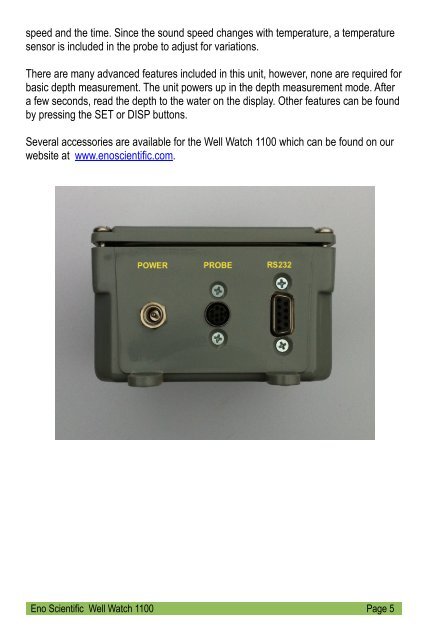WELL WATCH 1100 USER MANUAL - Eno Scientific
WELL WATCH 1100 USER MANUAL - Eno Scientific
WELL WATCH 1100 USER MANUAL - Eno Scientific
You also want an ePaper? Increase the reach of your titles
YUMPU automatically turns print PDFs into web optimized ePapers that Google loves.
speed and the time. Since the sound speed changes with temperature, a temperature<br />
sensor is included in the probe to adjust for variations.<br />
There are many advanced features included in this unit, however, none are required for<br />
basic depth measurement. The unit powers up in the depth measurement mode. After<br />
a few seconds, read the depth to the water on the display. Other features can be found<br />
by pressing the SET or DISP buttons.<br />
Several accessories are available for the Well Watch <strong>1100</strong> which can be found on our<br />
website at www.enoscientific.com.<br />
<strong>Eno</strong> <strong>Scientific</strong> Well Watch <strong>1100</strong> Page 5