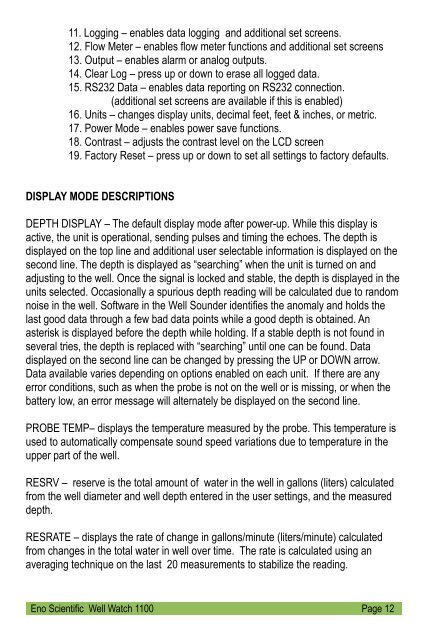WELL WATCH 1100 USER MANUAL - Eno Scientific
WELL WATCH 1100 USER MANUAL - Eno Scientific
WELL WATCH 1100 USER MANUAL - Eno Scientific
You also want an ePaper? Increase the reach of your titles
YUMPU automatically turns print PDFs into web optimized ePapers that Google loves.
11. Logging – enables data logging and additional set screens.<br />
12. Flow Meter – enables flow meter functions and additional set screens<br />
13. Output – enables alarm or analog outputs.<br />
14. Clear Log – press up or down to erase all logged data.<br />
15. RS232 Data – enables data reporting on RS232 connection.<br />
(additional set screens are available if this is enabled)<br />
16. Units – changes display units, decimal feet, feet & inches, or metric.<br />
17. Power Mode – enables power save functions.<br />
18. Contrast – adjusts the contrast level on the LCD screen<br />
19. Factory Reset – press up or down to set all settings to factory defaults.<br />
DISPLAY MODE DESCRIPTIONS<br />
DEPTH DISPLAY – The default display mode after power-up. While this display is<br />
active, the unit is operational, sending pulses and timing the echoes. The depth is<br />
displayed on the top line and additional user selectable information is displayed on the<br />
second line. The depth is displayed as “searching” when the unit is turned on and<br />
adjusting to the well. Once the signal is locked and stable, the depth is displayed in the<br />
units selected. Occasionally a spurious depth reading will be calculated due to random<br />
noise in the well. Software in the Well Sounder identifies the anomaly and holds the<br />
last good data through a few bad data points while a good depth is obtained. An<br />
asterisk is displayed before the depth while holding. If a stable depth is not found in<br />
several tries, the depth is replaced with “searching” until one can be found. Data<br />
displayed on the second line can be changed by pressing the UP or DOWN arrow.<br />
Data available varies depending on options enabled on each unit. If there are any<br />
error conditions, such as when the probe is not on the well or is missing, or when the<br />
battery low, an error message will alternately be displayed on the second line.<br />
PROBE TEMP– displays the temperature measured by the probe. This temperature is<br />
used to automatically compensate sound speed variations due to temperature in the<br />
upper part of the well.<br />
RESRV – reserve is the total amount of water in the well in gallons (liters) calculated<br />
from the well diameter and well depth entered in the user settings, and the measured<br />
depth.<br />
RESRATE – displays the rate of change in gallons/minute (liters/minute) calculated<br />
from changes in the total water in well over time. The rate is calculated using an<br />
averaging technique on the last 20 measurements to stabilize the reading.<br />
<strong>Eno</strong> <strong>Scientific</strong> Well Watch <strong>1100</strong> Page 12