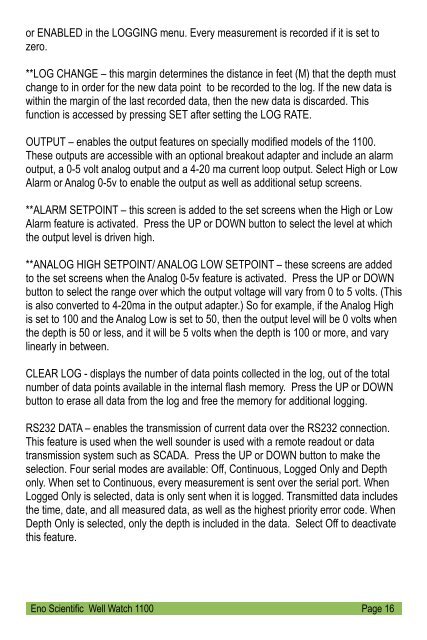WELL WATCH 1100 USER MANUAL - Eno Scientific
WELL WATCH 1100 USER MANUAL - Eno Scientific
WELL WATCH 1100 USER MANUAL - Eno Scientific
Create successful ePaper yourself
Turn your PDF publications into a flip-book with our unique Google optimized e-Paper software.
or ENABLED in the LOGGING menu. Every measurement is recorded if it is set to<br />
zero.<br />
**LOG CHANGE – this margin determines the distance in feet (M) that the depth must<br />
change to in order for the new data point to be recorded to the log. If the new data is<br />
within the margin of the last recorded data, then the new data is discarded. This<br />
function is accessed by pressing SET after setting the LOG RATE.<br />
OUTPUT – enables the output features on specially modified models of the <strong>1100</strong>.<br />
These outputs are accessible with an optional breakout adapter and include an alarm<br />
output, a 0-5 volt analog output and a 4-20 ma current loop output. Select High or Low<br />
Alarm or Analog 0-5v to enable the output as well as additional setup screens.<br />
**ALARM SETPOINT – this screen is added to the set screens when the High or Low<br />
Alarm feature is activated. Press the UP or DOWN button to select the level at which<br />
the output level is driven high.<br />
**ANALOG HIGH SETPOINT/ ANALOG LOW SETPOINT – these screens are added<br />
to the set screens when the Analog 0-5v feature is activated. Press the UP or DOWN<br />
button to select the range over which the output voltage will vary from 0 to 5 volts. (This<br />
is also converted to 4-20ma in the output adapter.) So for example, if the Analog High<br />
is set to 100 and the Analog Low is set to 50, then the output level will be 0 volts when<br />
the depth is 50 or less, and it will be 5 volts when the depth is 100 or more, and vary<br />
linearly in between.<br />
CLEAR LOG - displays the number of data points collected in the log, out of the total<br />
number of data points available in the internal flash memory. Press the UP or DOWN<br />
button to erase all data from the log and free the memory for additional logging.<br />
RS232 DATA – enables the transmission of current data over the RS232 connection.<br />
This feature is used when the well sounder is used with a remote readout or data<br />
transmission system such as SCADA. Press the UP or DOWN button to make the<br />
selection. Four serial modes are available: Off, Continuous, Logged Only and Depth<br />
only. When set to Continuous, every measurement is sent over the serial port. When<br />
Logged Only is selected, data is only sent when it is logged. Transmitted data includes<br />
the time, date, and all measured data, as well as the highest priority error code. When<br />
Depth Only is selected, only the depth is included in the data. Select Off to deactivate<br />
this feature.<br />
<strong>Eno</strong> <strong>Scientific</strong> Well Watch <strong>1100</strong> Page 16