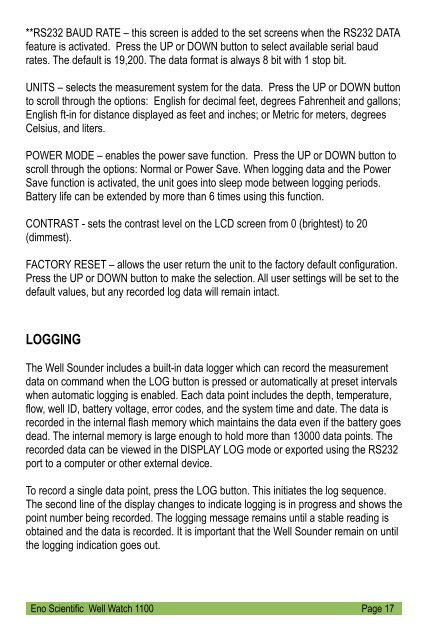WELL WATCH 1100 USER MANUAL - Eno Scientific
WELL WATCH 1100 USER MANUAL - Eno Scientific
WELL WATCH 1100 USER MANUAL - Eno Scientific
You also want an ePaper? Increase the reach of your titles
YUMPU automatically turns print PDFs into web optimized ePapers that Google loves.
**RS232 BAUD RATE – this screen is added to the set screens when the RS232 DATA<br />
feature is activated. Press the UP or DOWN button to select available serial baud<br />
rates. The default is 19,200. The data format is always 8 bit with 1 stop bit.<br />
UNITS – selects the measurement system for the data. Press the UP or DOWN button<br />
to scroll through the options: English for decimal feet, degrees Fahrenheit and gallons;<br />
English ft-in for distance displayed as feet and inches; or Metric for meters, degrees<br />
Celsius, and liters.<br />
POWER MODE – enables the power save function. Press the UP or DOWN button to<br />
scroll through the options: Normal or Power Save. When logging data and the Power<br />
Save function is activated, the unit goes into sleep mode between logging periods.<br />
Battery life can be extended by more than 6 times using this function.<br />
CONTRAST - sets the contrast level on the LCD screen from 0 (brightest) to 20<br />
(dimmest).<br />
FACTORY RESET – allows the user return the unit to the factory default configuration.<br />
Press the UP or DOWN button to make the selection. All user settings will be set to the<br />
default values, but any recorded log data will remain intact.<br />
LOGGING<br />
The Well Sounder includes a built-in data logger which can record the measurement<br />
data on command when the LOG button is pressed or automatically at preset intervals<br />
when automatic logging is enabled. Each data point includes the depth, temperature,<br />
flow, well ID, battery voltage, error codes, and the system time and date. The data is<br />
recorded in the internal flash memory which maintains the data even if the battery goes<br />
dead. The internal memory is large enough to hold more than 13000 data points. The<br />
recorded data can be viewed in the DISPLAY LOG mode or exported using the RS232<br />
port to a computer or other external device.<br />
To record a single data point, press the LOG button. This initiates the log sequence.<br />
The second line of the display changes to indicate logging is in progress and shows the<br />
point number being recorded. The logging message remains until a stable reading is<br />
obtained and the data is recorded. It is important that the Well Sounder remain on until<br />
the logging indication goes out.<br />
<strong>Eno</strong> <strong>Scientific</strong> Well Watch <strong>1100</strong> Page 17