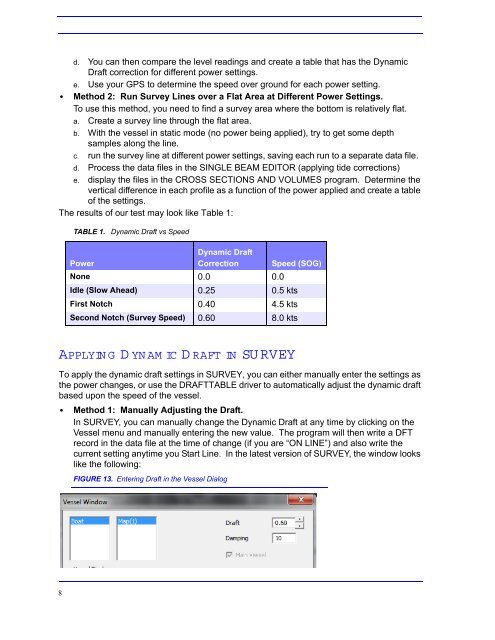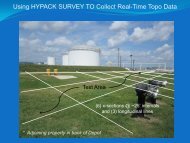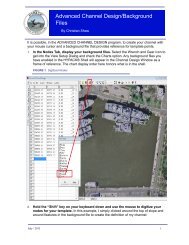Static and Dynamic Draft in HYPACK.fm
Static and Dynamic Draft in HYPACK.fm
Static and Dynamic Draft in HYPACK.fm
Create successful ePaper yourself
Turn your PDF publications into a flip-book with our unique Google optimized e-Paper software.
d. You can then compare the level read<strong>in</strong>gs <strong>and</strong> create a table that has the <strong>Dynamic</strong><br />
<strong>Draft</strong> correction for different power sett<strong>in</strong>gs.<br />
e. Use your GPS to determ<strong>in</strong>e the speed over ground for each power sett<strong>in</strong>g.<br />
• Method 2: Run Survey L<strong>in</strong>es over a Flat Area at Different Power Sett<strong>in</strong>gs.<br />
To use this method, you need to f<strong>in</strong>d a survey area where the bottom is relatively flat.<br />
a. Create a survey l<strong>in</strong>e through the flat area.<br />
b. With the vessel <strong>in</strong> static mode (no power be<strong>in</strong>g applied), try to get some depth<br />
samples along the l<strong>in</strong>e.<br />
c. run the survey l<strong>in</strong>e at different power sett<strong>in</strong>gs, sav<strong>in</strong>g each run to a separate data file.<br />
d. Process the data files <strong>in</strong> the SINGLE BEAM EDITOR (apply<strong>in</strong>g tide corrections)<br />
e. display the files <strong>in</strong> the CROSS SECTIONS AND VOLUMES program. Determ<strong>in</strong>e the<br />
vertical difference <strong>in</strong> each profile as a function of the power applied <strong>and</strong> create a table<br />
of the sett<strong>in</strong>gs.<br />
The results of our test may look like Table 1:<br />
8<br />
TABLE 1. <strong>Dynamic</strong> <strong>Draft</strong> vs Speed<br />
Power<br />
<strong>Dynamic</strong> <strong>Draft</strong><br />
Correction Speed (SOG)<br />
None 0.0 0.0<br />
Idle (Slow Ahead) 0.25 0.5 kts<br />
First Notch 0.40 4.5 kts<br />
Second Notch (Survey Speed) 0.60 8.0 kts<br />
APPLYIN G D YN AM IC D RAFT IN SU RVEY<br />
To apply the dynamic draft sett<strong>in</strong>gs <strong>in</strong> SURVEY, you can either manually enter the sett<strong>in</strong>gs as<br />
the power changes, or use the DRAFTTABLE driver to automatically adjust the dynamic draft<br />
based upon the speed of the vessel.<br />
• Method 1: Manually Adjust<strong>in</strong>g the <strong>Draft</strong>.<br />
In SURVEY, you can manually change the <strong>Dynamic</strong> <strong>Draft</strong> at any time by click<strong>in</strong>g on the<br />
Vessel menu <strong>and</strong> manually enter<strong>in</strong>g the new value. The program will then write a DFT<br />
record <strong>in</strong> the data file at the time of change (if you are “ON LINE”) <strong>and</strong> also write the<br />
current sett<strong>in</strong>g anytime you Start L<strong>in</strong>e. In the latest version of SURVEY, the w<strong>in</strong>dow looks<br />
like the follow<strong>in</strong>g:<br />
FIGURE 13. Enter<strong>in</strong>g <strong>Draft</strong> <strong>in</strong> the Vessel Dialog