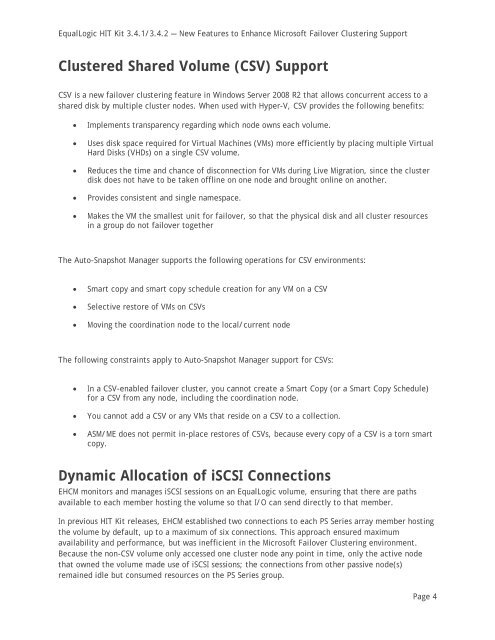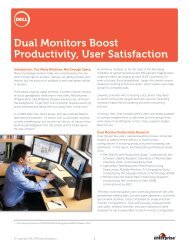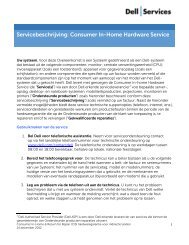TOOLS (HIT) KIT 3.4.1/3.4.2 — - Dell
TOOLS (HIT) KIT 3.4.1/3.4.2 — - Dell
TOOLS (HIT) KIT 3.4.1/3.4.2 — - Dell
Create successful ePaper yourself
Turn your PDF publications into a flip-book with our unique Google optimized e-Paper software.
EqualLogic <strong>HIT</strong> Kit <strong>3.4.1</strong>/<strong>3.4.2</strong> <strong>—</strong> New Features to Enhance Microsoft Failover Clustering Support<br />
Clustered Shared Volume (CSV) Support<br />
CSV is a new failover clustering feature in Windows Server 2008 R2 that allows concurrent access to a<br />
shared disk by multiple cluster nodes. When used with Hyper-V, CSV provides the following benefits:<br />
• Implements transparency regarding which node owns each volume.<br />
• Uses disk space required for Virtual Machines (VMs) more efficiently by placing multiple Virtual<br />
Hard Disks (VHDs) on a single CSV volume.<br />
• Reduces the time and chance of disconnection for VMs during Live Migration, since the cluster<br />
disk does not have to be taken offline on one node and brought online on another.<br />
• Provides consistent and single namespace.<br />
• Makes the VM the smallest unit for failover, so that the physical disk and all cluster resources<br />
in a group do not failover together<br />
The Auto-Snapshot Manager supports the following operations for CSV environments:<br />
• Smart copy and smart copy schedule creation for any VM on a CSV<br />
• Selective restore of VMs on CSVs<br />
• Moving the coordination node to the local/current node<br />
The following constraints apply to Auto-Snapshot Manager support for CSVs:<br />
• In a CSV-enabled failover cluster, you cannot create a Smart Copy (or a Smart Copy Schedule)<br />
for a CSV from any node, including the coordination node.<br />
• You cannot add a CSV or any VMs that reside on a CSV to a collection.<br />
• ASM/ME does not permit in-place restores of CSVs, because every copy of a CSV is a torn smart<br />
copy.<br />
Dynamic Allocation of iSCSI Connections<br />
EHCM monitors and manages iSCSI sessions on an EqualLogic volume, ensuring that there are paths<br />
available to each member hosting the volume so that I/O can send directly to that member.<br />
In previous <strong>HIT</strong> Kit releases, EHCM established two connections to each PS Series array member hosting<br />
the volume by default, up to a maximum of six connections. This approach ensured maximum<br />
availability and performance, but was inefficient in the Microsoft Failover Clustering environment.<br />
Because the non-CSV volume only accessed one cluster node any point in time, only the active node<br />
that owned the volume made use of iSCSI sessions; the connections from other passive node(s)<br />
remained idle but consumed resources on the PS Series group.<br />
Page 4