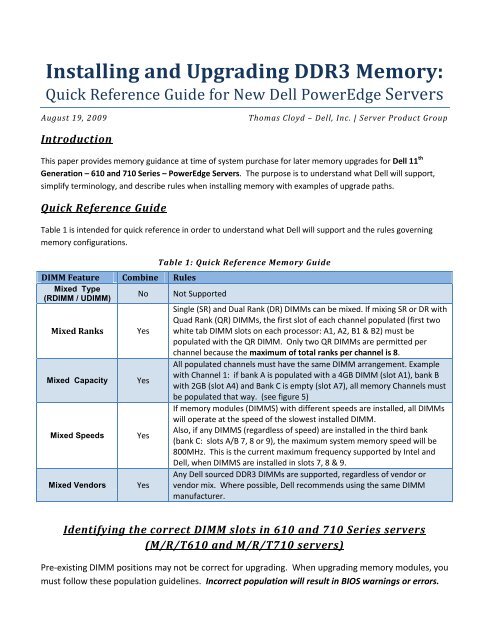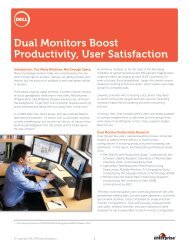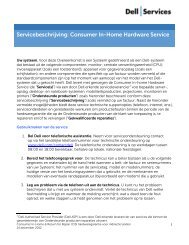Installing and Upgrading DDR3 Memory: - Dell
Installing and Upgrading DDR3 Memory: - Dell
Installing and Upgrading DDR3 Memory: - Dell
You also want an ePaper? Increase the reach of your titles
YUMPU automatically turns print PDFs into web optimized ePapers that Google loves.
<strong>Installing</strong> <strong>and</strong> <strong>Upgrading</strong> <strong>DDR3</strong> <strong>Memory</strong>:<br />
Quick Reference Guide for New <strong>Dell</strong> PowerEdge Servers<br />
August 19, 2009<br />
Thomas Cloyd – <strong>Dell</strong>, Inc. | Server Product Group<br />
Introduction<br />
This paper provides memory guidance at time of system purchase for later memory upgrades for <strong>Dell</strong> 11 th<br />
Generation – 610 <strong>and</strong> 710 Series – PowerEdge Servers. The purpose is to underst<strong>and</strong> what <strong>Dell</strong> will support,<br />
simplify terminology, <strong>and</strong> describe rules when installing memory with examples of upgrade paths.<br />
Quick Reference Guide<br />
Table 1 is intended for quick reference in order to underst<strong>and</strong> what <strong>Dell</strong> will support <strong>and</strong> the rules governing<br />
memory configurations.<br />
Table 1: Quick Reference <strong>Memory</strong> Guide<br />
DIMM Feature Combine Rules<br />
Mixed Type<br />
(RDIMM / UDIMM)<br />
No Not Supported<br />
Mixed Ranks Yes<br />
Single (SR) <strong>and</strong> Dual Rank (DR) DIMMs can be mixed. If mixing SR or DR with<br />
Quad Rank (QR) DIMMs, the first slot of each channel populated (first two<br />
white tab DIMM slots on each processor: A1, A2, B1 & B2) must be<br />
populated with the QR DIMM. Only two QR DIMMs are permitted per<br />
channel because the maximum of total ranks per channel is 8.<br />
Mixed Capacity Yes<br />
All populated channels must have the same DIMM arrangement. Example<br />
with Channel 1: if bank A is populated with a 4GB DIMM (slot A1), bank B<br />
with 2GB (slot A4) <strong>and</strong> Bank C is empty (slot A7), all memory Channels must<br />
be populated that way. (see figure 5)<br />
Mixed Speeds Yes<br />
If memory modules (DIMMS) with different speeds are installed, all DIMMs<br />
will operate at the speed of the slowest installed DIMM.<br />
Also, if any DIMMS (regardless of speed) are installed in the third bank<br />
(bank C: slots A/B 7, 8 or 9), the maximum system memory speed will be<br />
800MHz. This is the current maximum frequency supported by Intel <strong>and</strong><br />
<strong>Dell</strong>, when DIMMS are installed in slots 7, 8 & 9.<br />
Mixed Vendors Yes<br />
Any <strong>Dell</strong> sourced <strong>DDR3</strong> DIMMs are supported, regardless of vendor or<br />
vendor mix. Where possible, <strong>Dell</strong> recommends using the same DIMM<br />
manufacturer.<br />
Identifying the correct DIMM slots in 610 <strong>and</strong> 710 Series servers<br />
(M/R/T610 <strong>and</strong> M/R/T710 servers)<br />
Pre-existing DIMM positions may not be correct for upgrading. When upgrading memory modules, you<br />
must follow these population guidelines. Incorrect population will result in BIOS warnings or errors.
PowerEdge M710/R710/T710<br />
Figure 1: This is the physical memory layout on the R710/M710/T710 (technical schematic).<br />
White tabs indicate first slot of each channel.<br />
A1 A4 A7 A2 A5 A8 A3 A6 A9<br />
B9 B6 B3 B8 B5 B2 B7 B4 B1<br />
CPU A<br />
CPU B<br />
Ch 1 Ch 2 Ch 3<br />
Ch 3 Ch 2 Ch 1<br />
<strong>Memory</strong> Channels<br />
<strong>Memory</strong> Channels<br />
PowerEdge M610/R610/T610<br />
************************<br />
Figure 2: This is the physical memory layout on the M610/R610/T10 (technical schematic).<br />
White tabs indicate first slot of each channel.<br />
A1 A4 A2 A5 A3 A6<br />
B6 B3 B5 B2 B4 B1<br />
CPU A<br />
CPU B<br />
Ch 1 Ch 2 Ch 3 Ch 3 Ch 2 Ch 1<br />
<strong>Memory</strong> Channels<br />
<strong>Memory</strong> Channels<br />
************************<br />
Overview Intel Architecture<br />
<strong>Dell</strong> 11 Th Generations servers (610 & 710 Series) released March 2009 use the new Intel® Xeon 5500 series<br />
CPUs that support the new <strong>DDR3</strong> memory technology. Each CPU has three separate memory controller hubs<br />
(MCHs). Figure 1 illustrates this new CPU architecture <strong>and</strong> memory layout for 18 DIMM systems – the 710 Series<br />
servers.<br />
Due to this new technology, there are limitations on memory speed. Total system memory speed is dependent<br />
on the CPU, DIMMs populated per channel, <strong>and</strong> the DIMM ranking. For example, one restriction is that Quad<br />
Rank (QR) DIMMs must be the first DIMM installed in a channel (memory bank #1).*
*Note that only two Quad Rank DIMMs may be installed per channel. This is due to the limitation of<br />
only having 8 total ranks per channel.<br />
• Single Rank (SR): one row of DRAM comprising 64-bits of data.<br />
• Dual Rank (DR): two rows of DRAM comprising 64-bits of data each.<br />
• Quad Rank (QR): four rows of DRAM comprising 64-bits of data each.<br />
Figure 3: 710 Series Servers memory illustration (not a technical schematic of motherboard)<br />
************************<br />
Figure 4: 610 Series Servers memory illustration (not a technical schematic of motherboard)<br />
************************<br />
Balanced <strong>Memory</strong> Configuration<br />
Any DIMM configuration that does not adhere to the guidance below is “unbalanced” <strong>and</strong> generally not<br />
recommended. Unbalanced configurations can potentially generate BIOS warnings or error messages. The<br />
only exceptions to this statement are a few low DIMM count offerings <strong>and</strong> specific configurations for RAS
features (such as Advanced ECC <strong>and</strong> Mirroring) which only populate 2 channels <strong>and</strong> do not use the third channel.<br />
A Balanced <strong>Memory</strong> Configuration is a memory configuration where both CPU 1 <strong>and</strong> CPU2 (if installed) both have<br />
identical memory populations on all memory channels. This does not mean all the DIMMs must be the same<br />
size/capacity. “Balanced” means that the same size/capacity DIMM must be installed in the same memory bank<br />
on every populated memory channel. Bank A must have all the same DIMMS installed in every populated slot.<br />
Bank B must have all the same DIMMS installed in every populated slot. Bank C must be done in the same way<br />
fashion.<br />
Figure 5 provides an example of a balanced configuration on the R710/M710/T710. Figure 6 provides an example<br />
of a balanced configuration on the R610/M610/T610.<br />
Figure 5: This is an example of a balanced memory configuration for the R710/M710/T710<br />
with 36GBs of memory (6 x 4GB <strong>and</strong> 6 x 2GB). (Not a technical schematic of motherboard)<br />
************************<br />
Figure 6: This is an example of a balanced memory configuration for the R610/M610/T610<br />
with 24GBs (6 x 4GB) of memory. (Not a technical schematic of motherboard)<br />
END ************************ END