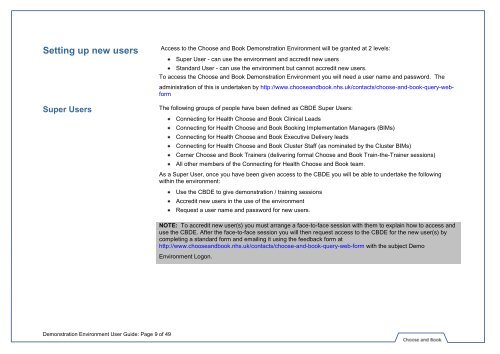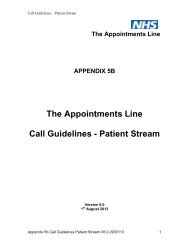About this guide - Choose and Book
About this guide - Choose and Book
About this guide - Choose and Book
You also want an ePaper? Increase the reach of your titles
YUMPU automatically turns print PDFs into web optimized ePapers that Google loves.
Setting up new users Access to the <strong>Choose</strong> <strong>and</strong> <strong>Book</strong> Demonstration Environment will be granted at 2 levels:<br />
Super User - can use the environment <strong>and</strong> accredit new users<br />
Super Users<br />
Demonstration Environment User Guide: Page 9 of 49<br />
St<strong>and</strong>ard User - can use the environment but cannot accredit new users.<br />
To access the <strong>Choose</strong> <strong>and</strong> <strong>Book</strong> Demonstration Environment you will need a user name <strong>and</strong> password. The<br />
administration of <strong>this</strong> is undertaken by http://www.choose<strong>and</strong>book.nhs.uk/contacts/choose-<strong>and</strong>-book-query-webform<br />
The following groups of people have been defined as CBDE Super Users:<br />
Connecting for Health <strong>Choose</strong> <strong>and</strong> <strong>Book</strong> Clinical Leads<br />
Connecting for Health <strong>Choose</strong> <strong>and</strong> <strong>Book</strong> <strong>Book</strong>ing Implementation Managers (BIMs)<br />
Connecting for Health <strong>Choose</strong> <strong>and</strong> <strong>Book</strong> Executive Delivery leads<br />
Connecting for Health <strong>Choose</strong> <strong>and</strong> <strong>Book</strong> Cluster Staff (as nominated by the Cluster BIMs)<br />
Cerner <strong>Choose</strong> <strong>and</strong> <strong>Book</strong> Trainers (delivering formal <strong>Choose</strong> <strong>and</strong> <strong>Book</strong> Train-the-Trainer sessions)<br />
All other members of the Connecting for Health <strong>Choose</strong> <strong>and</strong> <strong>Book</strong> team.<br />
As a Super User, once you have been given access to the CBDE you will be able to undertake the following<br />
within the environment:<br />
Use the CBDE to give demonstration / training sessions<br />
Accredit new users in the use of the environment<br />
Request a user name <strong>and</strong> password for new users.<br />
NOTE: To accredit new user(s) you must arrange a face-to-face session with them to explain how to access <strong>and</strong><br />
use the CBDE. After the face-to-face session you will then request access to the CBDE for the new user(s) by<br />
completing a st<strong>and</strong>ard form <strong>and</strong> emailing it using the feedback form at<br />
http://www.choose<strong>and</strong>book.nhs.uk/contacts/choose-<strong>and</strong>-book-query-web-form with the subject Demo<br />
Environment Logon.