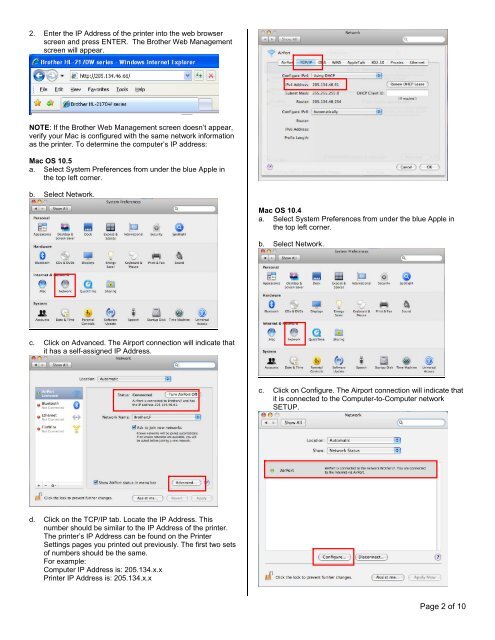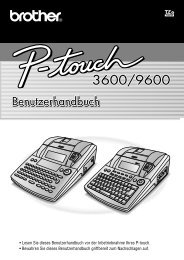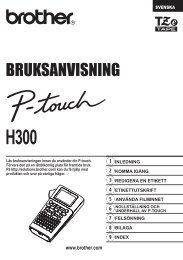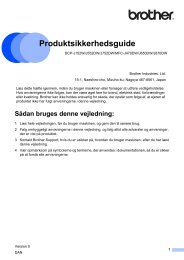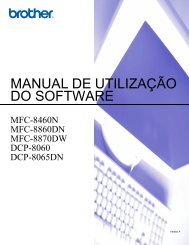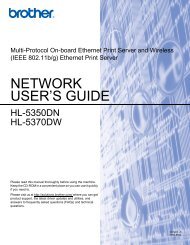How to configure the HL2170W to print wireless - Brother Solutions ...
How to configure the HL2170W to print wireless - Brother Solutions ...
How to configure the HL2170W to print wireless - Brother Solutions ...
You also want an ePaper? Increase the reach of your titles
YUMPU automatically turns print PDFs into web optimized ePapers that Google loves.
2. Enter <strong>the</strong> IP Address of <strong>the</strong> <strong>print</strong>er in<strong>to</strong> <strong>the</strong> web browser<br />
screen and press ENTER. The Bro<strong>the</strong>r Web Management<br />
screen will appear.<br />
NOTE: If <strong>the</strong> Bro<strong>the</strong>r Web Management screen doesn’t appear,<br />
verify your Mac is <strong>configure</strong>d with <strong>the</strong> same network information<br />
as <strong>the</strong> <strong>print</strong>er. To determine <strong>the</strong> computer’s IP address:<br />
Mac OS 10.5<br />
a. Select System Preferences from under <strong>the</strong> blue Apple in<br />
<strong>the</strong> <strong>to</strong>p left corner.<br />
b. Select Network.<br />
c. Click on Advanced. The Airport connection will indicate that<br />
it has a self-assigned IP Address.<br />
d. Click on <strong>the</strong> TCP/IP tab. Locate <strong>the</strong> IP Address. This<br />
number should be similar <strong>to</strong> <strong>the</strong> IP Address of <strong>the</strong> <strong>print</strong>er.<br />
The <strong>print</strong>er’s IP Address can be found on <strong>the</strong> Printer<br />
Settings pages you <strong>print</strong>ed out previously. The first two sets<br />
of numbers should be <strong>the</strong> same.<br />
For example:<br />
Computer IP Address is: 205.134.x.x<br />
Printer IP Address is: 205.134.x.x<br />
Mac OS 10.4<br />
a. Select System Preferences from under <strong>the</strong> blue Apple in<br />
<strong>the</strong> <strong>to</strong>p left corner.<br />
b. Select Network.<br />
c. Click on Configure. The Airport connection will indicate that<br />
it is connected <strong>to</strong> <strong>the</strong> Computer-<strong>to</strong>-Computer network<br />
SETUP.<br />
Page 2 of 10