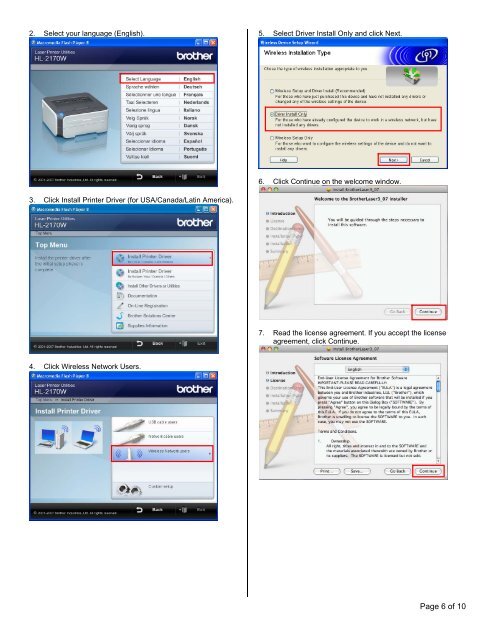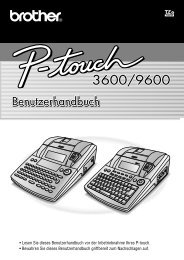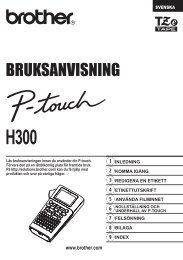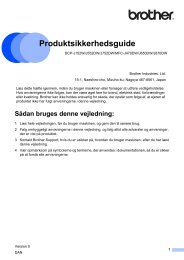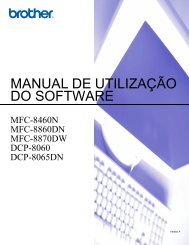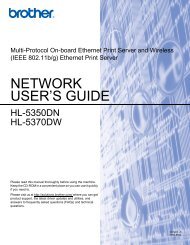How to configure the HL2170W to print wireless - Brother Solutions ...
How to configure the HL2170W to print wireless - Brother Solutions ...
How to configure the HL2170W to print wireless - Brother Solutions ...
Create successful ePaper yourself
Turn your PDF publications into a flip-book with our unique Google optimized e-Paper software.
2. Select your language (English).<br />
3. Click Install Printer Driver (for USA/Canada/Latin America).<br />
4. Click Wireless Network Users.<br />
5. Select Driver Install Only and click Next.<br />
6. Click Continue on <strong>the</strong> welcome window.<br />
7. Read <strong>the</strong> license agreement. If you accept <strong>the</strong> license<br />
agreement, click Continue.<br />
Page 6 of 10