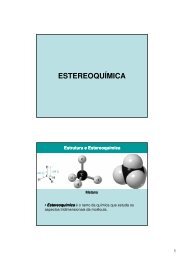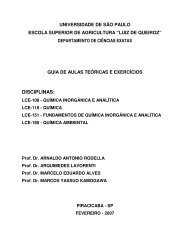Typesetting captions with the caption package - Departamento de ...
Typesetting captions with the caption package - Departamento de ...
Typesetting captions with the caption package - Departamento de ...
Create successful ePaper yourself
Turn your PDF publications into a flip-book with our unique Google optimized e-Paper software.
tableposition=<br />
New feature<br />
v3.0a<br />
\<strong>caption</strong><br />
\<strong>caption</strong>*<br />
Table 3: A table<br />
A B<br />
C D<br />
A B<br />
C D<br />
Table 4: A table<br />
(Technically speaking \above<strong><strong>caption</strong>s</strong>kip and \below<strong><strong>caption</strong>s</strong>kip will be<br />
swapped if you specify <strong>the</strong> option position=top, so in both cases \above<strong><strong>caption</strong>s</strong>kip<br />
will be used between <strong>the</strong> <strong>caption</strong> and <strong>the</strong> figure or table itself.)<br />
This option is especially useful when used toge<strong>the</strong>r <strong>with</strong> <strong>the</strong> optional argument of <strong>the</strong><br />
\<strong><strong>caption</strong>s</strong>etup command. (See section 4: “Useful stuff” for <strong>de</strong>tails)<br />
For example<br />
\<strong><strong>caption</strong>s</strong>etup[table]{position=top}<br />
causes all <strong><strong>caption</strong>s</strong> <strong>with</strong>in tables to be treated as <strong><strong>caption</strong>s</strong> above <strong>the</strong> table (regarding spacing<br />
around it). Because this is a very common setting <strong>the</strong> <strong>caption</strong> <strong>package</strong> offers an<br />
abbreviating option for <strong>the</strong> use <strong>with</strong> \use<strong>package</strong>:<br />
\use<strong>package</strong>[. . . ,tableposition=top]{<strong>caption</strong>} 2<br />
is equivalent to<br />
\use<strong>package</strong>[. . . ]{<strong>caption</strong>}<br />
\<strong><strong>caption</strong>s</strong>etup[table]{position=top}<br />
4 Useful stuff<br />
The command<br />
\<strong>caption</strong>[〈lst entry〉]{〈heading〉}<br />
typesets <strong>the</strong> <strong>caption</strong> insi<strong>de</strong> a floating environment like figure or table. Well, you<br />
already know this, but <strong>the</strong> <strong>caption</strong> <strong>package</strong> offers an extension: If you leave <strong>the</strong> argument<br />
〈lst entry〉 empty, no entry in <strong>the</strong> list of figures or tables will be ma<strong>de</strong>. For example:<br />
\<strong>caption</strong>[]{A figure <strong>with</strong>out entry in <strong>the</strong> list of figures.}<br />
The longtable <strong>package</strong> <strong>de</strong>fines <strong>the</strong> command \<strong>caption</strong>* which typesets <strong>the</strong> <strong>caption</strong><br />
<strong>with</strong>out label and <strong>with</strong>out entry in <strong>the</strong> list of tables. An example:<br />
looks like<br />
\begin{longtable}{cc}<br />
\<strong>caption</strong>*{A table}\\<br />
A & B \\<br />
C & D \\<br />
\end{longtable}<br />
2 Please note that this is not sufficient when using a KOMA-Script document class, you need to use <strong>the</strong> global<br />
option table<strong>caption</strong>above, too.<br />
12