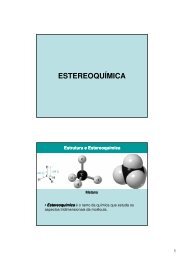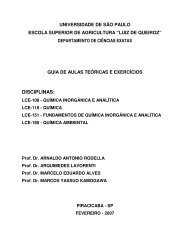Typesetting captions with the caption package - Departamento de ...
Typesetting captions with the caption package - Departamento de ...
Typesetting captions with the caption package - Departamento de ...
You also want an ePaper? Increase the reach of your titles
YUMPU automatically turns print PDFs into web optimized ePapers that Google loves.
For short <strong><strong>caption</strong>s</strong>—which fit into one single line—this separator may not be satisfying,<br />
even when <strong>the</strong> automatically centering process is switched off (<strong>with</strong> singlelinecheck=off):<br />
Figure 27.<br />
A figure.<br />
An own <strong>caption</strong> style which selects ano<strong>the</strong>r <strong>caption</strong> separator automatically puts this right:<br />
\DeclareCaptionStyle{period-newline}%<br />
[labelsep=period]{labelsep=period-newline}<br />
Figure 27. A figure.<br />
If you would like to keep <strong>the</strong> centering of <strong>the</strong>se <strong><strong>caption</strong>s</strong> instead, an appropriate <strong>de</strong>finition<br />
would be something like<br />
\DeclareCaptionStyle{period-newline}%<br />
[labelsep=period,justification=centering]%<br />
{labelsep=period-newline} .<br />
Using this <strong>de</strong>finition short <strong><strong>caption</strong>s</strong> look like<br />
Figure 27. A figure.<br />
while long ones still have a line break after <strong>the</strong> <strong>caption</strong> label.<br />
Slightly changed, you also get centered <strong><strong>caption</strong>s</strong> if <strong>the</strong>y are longer than one line:<br />
\DeclareCaptionStyle{period-newline}%<br />
[labelsep=period]%<br />
{labelsep=period-newline,justification=centering}<br />
Figure 28.<br />
White sand beaches. The pink smoothness of <strong>the</strong> conch shell. A sea abundant <strong>with</strong><br />
possibilities. Duty-free shops filled <strong>with</strong> Europe’s finest gifts and perfumes. Play<br />
your favorite game of golf amidst <strong>the</strong> tropical greens on one of <strong>the</strong> many<br />
championship courses.<br />
Ano<strong>the</strong>r example: You want <strong><strong>caption</strong>s</strong> to look like this:<br />
White sand beaches. The pink smoothness of <strong>the</strong> conch shell. A sea abundant <strong>with</strong> possibilities.<br />
Duty-free shops filled <strong>with</strong> Europe’s finest gifts and perfumes. Play your favorite game of golf<br />
amidst <strong>the</strong> tropical greens on one of <strong>the</strong> many championship courses.<br />
(Figure 29)<br />
You could do it this way:<br />
\DeclareCaptionFormat{reverse}{#3#2#1}<br />
\DeclareCaptionLabelFormat{fullparens}{(\bothIfFirst{#1}{ }#2)}<br />
\DeclareCaptionLabelSeparator{fill}{\hfill}<br />
\<strong><strong>caption</strong>s</strong>etup{format=reverse,labelformat=fullparens,<br />
labelsep=fill,font=small,labelfont=it}<br />
18