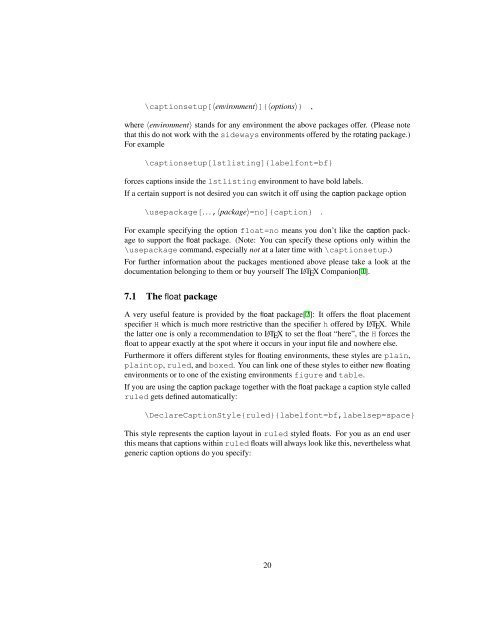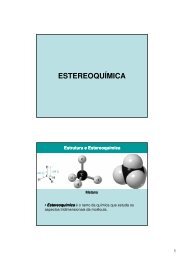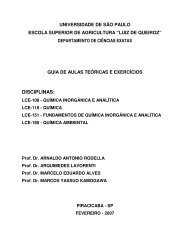Typesetting captions with the caption package - Departamento de ...
Typesetting captions with the caption package - Departamento de ...
Typesetting captions with the caption package - Departamento de ...
You also want an ePaper? Increase the reach of your titles
YUMPU automatically turns print PDFs into web optimized ePapers that Google loves.
\<strong><strong>caption</strong>s</strong>etup[〈environment〉]{〈options〉} ,<br />
where 〈environment〉 stands for any environment <strong>the</strong> above <strong>package</strong>s offer. (Please note<br />
that this do not work <strong>with</strong> <strong>the</strong> si<strong>de</strong>ways environments offered by <strong>the</strong> rotating <strong>package</strong>.)<br />
For example<br />
\<strong><strong>caption</strong>s</strong>etup[lstlisting]{labelfont=bf}<br />
forces <strong><strong>caption</strong>s</strong> insi<strong>de</strong> <strong>the</strong> lstlisting environment to have bold labels.<br />
If a certain support is not <strong>de</strong>sired you can switch it off using <strong>the</strong> <strong>caption</strong> <strong>package</strong> option<br />
\use<strong>package</strong>[. . . ,〈<strong>package</strong>〉=no]{<strong>caption</strong>} .<br />
For example specifying <strong>the</strong> option float=no means you don’t like <strong>the</strong> <strong>caption</strong> <strong>package</strong><br />
to support <strong>the</strong> float <strong>package</strong>. (Note: You can specify <strong>the</strong>se options only <strong>with</strong>in <strong>the</strong><br />
\use<strong>package</strong> command, especially not at a later time <strong>with</strong> \<strong><strong>caption</strong>s</strong>etup.)<br />
For fur<strong>the</strong>r information about <strong>the</strong> <strong>package</strong>s mentioned above please take a look at <strong>the</strong><br />
documentation belonging to <strong>the</strong>m or buy yourself The LATEX Companion[1].<br />
7.1 The float <strong>package</strong><br />
A very useful feature is provi<strong>de</strong>d by <strong>the</strong> float <strong>package</strong>[2]: It offers <strong>the</strong> float placement<br />
specifier H which is much more restrictive than <strong>the</strong> specifier h offered by LATEX. While<br />
<strong>the</strong> latter one is only a recommendation to LATEX to set <strong>the</strong> float “here”, <strong>the</strong> H forces <strong>the</strong><br />
float to appear exactly at <strong>the</strong> spot where it occurs in your input file and nowhere else.<br />
Fur<strong>the</strong>rmore it offers different styles for floating environments, <strong>the</strong>se styles are plain,<br />
plaintop, ruled, and boxed. You can link one of <strong>the</strong>se styles to ei<strong>the</strong>r new floating<br />
environments or to one of <strong>the</strong> existing environments figure and table.<br />
If you are using <strong>the</strong> <strong>caption</strong> <strong>package</strong> toge<strong>the</strong>r <strong>with</strong> <strong>the</strong> float <strong>package</strong> a <strong>caption</strong> style called<br />
ruled gets <strong>de</strong>fined automatically:<br />
\DeclareCaptionStyle{ruled}{labelfont=bf,labelsep=space}<br />
This style represents <strong>the</strong> <strong>caption</strong> layout in ruled styled floats. For you as an end user<br />
this means that <strong><strong>caption</strong>s</strong> <strong>with</strong>in ruled floats will always look like this, never<strong>the</strong>less what<br />
generic <strong>caption</strong> options do you specify:<br />
20