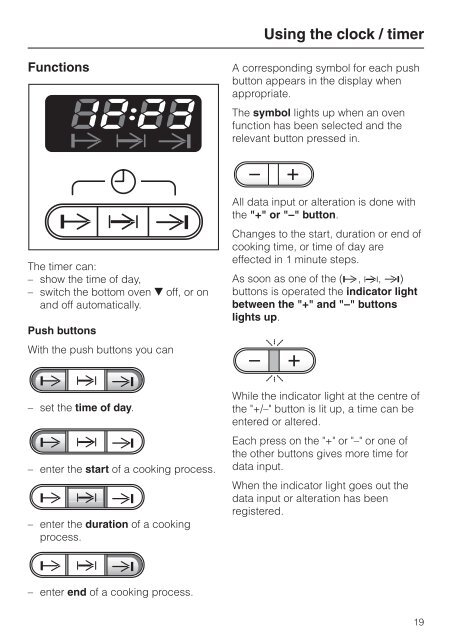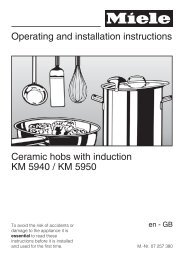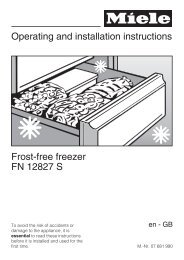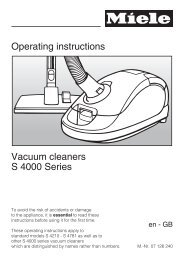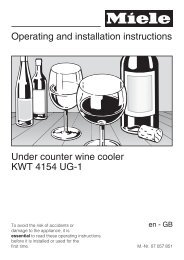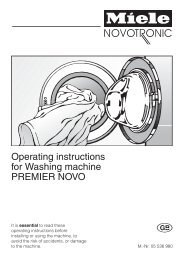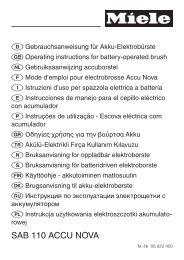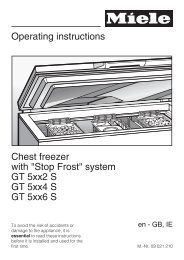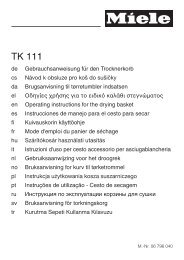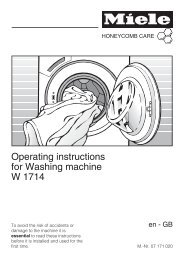Operating instructions Double Oven H 348 B2 H 349 B2 - Miele
Operating instructions Double Oven H 348 B2 H 349 B2 - Miele
Operating instructions Double Oven H 348 B2 H 349 B2 - Miele
Create successful ePaper yourself
Turn your PDF publications into a flip-book with our unique Google optimized e-Paper software.
Functions<br />
The timer can:<br />
– show the time of day,<br />
– switch the bottom oven e off, or on<br />
and off automatically.<br />
Push buttons<br />
With the push buttons you can<br />
– set the time of day.<br />
– enter the start of a cooking process.<br />
– enter the duration of a cooking<br />
process.<br />
– enter end of a cooking process.<br />
Using the clock / timer<br />
A corresponding symbol for each push<br />
button appears in the display when<br />
appropriate.<br />
The symbol lights up when an oven<br />
function has been selected and the<br />
relevant button pressed in.<br />
All data input or alteration is done with<br />
the "+" or "–" button.<br />
Changes to the start, duration or end of<br />
cooking time, or time of day are<br />
effected in 1 minute steps.<br />
As soon as one of the (f, g, ))<br />
buttons is operated the indicator light<br />
between the "+" and "–" buttons<br />
lights up.<br />
While the indicator light at the centre of<br />
the "+/–" button is lit up, a time can be<br />
entered or altered.<br />
Each press on the "+" or "–" or one of<br />
the other buttons gives more time for<br />
data input.<br />
When the indicator light goes out the<br />
data input or alteration has been<br />
registered.<br />
19