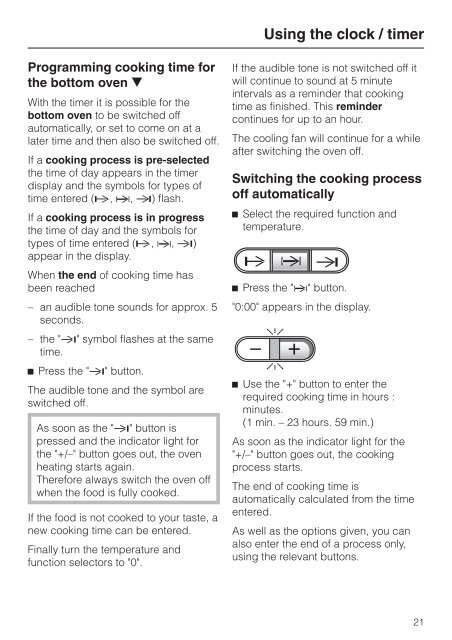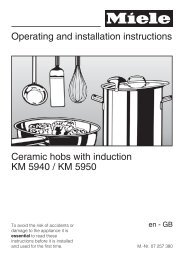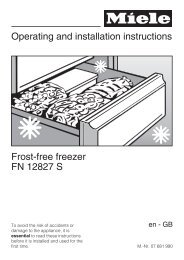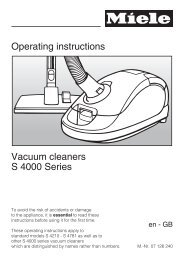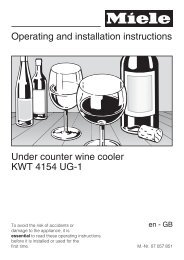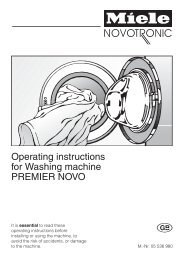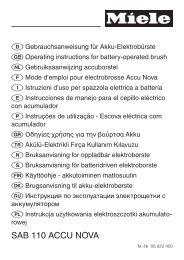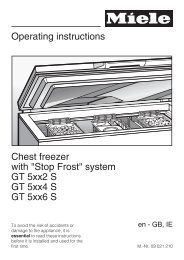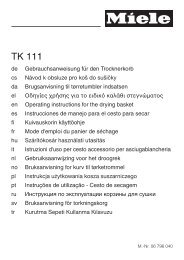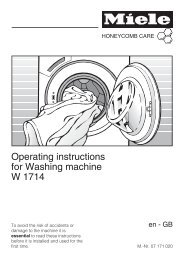Operating instructions Double Oven H 348 B2 H 349 B2 - Miele
Operating instructions Double Oven H 348 B2 H 349 B2 - Miele
Operating instructions Double Oven H 348 B2 H 349 B2 - Miele
Create successful ePaper yourself
Turn your PDF publications into a flip-book with our unique Google optimized e-Paper software.
Programming cooking time for<br />
the bottom oven e<br />
With the timer it is possible for the<br />
bottom oven to be switched off<br />
automatically, or set to come on at a<br />
later time and then also be switched off.<br />
If a cooking process is pre-selected<br />
the time of day appears in the timer<br />
display and the symbols for types of<br />
time entered (f, g, )) flash.<br />
If a cooking process is in progress<br />
the time of day and the symbols for<br />
types of time entered (f, g, ))<br />
appear in the display.<br />
When the end of cooking time has<br />
been reached<br />
– an audible tone sounds for approx. 5<br />
seconds.<br />
– the ")" symbol flashes at the same<br />
time.<br />
^ Press the ")" button.<br />
The audible tone and the symbol are<br />
switched off.<br />
As soon as the ")" button is<br />
pressed and the indicator light for<br />
the "+/–" button goes out, the oven<br />
heating starts again.<br />
Therefore always switch the oven off<br />
when the food is fully cooked.<br />
If the food is not cooked to your taste, a<br />
new cooking time can be entered.<br />
Finally turn the temperature and<br />
function selectors to "0".<br />
Using the clock / timer<br />
If the audible tone is not switched off it<br />
will continue to sound at 5 minute<br />
intervals as a reminder that cooking<br />
time as finished. This reminder<br />
continues for up to an hour.<br />
The cooling fan will continue for a while<br />
after switching the oven off.<br />
Switching the cooking process<br />
off automatically<br />
^ Select the required function and<br />
temperature.<br />
^ Press the "g" button.<br />
"0:00" appears in the display.<br />
^ Use the "+" button to enter the<br />
required cooking time in hours :<br />
minutes.<br />
(1 min. – 23 hours. 59 min.)<br />
As soon as the indicator light for the<br />
"+/–" button goes out, the cooking<br />
process starts.<br />
The end of cooking time is<br />
automatically calculated from the time<br />
entered.<br />
As well as the options given, you can<br />
also enter the end of a process only,<br />
using the relevant buttons.<br />
21