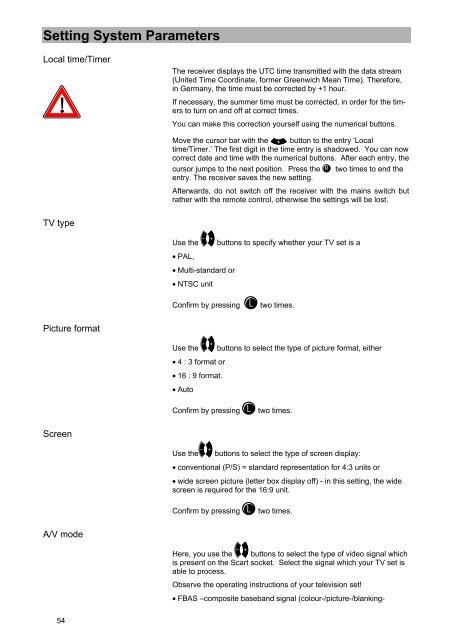9362588a, Operating Manual DVB Caravan Receiver ... - Kathrein
9362588a, Operating Manual DVB Caravan Receiver ... - Kathrein
9362588a, Operating Manual DVB Caravan Receiver ... - Kathrein
You also want an ePaper? Increase the reach of your titles
YUMPU automatically turns print PDFs into web optimized ePapers that Google loves.
Setting System Parameters<br />
Local time/Timer<br />
TV type<br />
Picture format<br />
Screen<br />
A/V mode<br />
54<br />
The receiver displays the UTC time transmitted with the data stream<br />
(United Time Coordinate, former Greenwich Mean Time). Therefore,<br />
in Germany, the time must be corrected by +1 hour.<br />
If necessary, the summer time must be corrected, in order for the timers<br />
to turn on and off at correct times.<br />
You can make this correction yourself using the numerical buttons.<br />
Move the cursor bar with the button to the entry ‘Local<br />
time/Timer.’ The first digit in the time entry is shadowed. You can now<br />
correct date and time with the numerical buttons. After each entry, the<br />
cursor jumps to the next position. Press the two times to end the<br />
entry. The receiver saves the new setting.<br />
Afterwards, do not switch off the receiver with the mains switch but<br />
rather with the remote control, otherwise the settings will be lost.<br />
Use the buttons to specify whether your TV set is a<br />
• PAL,<br />
• Multi-standard or<br />
• NTSC unit<br />
Confirm by pressing two times.<br />
Use the buttons to select the type of picture format, either<br />
• 4 : 3 format or<br />
• 16 : 9 format.<br />
• Auto<br />
Confirm by pressing two times.<br />
Use the buttons to select the type of screen display:<br />
• conventional (P/S) = standard representation for 4:3 units or<br />
• wide screen picture (letter box display off) - in this setting, the wide<br />
screen is required for the 16:9 unit.<br />
Confirm by pressing two times.<br />
Here, you use the buttons to select the type of video signal which<br />
is present on the Scart socket. Select the signal which your TV set is<br />
able to process.<br />
Observe the operating instructions of your television set!<br />
• FBAS –composite baseband signal (colour-/picture-/blanking-