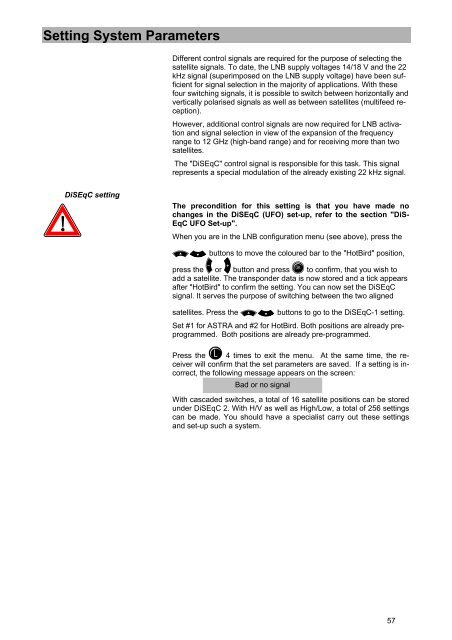9362588a, Operating Manual DVB Caravan Receiver ... - Kathrein
9362588a, Operating Manual DVB Caravan Receiver ... - Kathrein
9362588a, Operating Manual DVB Caravan Receiver ... - Kathrein
Create successful ePaper yourself
Turn your PDF publications into a flip-book with our unique Google optimized e-Paper software.
Setting System Parameters<br />
DiSEqC setting<br />
Different control signals are required for the purpose of selecting the<br />
satellite signals. To date, the LNB supply voltages 14/18 V and the 22<br />
kHz signal (superimposed on the LNB supply voltage) have been sufficient<br />
for signal selection in the majority of applications. With these<br />
four switching signals, it is possible to switch between horizontally and<br />
vertically polarised signals as well as between satellites (multifeed reception).<br />
However, additional control signals are now required for LNB activation<br />
and signal selection in view of the expansion of the frequency<br />
range to 12 GHz (high-band range) and for receiving more than two<br />
satellites.<br />
The "DiSEqC" control signal is responsible for this task. This signal<br />
represents a special modulation of the already existing 22 kHz signal.<br />
The precondition for this setting is that you have made no<br />
changes in the DiSEqC (UFO) set-up, refer to the section "DiS-<br />
EqC UFO Set-up".<br />
When you are in the LNB configuration menu (see above), press the<br />
buttons to move the coloured bar to the "HotBird" position,<br />
press the or button and press to confirm, that you wish to<br />
add a satellite. The transponder data is now stored and a tick appears<br />
after "HotBird" to confirm the setting. You can now set the DiSEqC<br />
signal. It serves the purpose of switching between the two aligned<br />
satellites. Press the buttons to go to the DiSEqC-1 setting.<br />
Set #1 for ASTRA and #2 for HotBird. Both positions are already preprogrammed.<br />
Both positions are already pre-programmed.<br />
Press the 4 times to exit the menu. At the same time, the receiver<br />
will confirm that the set parameters are saved. If a setting is incorrect,<br />
the following message appears on the screen:<br />
Bad or no signal<br />
With cascaded switches, a total of 16 satellite positions can be stored<br />
under DiSEqC 2. With H/V as well as High/Low, a total of 256 settings<br />
can be made. You should have a specialist carry out these settings<br />
and set-up such a system.<br />
57