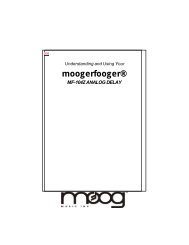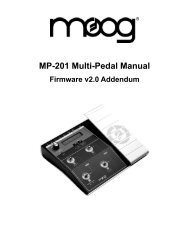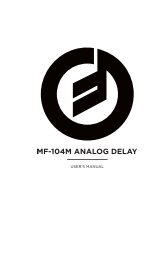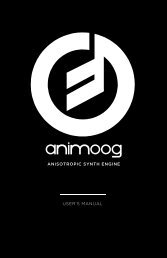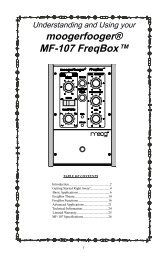You also want an ePaper? Increase the reach of your titles
YUMPU automatically turns print PDFs into web optimized ePapers that Google loves.
<strong>MP</strong>-<strong>201</strong> User’s <strong>Manual</strong><br />
Preset Names<br />
Preset Naming is only available in Single Channel Mode.<br />
Page 18<br />
To name a Preset, press the Encoder pushswitch.<br />
The cursor will move to the first letter in the Preset<br />
name field. Use the VALUE encoder to selected the<br />
desired character.<br />
Press the ENTER button to move the cursor to the<br />
next character. Use the VALUE encoder again to<br />
select the desired second character, and so forth, until<br />
all characters are chosen. When Preset naming is<br />
completed, press the Encoder pushswitch to return<br />
the cursor to the Preset Number field.<br />
NOTE: While the cursor is in the Preset Name field, the ENTER/STORE<br />
button moves the cursor to the right, while the EDIT button moves the<br />
cursor to the left. The cursor will wrap when the left-most or right-most<br />
character is reached.