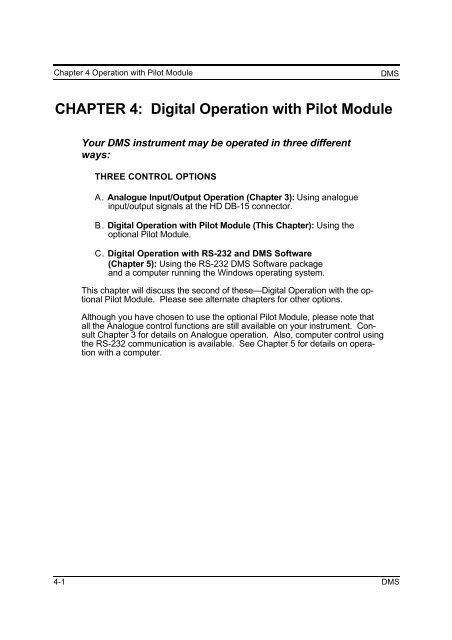Operating Instructions for Digital Mass Flow Meter and Controller Model: DMS
Operating Instructions for Digital Mass Flow Meter and Controller Model: DMS
Operating Instructions for Digital Mass Flow Meter and Controller Model: DMS
Create successful ePaper yourself
Turn your PDF publications into a flip-book with our unique Google optimized e-Paper software.
Chapter 4 Operation with Pilot Module<br />
CHAPTER 4: <strong>Digital</strong> Operation with Pilot Module<br />
Your <strong>DMS</strong> instrument may be operated in three different<br />
ways:<br />
THREE CONTROL OPTIONS<br />
A. Analogue Input/Output Operation (Chapter 3): Using analogue<br />
input/output signals at the HD DB-15 connector.<br />
B. <strong>Digital</strong> Operation with Pilot Module (This Chapter): Using the<br />
optional Pilot Module.<br />
C. <strong>Digital</strong> Operation with RS-232 <strong>and</strong> <strong>DMS</strong> Software<br />
(Chapter 5): Using the RS-232 <strong>DMS</strong> Software package<br />
<strong>and</strong> a computer running the Windows operating system.<br />
This chapter will discuss the second of these—<strong>Digital</strong> Operation with the optional<br />
Pilot Module. Please see alternate chapters <strong>for</strong> other options.<br />
Although you have chosen to use the optional Pilot Module, please note that<br />
all the Analogue control functions are still available on your instrument. Consult<br />
Chapter 3 <strong>for</strong> details on Analogue operation. Also, computer control using<br />
the RS-232 communication is available. See Chapter 5 <strong>for</strong> details on operation<br />
with a computer.<br />
<strong>DMS</strong><br />
4-1 <strong>DMS</strong>