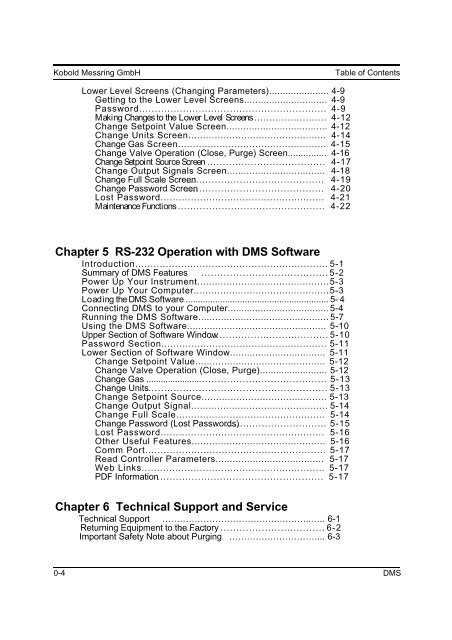Operating Instructions for Digital Mass Flow Meter and Controller Model: DMS
Operating Instructions for Digital Mass Flow Meter and Controller Model: DMS
Operating Instructions for Digital Mass Flow Meter and Controller Model: DMS
You also want an ePaper? Increase the reach of your titles
YUMPU automatically turns print PDFs into web optimized ePapers that Google loves.
Kobold Messring GmbH<br />
Lower Level Screens (Changing Parameters)...................... 4-9<br />
Getting to the Lower Level Screens.............................. 4-9<br />
Password............................................................ 4-9<br />
Making Changes to the Lower Level Screens........................ 4-12<br />
Change Setpoint Value Screen.................................... 4-12<br />
Change Units Screen............................................... 4-14<br />
Change Gas Screen.................................................. 4-15<br />
Change Valve Operation (Close, Purge) Screen............... 4-16<br />
Change Setpoint Source Screen...................................... 4-17<br />
Change Output Signals Screen................................... 4-18<br />
Change Full Scale Screen ............................................ 4-19<br />
Change Password Screen ............................................ 4-20<br />
Lost Password...................................................... 4-21<br />
Maintenance Functions............................................... 4-22<br />
Chapter 5 RS-232 Operation with <strong>DMS</strong> Software<br />
Introduction............................................................... 5-1<br />
Summary of <strong>DMS</strong> Features ........................................5-2<br />
Power Up Your Instrument.............................................5-3<br />
Power Up Your Computer..............................................5-3<br />
Lo a d ing the D M S Software .......................................................... 5- 4<br />
Connecting <strong>DMS</strong> to your Computer..................................... 5-4<br />
Running the <strong>DMS</strong> Software.............................................. 5-7<br />
Using the <strong>DMS</strong> Software................................................. 5-10<br />
Upper Section of Software Window ...................................... 5-10<br />
Password Section....................................................... 5-11<br />
Lower Section of Software Window.................................. 5-11<br />
Change Setpoint Value............................................. 5-12<br />
Change Valve Operation (Close, Purge)......................... 5-12<br />
Change Gas ............................................................... 5-13<br />
Change Units.......................................................... 5-13<br />
Change Setpoint Source........................................... 5-13<br />
Change Output Signal............................................... 5-14<br />
Change Full Scale.................................................. 5-14<br />
Change Password (Lost Passwords) ................................. 5-15<br />
Lost Password...................................................... 5-16<br />
Other Useful Features.............................................. 5-16<br />
Comm Port........................................................... 5-17<br />
Read <strong>Controller</strong> Parameters...................................... 5-17<br />
Web Links............................................................ 5-17<br />
PDF In<strong>for</strong>mation..................................................... 5-17<br />
Chapter 6 Technical Support <strong>and</strong> Service<br />
Technical Support ………………………………….………..….. 6-1<br />
Returning Equipment to the .......... Factory ................................. 6-2<br />
Important Safety Note about Purging …………………………... 6-3<br />
Table of Contents<br />
0-4 <strong>DMS</strong>D