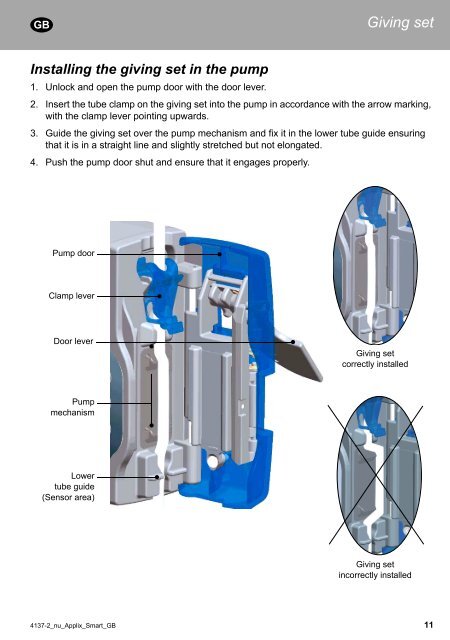APPLIX Smart - Enteral Feeding Pump - Instructions for use
APPLIX Smart - Enteral Feeding Pump - Instructions for use
APPLIX Smart - Enteral Feeding Pump - Instructions for use
You also want an ePaper? Increase the reach of your titles
YUMPU automatically turns print PDFs into web optimized ePapers that Google loves.
GB<br />
Installing the giving set in the pump<br />
Giving set<br />
1. Unlock and open the pump door with the door lever.<br />
2. Insert the tube clamp on the giving set into the pump in accordance with the arrow marking,<br />
with the clamp lever pointing upwards.<br />
3. Guide the giving set over the pump mechanism and fix it in the lower tube guide ensuring<br />
that it is in a straight line and slightly stretched but not elongated.<br />
4. Push the pump door shut and ensure that it engages properly.<br />
<strong>Pump</strong> door<br />
Clamp lever<br />
Door lever<br />
<strong>Pump</strong><br />
mechanism<br />
Lower<br />
tube guide<br />
(Sensor area)<br />
Giving set<br />
correctly installed<br />
Giving set<br />
incorrectly installed<br />
4137-2_nu_Applix_<strong>Smart</strong>_GB 11