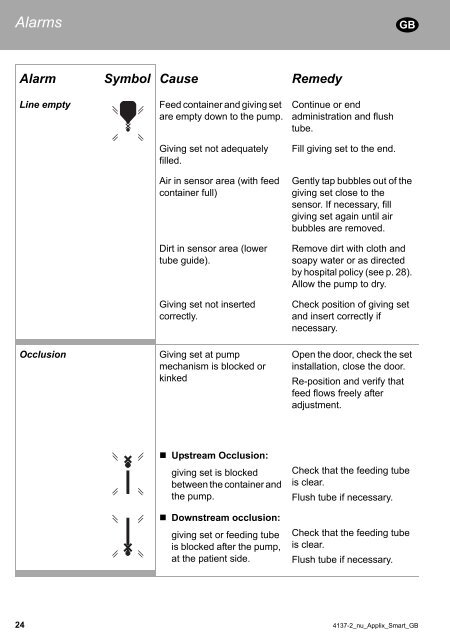APPLIX Smart - Enteral Feeding Pump - Instructions for use
APPLIX Smart - Enteral Feeding Pump - Instructions for use
APPLIX Smart - Enteral Feeding Pump - Instructions for use
You also want an ePaper? Increase the reach of your titles
YUMPU automatically turns print PDFs into web optimized ePapers that Google loves.
Alarms<br />
Alarm Symbol Ca<strong>use</strong> Remedy<br />
Line empty Feed container and giving set<br />
are empty down to the pump.<br />
Giving set not adequately<br />
filled.<br />
Air in sensor area (with feed<br />
container full)<br />
Dirt in sensor area (lower<br />
tube guide).<br />
Giving set not inserted<br />
correctly.<br />
Occlusion Giving set at pump<br />
mechanism is blocked or<br />
kinked<br />
Upstream Occlusion:<br />
giving set is blocked<br />
between the container and<br />
the pump.<br />
Downstream occlusion:<br />
giving set or feeding tube<br />
is blocked after the pump,<br />
at the patient side.<br />
Continue or end<br />
administration and flush<br />
tube.<br />
Fill giving set to the end.<br />
24 4137-2_nu_Applix_<strong>Smart</strong>_GB<br />
GB<br />
Gently tap bubbles out of the<br />
giving set close to the<br />
sensor. If necessary, fill<br />
giving set again until air<br />
bubbles are removed.<br />
Remove dirt with cloth and<br />
soapy water or as directed<br />
by hospital policy (see p. 28).<br />
Allow the pump to dry.<br />
Check position of giving set<br />
and insert correctly if<br />
necessary.<br />
Open the door, check the set<br />
installation, close the door.<br />
Re-position and verify that<br />
feed flows freely after<br />
adjustment.<br />
Check that the feeding tube<br />
is clear.<br />
Flush tube if necessary.<br />
Check that the feeding tube<br />
is clear.<br />
Flush tube if necessary.