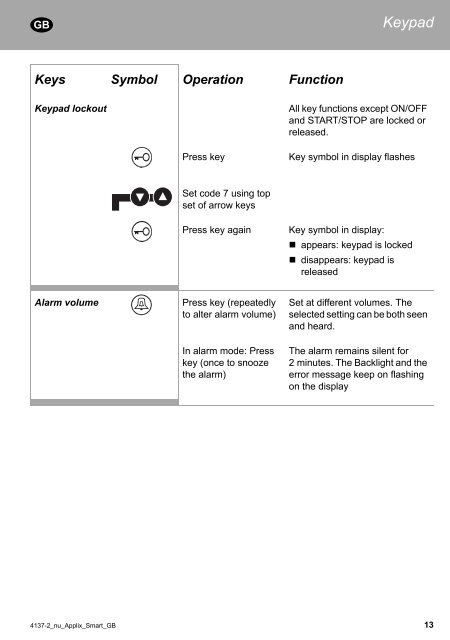APPLIX Smart - Enteral Feeding Pump - Instructions for use
APPLIX Smart - Enteral Feeding Pump - Instructions for use
APPLIX Smart - Enteral Feeding Pump - Instructions for use
Create successful ePaper yourself
Turn your PDF publications into a flip-book with our unique Google optimized e-Paper software.
GB<br />
Keys Symbol Operation Function<br />
Keypad<br />
Keypad lockout All key functions except ON/OFF<br />
and START/STOP are locked or<br />
released.<br />
Press key Key symbol in display flashes<br />
Set code 7 using top<br />
set of arrow keys<br />
Alarm volume Press key (repeatedly<br />
to alter alarm volume)<br />
Press key again Key symbol in display:<br />
appears: keypad is locked<br />
disappears: keypad is<br />
released<br />
In alarm mode: Press<br />
key (once to snooze<br />
the alarm)<br />
Set at different volumes. The<br />
selected setting can be both seen<br />
and heard.<br />
The alarm remains silent <strong>for</strong><br />
2 minutes. The Backlight and the<br />
error message keep on flashing<br />
on the display<br />
4137-2_nu_Applix_<strong>Smart</strong>_GB 13