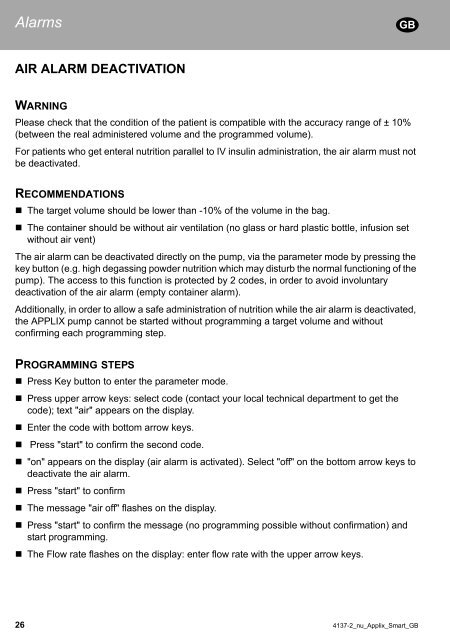APPLIX Smart - Enteral Feeding Pump - Instructions for use
APPLIX Smart - Enteral Feeding Pump - Instructions for use
APPLIX Smart - Enteral Feeding Pump - Instructions for use
Create successful ePaper yourself
Turn your PDF publications into a flip-book with our unique Google optimized e-Paper software.
Alarms<br />
AIR ALARM DEACTIVATION<br />
WARNING<br />
Please check that the condition of the patient is compatible with the accuracy range of ± 10%<br />
(between the real administered volume and the programmed volume).<br />
For patients who get enteral nutrition parallel to IV insulin administration, the air alarm must not<br />
be deactivated.<br />
RECOMMENDATIONS<br />
The target volume should be lower than -10% of the volume in the bag.<br />
The container should be without air ventilation (no glass or hard plastic bottle, infusion set<br />
without air vent)<br />
The air alarm can be deactivated directly on the pump, via the parameter mode by pressing the<br />
key button (e.g. high degassing powder nutrition which may disturb the normal functioning of the<br />
pump). The access to this function is protected by 2 codes, in order to avoid involuntary<br />
deactivation of the air alarm (empty container alarm).<br />
Additionally, in order to allow a safe administration of nutrition while the air alarm is deactivated,<br />
the <strong>APPLIX</strong> pump cannot be started without programming a target volume and without<br />
confirming each programming step.<br />
PROGRAMMING STEPS<br />
Press Key button to enter the parameter mode.<br />
Press upper arrow keys: select code (contact your local technical department to get the<br />
code); text "air" appears on the display.<br />
Enter the code with bottom arrow keys.<br />
Press "start" to confirm the second code.<br />
"on" appears on the display (air alarm is activated). Select "off" on the bottom arrow keys to<br />
deactivate the air alarm.<br />
Press "start" to confirm<br />
The message "air off" flashes on the display.<br />
Press "start" to confirm the message (no programming possible without confirmation) and<br />
start programming.<br />
The Flow rate flashes on the display: enter flow rate with the upper arrow keys.<br />
26 4137-2_nu_Applix_<strong>Smart</strong>_GB<br />
GB