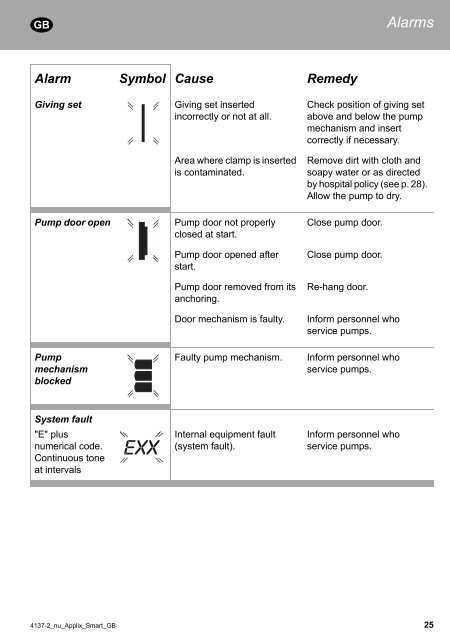APPLIX Smart - Enteral Feeding Pump - Instructions for use
APPLIX Smart - Enteral Feeding Pump - Instructions for use
APPLIX Smart - Enteral Feeding Pump - Instructions for use
Create successful ePaper yourself
Turn your PDF publications into a flip-book with our unique Google optimized e-Paper software.
GB<br />
Alarm Symbol Ca<strong>use</strong> Remedy<br />
Giving set Giving set inserted<br />
incorrectly or not at all.<br />
Area where clamp is inserted<br />
is contaminated.<br />
<strong>Pump</strong> door open <strong>Pump</strong> door not properly<br />
closed at start.<br />
<strong>Pump</strong><br />
mechanism<br />
blocked<br />
System fault<br />
"E" plus<br />
numerical code.<br />
Continuous tone<br />
at intervals<br />
<strong>Pump</strong> door opened after<br />
start.<br />
<strong>Pump</strong> door removed from its<br />
anchoring.<br />
Alarms<br />
Check position of giving set<br />
above and below the pump<br />
mechanism and insert<br />
correctly if necessary.<br />
Remove dirt with cloth and<br />
soapy water or as directed<br />
by hospital policy (see p. 28).<br />
Allow the pump to dry.<br />
Close pump door.<br />
Close pump door.<br />
Re-hang door.<br />
Door mechanism is faulty. In<strong>for</strong>m personnel who<br />
service pumps.<br />
Faulty pump mechanism. In<strong>for</strong>m personnel who<br />
service pumps.<br />
Internal equipment fault<br />
(system fault).<br />
In<strong>for</strong>m personnel who<br />
service pumps.<br />
4137-2_nu_Applix_<strong>Smart</strong>_GB 25